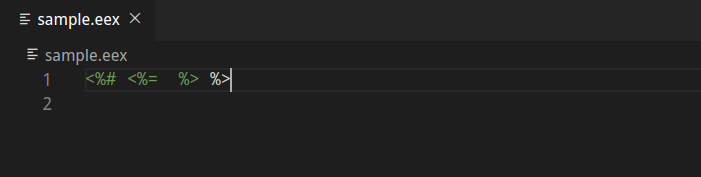elixir-lsp / vscode-elixir-ls Goto Github PK
View Code? Open in Web Editor NEWElixir language support and debugger for VS Code, powered by ElixirLS.
Home Page: https://marketplace.visualstudio.com/items?itemName=JakeBecker.elixir-ls
License: MIT License