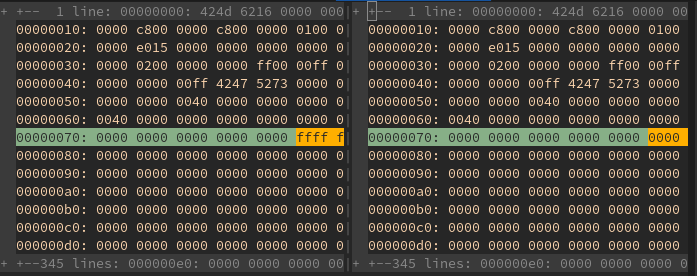A small BMP parser primarily for embedded, no-std environments but usable anywhere.
This crate is primarily targeted at drawing BMP images to embedded_graphics DrawTargets,
but can also be used to parse BMP files for other applications.
The Bmp struct is used together with embedded_graphics' Image struct to display BMP
files on any draw target.
use embedded_graphics::{image::Image, prelude::*};
use tinybmp::Bmp;
// Include the BMP file data.
let bmp_data = include_bytes!("../tests/chessboard-8px-color-16bit.bmp");
// Parse the BMP file.
let bmp = Bmp::from_slice(bmp_data).unwrap();
// Draw the image with the top left corner at (10, 20) by wrapping it in
// an embedded-graphics `Image`.
Image::new(&bmp, Point::new(10, 20)).draw(&mut display)?;To access the image data for other applications the Bmp::pixels method returns an iterator
over all pixels in the BMP file. The colors inside the BMP file will automatically converted to
one of the color types in embedded_graphics.
use embedded_graphics::{pixelcolor::Rgb888, prelude::*};
use tinybmp::Bmp;
// Include the BMP file data.
let bmp_data = include_bytes!("../tests/chessboard-8px-24bit.bmp");
// Parse the BMP file.
// Note that it is necessary to explicitly specify the color type which the colors in the BMP
// file will be converted into.
let bmp = Bmp::<Rgb888>::from_slice(bmp_data).unwrap();
for Pixel(position, color) in bmp.pixels() {
println!("R: {}, G: {}, B: {} @ ({})", color.r(), color.g(), color.b(), position);
}Bmp::pixel can be used to get the color of individual pixels. The returned color will be automatically
converted to one of the color types in embedded_graphics.
use embedded_graphics::{pixelcolor::Rgb888, image::GetPixel, prelude::*};
use tinybmp::Bmp;
// Include the BMP file data.
let bmp_data = include_bytes!("../tests/chessboard-8px-24bit.bmp");
// Parse the BMP file.
// Note that it is necessary to explicitly specify the color type which the colors in the BMP
// file will be converted into.
let bmp = Bmp::<Rgb888>::from_slice(bmp_data).unwrap();
let pixel = bmp.pixel(Point::new(3, 2));
assert_eq!(pixel, Some(Rgb888::WHITE));Note that you currently cannot access invidual pixels when working with RLE4
or RLE8 compressed indexed bitmaps. With these formats the pixel()
function will always return None.
For most applications the higher level access provided by Bmp is sufficient. But in case
lower level access is necessary the RawBmp struct can be used to access BMP header
information and the color table. A RawBmp object can be created directly from image data
by using from_slice or by accessing the underlying raw object of a Bmp object with
Bmp::as_raw.
Similar to Bmp::pixel, RawBmp::pixel can be used to get raw pixel color values as a
u32.
use embedded_graphics::prelude::*;
use tinybmp::{RawBmp, Bpp, Header, RawPixel, RowOrder, CompressionMethod};
let bmp = RawBmp::from_slice(include_bytes!("../tests/chessboard-8px-24bit.bmp"))
.expect("Failed to parse BMP image");
// Read the BMP header
assert_eq!(
bmp.header(),
&Header {
file_size: 314,
image_data_start: 122,
bpp: Bpp::Bits24,
image_size: Size::new(8, 8),
image_data_len: 192,
channel_masks: None,
row_order: RowOrder::BottomUp,
compression_method: CompressionMethod::Rgb,
}
);
// Get an iterator over the pixel coordinates and values in this image and load into a vec
let pixels: Vec<RawPixel> = bmp.pixels().collect();
// Loaded example image is 8x8px
assert_eq!(pixels.len(), 8 * 8);
// Individual raw pixel values can also be read
let pixel = bmp.pixel(Point::new(3, 2));
// The raw value for a white pixel in the source image
assert_eq!(pixel, Some(0xFFFFFFu32));The minimum supported Rust version for tinybmp is 1.71 or greater. Ensure you have the correct
version of Rust installed, preferably through https://rustup.rs.
Licensed under either of
- Apache License, Version 2.0 (LICENSE-APACHE or http://www.apache.org/licenses/LICENSE-2.0)
- MIT license (LICENSE-MIT or http://opensource.org/licenses/MIT)
at your option.
Unless you explicitly state otherwise, any contribution intentionally submitted for inclusion in the work by you, as defined in the Apache-2.0 license, shall be dual licensed as above, without any additional terms or conditions.