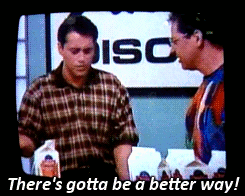Using ActiveModel::Serializer
Objectives
- Explain what ActiveModel::Serializer does.
- Use ActiveModel::Serializer to render JSON with associated objects
- Explain how ActiveModel::Serializer fits into Rails 5.
Lesson
In the last iteration of our blog application, we saw that using
to_json was an easy way to serialize objects to JSON without having to
create our own serializer. However, if we look at our current controller
code:
# posts_controller.rb
# ...
def show
@post = Post.find(params[:id])
respond_to do |format|
format.html { render :show }
format.json { render json: @post.to_json(only: [:title, :description, :id],
include: [author: { only: [:name]}]) }
end
endIt's clear that even a little bit of customizing the output of to_json
can get ugly real quick. Imagine if the post had comments and comments
had users and pretty soon we're getting real deep in the weeds trying
to keep track of all the includes and onlys in a single line of
to_json.
Or imagine using to_json to render
something like this venue response from the Foursquare API:
{
meta: {
code: 200
requestId: "56cb5db4498e20e3892dd035"
}
notifications: [
{
type: "notificationTray"
item: {
unreadCount: 41
}
}
]
response: {
venue: {
id: "40a55d80f964a52020f31ee3"
name: "Clinton St. Baking Co. & Restaurant"
contact: {
phone: "6466026263"
formattedPhone: "(646) 602-6263"
}
location: {
address: "4 Clinton St"
crossStreet: "at E Houston St"
lat: 40.72107924768216
lng: -73.98394256830215
postalCode: "10002"
cc: "US"
city: "New York"
state: "NY"
country: "United States"
formattedAddress: [
"4 Clinton St (at E Houston St)"
"New York, NY 10002"
]
}
canonicalUrl: "https://foursquare.com/v/clinton-st-baking-co--restaurant/40a55d80f964a52020f31ee3"
categories: [
{
id: "4bf58dd8d48988d16a941735"
name: "Bakery"
pluralName: "Bakeries"
shortName: "Bakery"
icon: {
prefix: "https://ss3.4sqi.net/img/categories_v2/food/bakery_"
suffix: ".png"
}
primary: true
}
{
id: "4bf58dd8d48988d143941735"
name: "Breakfast Spot"
pluralName: "Breakfast Spots"
shortName: "Breakfast"
icon: {
prefix: "https://ss3.4sqi.net/img/categories_v2/food/breakfast_"
suffix: ".png"
}
}
{
id: "4bf58dd8d48988d16d941735"
name: "Café"
pluralName: "Cafés"
shortName: "Café"
icon: {
prefix: "https://ss3.4sqi.net/img/categories_v2/food/cafe_"
suffix: ".png"
}
}
]
// ...
// this is just the first 5%. There's so much more.Forget "ugly" or "cumbersome", it might be nearly impossible to keep
track of all that inside a single to_json call, and it would certainly
be frustrating to try to go in and change any of it later. And let's
face it. With all that data to track, we're extremely likely to mistype
something and introduce bugs.
Okay. So far, just like in an infomercial, any time we've said, "There's got to be a better way!" we've found one.
ActiveModel::Serializer
ActiveModel::Serializer, or AMS, provides a convention-based approach to serializing resources in a Rails-y way.
What does that mean? At a basic level, it means that if we have a Post
model, then we can also have a PostSerializer serializer, and by
default, Rails will use our serializer if we simply call render json: post in a controller.
How is that different than when we created our own PostSerializer by
hand and used it in the controller? Firstly, we had to explicitly call
our PostSerializer.serialize method to do the work, whereas the
convention-based approach of AMS makes it an implicit call.
But second, and more importantly, AMS doesn't require us to do the tedious work of building out JSON strings by hand. We'll see it in action shortly.
What About JBuilder?
You may have seen JBuilder files pop up when scaffolding things in your Rails 4 applications.
JBuilder is another serialization tool that was included by default in Rails 4. JBuilder takes the approach that the JSON serialization is more of a view function than a controller function, and as such, you could create something like:
# app/views/posts/show.json.jbuilder
json.title @post.title
json.description @post.description
json.author do
json.name @post.author.name
endThis is a nice and flexible way to do things, but as you can see, also somewhat repetitive just for a few attributes.
You can split hairs as to whether or not rendering JSON is a view-level template responsibility or a controller-level responsibility - there's valid arguments either way (as there so often is in programming).
In Rails 5, however, the goal was to allow developers to create lean, efficient, API-only Rails applications. M and C without the V. With the popularity of mobile apps and robust front-end frameworks like Ember.js and Angular.js, there was a need to strip Rails down to just what is needed to serve as an API, and ActiveModel::Serializer, not being tied to the View layer, is how the Rails team chose to move forward.
Using AMS
We have our blog application from the previous lesson. Let's refactor it to use AMS.
First we need to add the gem, as it's not built-in to Rails 4 yet.
# Gemfile
#...
gem 'active_model_serializers'Run bundle install to activate the gem. Now we need to generate an
ActiveModel::Serializer for our Post. Thankfully, the gem provides a
generator for that. Drop into your console and run:
rails g serializer post
Note: If you are using your old code, make sure to delete the
existing post_serializer.rb from the app/serializers directory
before running the generator.
If we look at the generated post_serializer.rb, it should look
something like this:
class PostSerializer < ActiveModel::Serializer
attributes :id
endWe want to get some more information out of it, so let's add a couple attributes.
class PostSerializer < ActiveModel::Serializer
attributes :id, :title, :description
endTo make use of our new serializer, we need to get rid of the to_json
stuff in our controller:
# posts_controller.rb
def show
@post = Post.find(params[:id])
respond_to do |format|
format.html { render :show }
format.json { render json: @post}
end
endRemember that we said calling render json: @post would implicitly use
the new ActiveModel::Serializer to render the post to JSON? Let's see it
in action. Restart your Rails server and browse to /posts/id.json and
look at the results. It should look like this:
{
post: {
id: 1,
title: "A Blog Post By Stephen King",
description: "This is a blog post by Stephen King. It will probably be a movie soon."
}
}Worked like a charm! Nothing we didn't want, and our controller is back to a clear, non-messy state.
Rendering An Author
What's missing that we had before? The author name. So how do we do that?
Because AMS is modeled after the way Rails handles models and
controllers, rather than build serialization of the author into the
post, as we have in the past, we need to create a new
AuthorSerializer.
rails g serializer author
And add the author name to the list of attributes:
class AuthorSerializer < ActiveModel::Serializer
attributes :id, :name
endNow to test this out, let's modify our authors_controller#show action
to handle a JSON request:
class AuthorsController < ApplicationController
def show
@author = Author.find(params[:id])
respond_to do |f|
f.html { render :show }
f.json { render json: @author }
end
end
endAnd load up /authors/id.json. We should see something that looks like
this:
{
author: {
id: 1,
name: "Stephen King"
}
}But how to we add the author name to our post JSON?
Again, we lean on those Rails conventions. If we add a has_one :author
to our PostSerializer:
class PostSerializer < ActiveModel::Serializer
attributes :id, :title, :description
has_one :author
endTop-tip: You might notice that we're using has_one in our
serializer, when in the model, the post -> author relationship is
actually a belongs_to. This can be confusing at first, but AMS is only
concerned with the number of the relationship, not the direction. So it
only knows has_one and has_many. This is because it's not describing
a data/model relationship, but the relationship as defined by the JSON.
Reload /posts/id.json we will now see our author information.
If we load /posts/1 and try next, it doesn't work! What happened? Look again at the JSON from /posts/1.json:
{
post: {
id: 1,
title: "A Blog Post By Stephen King",
description: "This is a blog post by Stephen King. It will probably be a movie soon.",
author: {
id: 1,
name: "Stephen King"
}
}
}What's changed?
We now have a root node of post: { in our JSON, instead of just the
values. This is the default because it more accurately describes the
JSON response. All we have to do to fix our show page is to add
checking the ["post"] node to our Javascript:
# posts/show.html.erb
# ...
<script type="text/javascript" charset="utf-8">
$(function () {
$(".js-next").on("click", function() {
var nextId = parseInt($(".js-next").attr("data-id")) + 1;
$.get("/posts/" + nextId + ".json", function(data) {
// get post
var post = data["post"];
$(".authorName").text(post["author"]["name"]);
$(".postTitle").text(post["title"]);
$(".postBody").text(post["description"]);
// re-set the id to current on the link
$(".js-next").attr("data-id", post["id"]);
});
});
});
</script>Now if we reload our first post show page, we can click through our
Next button and everything works again!
Rendering With Explicit Serializers
What if next we were building out our Author show page and wanted to render a list of an author's posts along with the author's information?
Should be as simple as adding a has_many :posts to the
AuthorSerializer, right? Let's give it a shot:
Oops. Stack level too deep. What happened here? Well, if we look at our
serializers, we're including the author in the post, and we're
including the posts in the author, which all include the author,
which includes the posts, which each include the author... Welp. We
broke the universe.
The reason we hit this infinite loop is that we're not doing the work to make sure our API is only returning the data it needs to.
Since our post JSON really just needs an author's name, and maybe id,
we might want to do a simpler serialization of the author for those
purposes.
Let's make a new PostAuthorSerializer:
rails g serializer post_author
And let's add the bare minimum of what we need for the author to be embedded in a post:
class PostAuthorSerializer < ActiveModel::Serializer
attributes :id, :name
endBut how do we get the PostSerializer to use this instead of the
default? We have to explicitly give it a serializer to use rather than
relying on the convention:
class PostSerializer < ActiveModel::Serializer
attributes :id, :title, :description
has_one :author, serializer: PostAuthorSerializer
endNow we're telling AMS to render :author with PostAuthorSerializer
instead of the default.
So if we reload /authors/1.json we should see the author with their
posts, and if we reload /posts/1.json we should see our post with just
the simple author information.
In this way, AMS is a powerful way to compose an API with explicit, easy-to-maintain serializers, rather than try to keep track of what things you do and don't want to render at the controller or view level.
Summary
We've learned how to use ActiveModel::Serializer to easily generate
serializers for our models that will be implicitly called if we call
render json: on a model.
We've also seen how to compose more structured serializers by combining associated objects, and how to create and use explicit serializers for specific tasks.
Now let's all celebrate with a nice drink of milk!
View Using Active Model Serializer on Learn.co and start learning to code for free.