Ef is a software for simulation of charged particles dynamics. It's primary areas of application are accelerator science and plasma physics. Below are several examples of the simulations that can be done with this program:

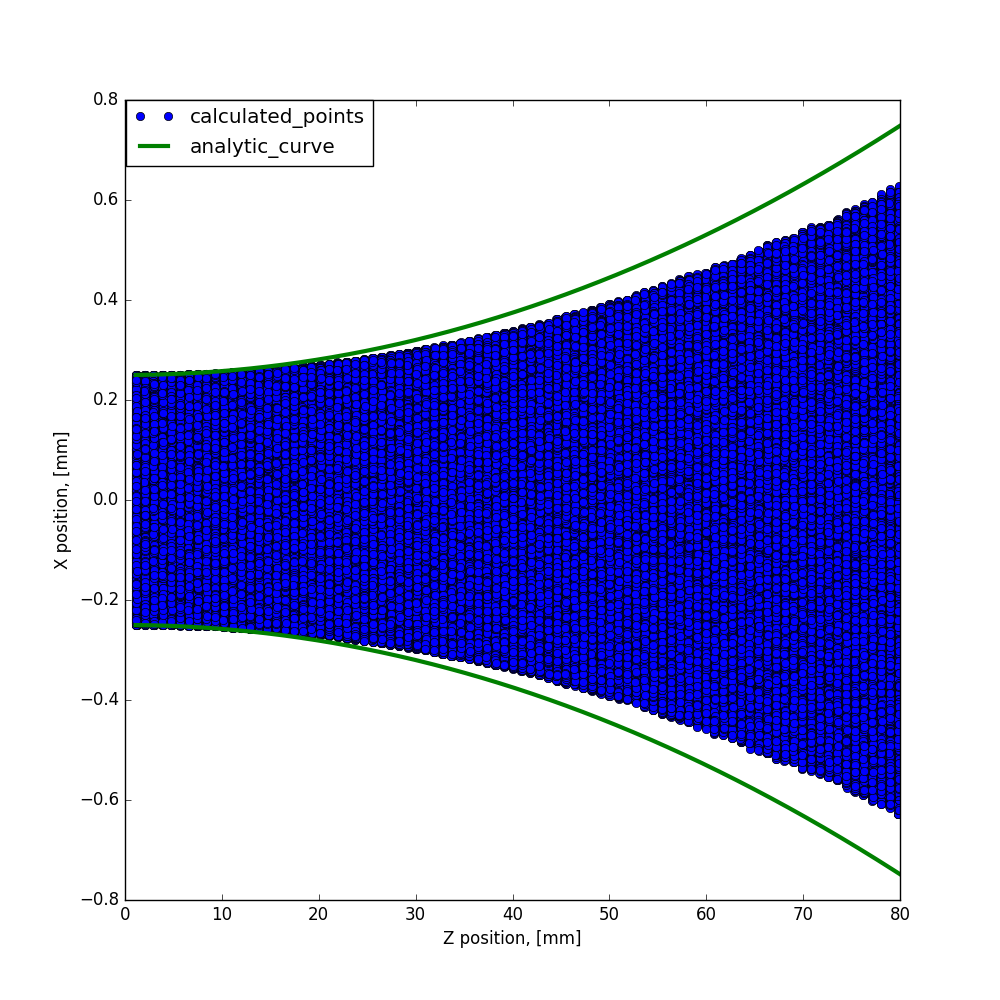
Single particle in uniform magnetic field;
Widening of a ribbon beam during the propagation

Ribbon beam in uniform magnetic field


Potential of electron beam inside conducting tube;
Volt-Ampere characteristic of a planar diode
Ef focuses on nonrelativistic energies. Particular emphasis is placed on low-energy beams, such that can be found in ion sources and electron guns. A motivation behind the program, the scope and the general goals are discussed here.
Particles dynamics is traced under action of external electromagnetic fields. Particle self-interaction is taken into account with particle-in-cell method. Detailed description of the mathematical model can be found here.
Attention is given to integration with CAD software to allow for simulation of complex real-life experimental setups. An experimental plugin for FreeCAD exists.
Ef is a free software -- it's source code is open and avaible for modification and redistribution. C++ (this one) and Python versions are available. While Python version is easy to install and experiment with, it is reccomended to use C++ version for large-scale simulations.
Current features are described in detail in appropriate wiki sections, as well as installation procedure. Some usage examples are also given.
