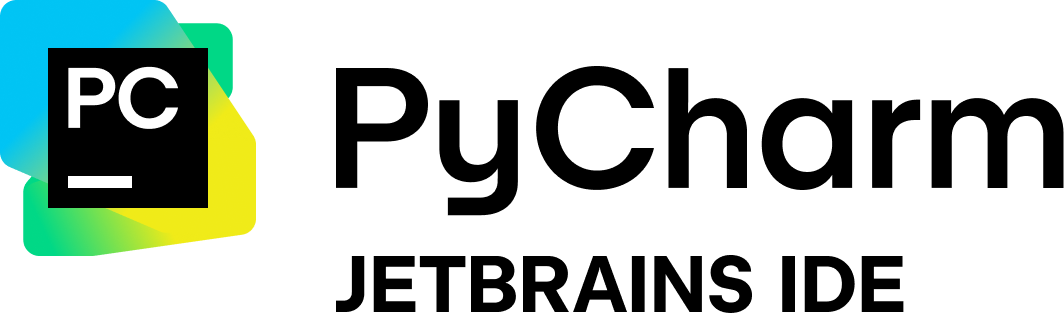| Package |








|
| Tools |





|
| CI/CD |
|
| Scans |

|
Graphinate is a python library that aims to simplify the generation of Graph Data Structures from Data Sources.
It can help create an efficient retrieval pipeline from a given data source, while also enabling the developer to easily map data payloads and hierarchies to a Graph.
In addition, there are several modes of output to enable examination of the Graph, and it's content.
Graphinate utilizes and builds upon the excellent NetworkX.
- Website (including documentation): https://erivlis.github.io/graphinate
- Source: https://github.com/erivlis/graphinate
- Package: https://pypi.org/project/graphinate
Graphinate is available on PyPI:
pip install graphinateTo install with server support
pip install graphinate[server]Graphinate officially supports Python >= 3.10.
import graphinate
N: int = 8
# Define GraphModel
graph_model = graphinate.model(name="Octagonal Graph")
# Register edges supplier function
@graph_model.edge()
def edge():
for i in range(N - 1):
yield {'source': i, 'target': i + 1}
yield {'source': N - 1, 'target': 0}
# Materialize the GraphModel
graphinate.materialize(graph_model)Note
This function creates GraphModel class that is used to declaratively register Edge and/or Node data
supplier functions by using the GraphModel.node() and GraphModel.edge() decorators.
Note
This function can be used to easily generate an output from a GraphModel instance.
By default, it will prompt the user to choose the output format, using a popup GUI dialog box.
Usage: python -m graphinate [OPTIONS] COMMAND [ARGS]...
Options:
--help Show this message and exit.
Commands:
save
server
Usage: python -m graphinate save [OPTIONS]
Options:
-m, --model MODEL A GraphModel instance reference {module-
name}:{GraphModel-instance-variable-name} For example,
given var `model=GraphModel()` defined in app.py file,
then the reference should be app:model
--help Show this message and exit.
Usage: python -m graphinate server [OPTIONS]
Options:
-m, --model MODEL A GraphModel instance reference {module-
name}:{GraphModel-instance-variable-name} For example,
given var `model=GraphModel()` defined in app.py file,
then the reference should be app:model
-p, --port INTEGER Port number.
--help Show this message and exit.
ruff check src python -m pytest tests -n auto --cov=src --cov-branch --doctest-modules --cov-report=xml --junitxml=test_results.xmlpython -m pytest tests -n auto --cov=src --cov-branch --doctest-modules --cov-report=html --junitxml=test_results.xmlpython -m mkdocs servepython -m mkdocs buildCopyright © 2023 Eran Rivlis