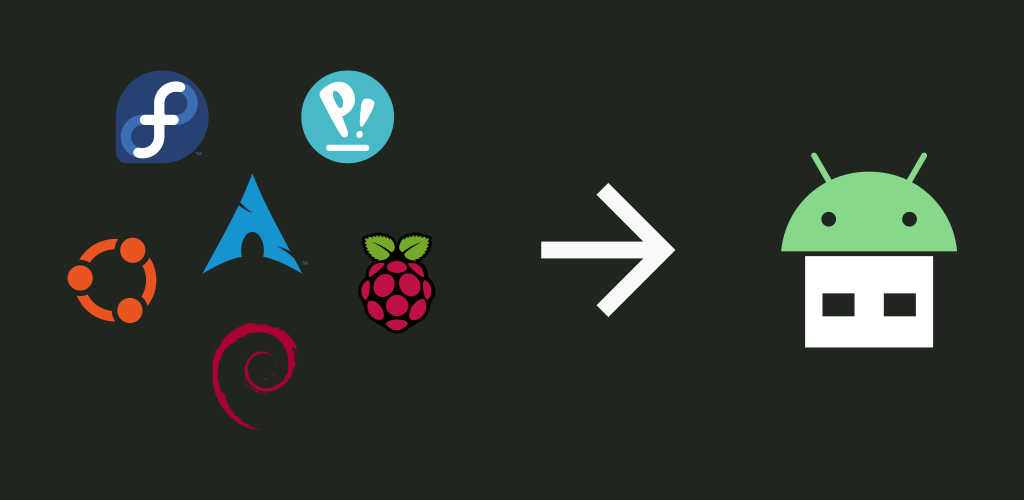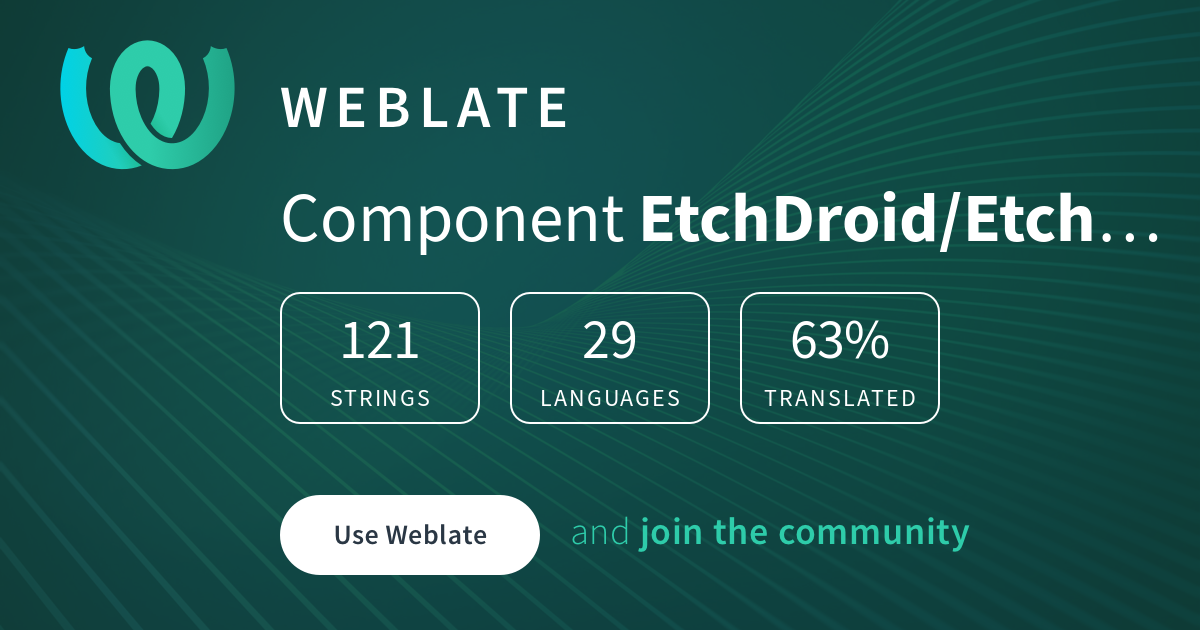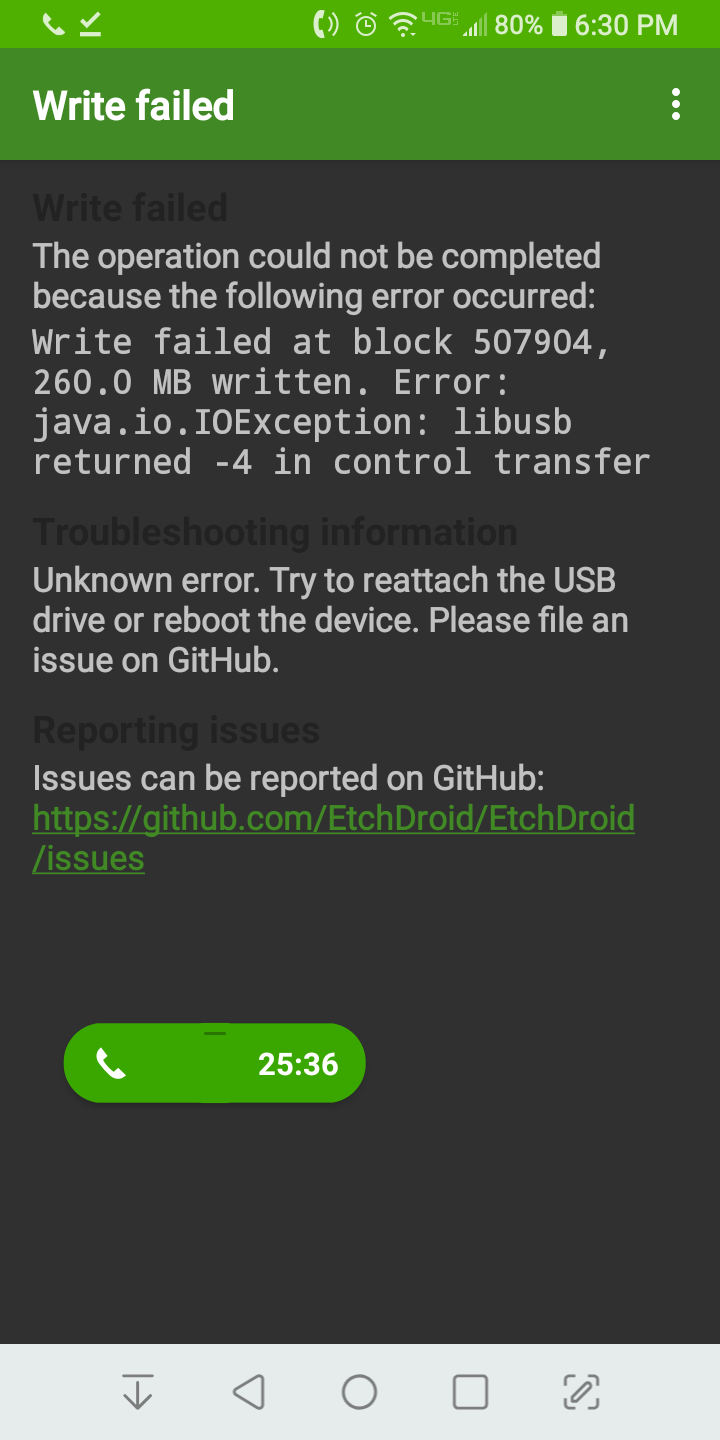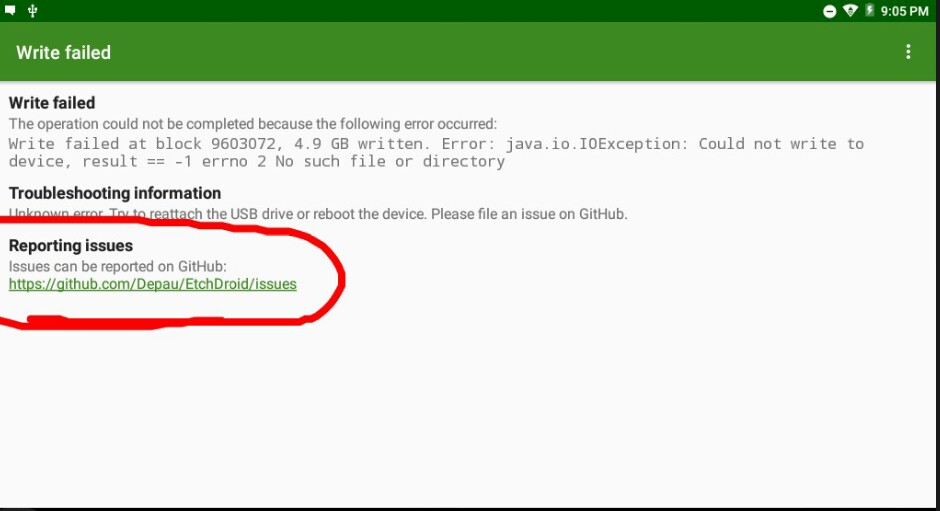EtchDroid is an open-source application that helps you write images to USB drives.
Use it to make a bootable operating system USB drive when your laptop is dead.
- ✅ USB flash drives
- ✅ USB SD card adapters
- ❌ USB hard drives / SSDs
- ❌ USB docks and hubs
- ❌ Internal SD card slot
- ❌ Optical or floppy disk drives
- ❌ Thunderbolt-only devices
- ✅ Modern GNU/Linux operating system images, including Arch Linux, Ubuntu, Debian, Fedora, pop!_OS, Linux Mint, FreeBSD, BlissOS and many more
- ✅ Raspberry PI SD card images (but you must unzip them first!)
- ❌ Official Microsoft Windows ISOs from microsoft.com
⚠️ Community-built Windows images, made for EtchDroid (be careful: they may contain viruses!)- ❌ Apple DMG disk images
- ❌ Older GNU/Linux OS images < 2010 such as Damn Small Linux and Puppy Linux
If you want to say thanks, you can send a donation.
- Patreon: https://www.patreon.com/depau
- GitHub Sponsors: https://github.com/sponsors/depau
- One-time options on the website: https://etchdroid.app/donate/