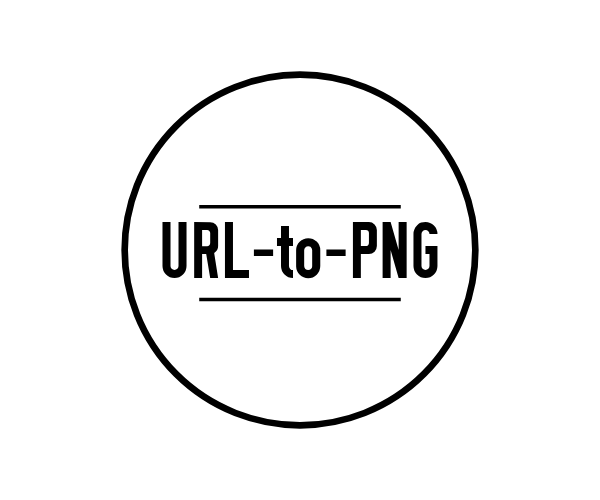A URL to PNG generator over HTTP with a fairly simple API accessed via query params passed to the servers single endpoint.
url: string- Valid URL to be captured - Requiredwidth: number- Width of output screenshot - Optional - Default:250height: number- Height of output screenshot - Optional - Default:250viewPortWidth: number- Width of render viewport - Optional - Default:1080viewPortHeight: number- Height of render viewport - Optional - Default:1080forceReload: boolean- Force cached image reload - Optional - Default:falseisMobile: boolean- Adds mobile flag to user agent - Optional - Default: falseisFullPage: boolean- Render full page instead of viewport crop - Optional - Default: false
Run the following command:
docker run --rm -p 3000:3000 jasonraimondi/url-to-png
On the hub: Link to DockerHub
Serve the project
git clone [email protected]:jasonraimondi/url-to-png.git
cd url-to-png
npm install
npm run dev
Navigate to localhost:3000?url=https://www.jasonraimondi.com and you should get back an image capture of my website homepage.
Go ahead and try any of the following:
http://localhost:3000?url=https://www.jasonraimondi.com
http://localhost:3000?url=https://www.jasonraimondi.com&forceReload=true
http://localhost:3000?url=https://www.jasonraimondi.com&isFullPage=true
http://localhost:3000?url=https://www.jasonraimondi.com&isMobile=true
http://localhost:3000?url=https://www.jasonraimondi.com&width=400&height=400
http://localhost:3000?url=https://www.jasonraimondi.com&viewPortHeight=400&viewPortWidth=400
http://localhost:3000?url=https://www.jasonraimondi.com&viewPortHeight=400&viewPortWidth=400
http://localhost:3000?url=https://www.jasonraimondi.com&isFullPage=true&isMobile=true&width=400&height=400&viewPortHeight=400&viewPortWidth=400
Please see the Puppeteer API documentation here for further knowledge.
PUPPETEER_TIMEOUT=
PUPPETEER_WAIT_UNTIL=
The maximum navigation time in milliseconds, pass 0 to disable timeout. The default value is 10000
When puppeteer to considers the navigation succeeded. The default value for this option is domcontentloaded
Valid Options:
load- consider navigation to be finished when the load event is fired.domcontentloaded- consider navigation to be finished when the DOMContentLoaded event is fired.networkidle0- consider navigation to be finished when there are no more than 0 network connections for at least 500 ms.networkidle2- consider navigation to be finished when there are no more than 2 network connections for at least 500 ms.
NOTE: If you are running in Docker, you should skip the .env and load the environment variables into your container.
You are going to need to copy the environment file to use any of the storage options. By default no images are cached.
cp .env.sample .env
To use Amazon S3 set STORAGE_PROVIDER=s3, ensure the following variables are loaded in your .env:
STORAGE_PROVIDER=s3
AWS_ACCESS_KEY=
AWS_SECRET_KEY=
AWS_REGION=
AWS_BUCKET=
To use CouchDB set STORAGE_PROVIDER=couchdb, ensure the following variables are loaded in your .env:
STORAGE_PROVIDER=couchdb
COUCH_DB_PROTOCOL=
COUCH_DB_HOST=
COUCH_DB_USER=
COUCH_DB_PASS=
- Upstream Repository: https://git.jasonraimondi.com/jason/url-to-png
- Logo from https://www.hipsterlogogenerator.com/