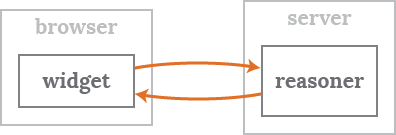Reasoning is the powerful mechanism to draw conclusions from facts. The Semantic Web contains vast amounts of data, which makes it an interesting source to use with one of several available reasoners.
Reasoning in your browser is possible with this server, which exposes the EYE N3 reasoner to the Web.
Bringing reasoning to the Web is the initiative with several open source projects (such as this one) that make reasoning accessible.
EyeClient is a browser widget that communicates with an EYE reasoner server to deliver reasoning results.
Follow the instructions below to set up your own reasoner server,
or use our public reasoner server at http://eye.restdesc.org/.
EyeServer is an npm package for node.js.
First of all, you need to install the EYE reasoner (Windows – OS X – Linux).
Then, install the server package as follows:
$ [sudo] npm -g install eyeserver$ eyeserver 8000$ curl "http://localhost:8000/?data=https://n3.restdesc.org/n3/friends.n3&data=https://n3.restdesc.org/n3/knows-rule.n3&query=https://n3.restdesc.org/n3/query-all.n3"The Bringing reasoning to the Web page explains the origins of this project and provides pointers to related resources.
This code is written by Ruben Verborgh and serves as an HTTP interface to the EYE reasoner by Jos De Roo.