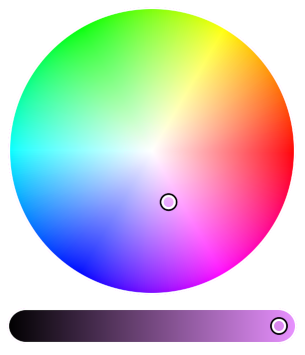An HSV color picker widget for JavaScript, with a modern SVG-based user interface | iro.js.org
Features | Demo | Installation | Usage | Plugins | Documentation
- Simple: Low friction API, with robust support for hex, rgb, hsl and hsv color formats.
- Extendable: Tweak the library to your requirements with Plugins and custom UI elements
- Consistent behaviour: Works across all modern browsers and devices, including touchscreens.
- Small footprint: 7kb minified and gzipped, with absolutely no jQuery or extra css/images in sight.
- Great design: The controls are designed to be intuitive and responsive, plus they're built with SVG so they look super crisp at any resolution.
- Transparency support: Optional transparency slider with the transparency plugin.
- Licenced under MPL 2.0: 100% free for personal and commercial use.
An interactive demo is available on Codepen.
$ npm install @jaames/iro --saveIf you are using a module bundler like Webpack or Rollup, import iro.js into your project:
// Using ES6 module syntax
import iro from '@jaames/iro';
// Using CommonJS modules
const iro = require('@jaames/iro');Development version
Uncompressed at around 52kB, with source comments included
Production version
Minified to 20kB
Then add it to the <head> of your page with a <script> tag:
<html>
<head>
<!-- ... -->
<script src="./path/to/iro.min.js"></script>
</head>
<!-- ... -->
</html>When manually including the library like this, it will be globally available as window.iro.
<script src="https://cdn.jsdelivr.net/npm/@jaames/iro/dist/iro.min.js"></script>Create a HTML element with a unique identifier (such as an id attribute) to act as a container for the color picker:
<div id="color-picker-container"></div>Then use JavaScript to create a new iro.ColorPicker with a CSS selector that matches your chosen container element:
var colorPicker = new iro.ColorPicker('#color-picker-container');You can also use a DOM object instead of a CSS selector here -- this might be more suitable if you're integrating iro.js into an application built with Vue, React, Angular, etc.
The color picker can be configured by passing a set of options to the second iro.ColorPicker parameter:
var colorPicker = new iro.ColorPicker("#color-picker-container", {
// Set the size of the color picker
width: 320,
// Set the initial color to pure red
color: "#f00"
});| Option | Purpose | Default |
|---|---|---|
width |
Total width of the control UI. | 300 |
color |
The initial color value. This can be any supported color format. | "#ffffff" |
borderWidth |
Width of the border around the controls. Set to 0 for no border. |
0 |
borderColor |
Color of the border. Any valid CSS color is supported. | "#ffffff" |
padding |
Padding around the control handles. | 6 |
handleRadius |
Radius of the control handles. | 8 |
handleSvg |
Custom handle SVG, used for Custom Handles | null |
handleOrigin |
Custom handle origin point, used for Custom Handles. | {x:0,y:0} |
wheelLightness |
If set to false, the color wheel will not fade to black when the lightness decreases. |
true |
wheelAngle |
Starting angle of the color wheel's hue gradient, measured in degrees. | 0 |
wheelDirection |
Direction of the color wheel's hue gradient, either "clockwise" or "anticlockwise" |
"anticlockwise" |
sliderHeight |
Slider control height. By default this will be calculated automatically | undefined |
sliderMargin |
Distance between the wheel and the slider controls. | 12 |
display |
CSS display value for the color picker root element. | "block" |
id |
HTML ID for the color picker root element. | null |
layout |
Used for Custom Layouts | null |
More details about color picker options, properties, and methods can be found on the Color Picker API documentation.
Each color picker instance has a color object which stores the currently selected color. This color object is tied to the color picker, so any changes to its values will be reflected by the picker and vice versa.
The color object has a few "magic" properties which can be used to both get and set the selected color in different formats. Whenever one of these properties is set, the color picker controls will update and the color:change event will fire.
For example, to get the current color as a hex string:
var hex = colorPicker.color.hexString;
console.log(hex); // hex = "#ff0000"Or to set the selected color from a hsl object:
colorPicker.color.hsl = { h: 180, s: 100, l: 50 };
// Color picker updates to match hsl(180, 100, 50)The color object has properties which cover all of the most common web color formats (hex, rgb, and hsl) in the same manner, in addition to hsv:
| Property | Example Format |
|---|---|
hexString |
"#ff0000" |
rgb |
{ r: 255, g: 0, b: 0 } |
rgbString |
"rgb(255, 0, 0)" |
hsl |
{ h: 360, s: 100, l: 50 } |
hslString |
"hsl(360, 100%, 50%)" |
hsv |
{ h: 360, s: 100, v: 100 } |
For more details about the color object, check out the Color API documentation.
Events let you listen for specific color picker events such as changes to the selected color, the start of user input, or when the color picker has mounted.
The color picker's on method can be used to add callback functions which get called whenever the given event is fired. These callbacks can also be removed at any time by passing the same function to the color picker's off method. In this example we add and remove a callback for the color:change event:
// color:change event callback
// color:change callbacks receive the current color and a changes object
function onColorChange(color, changes) {
// print the color's new hex value to the developer console
console.log(color.hexString);
}
// listen to a color picker's color:change event
colorPicker.on('color:change', onColorChange);
// later, if we want to stop listening to color:change...
// remove the color:change callback
colorPicker.off('color:change', onColorChange);Fired whenever the selected color changes -- either when the user interacts with the color picker, or when the color is set via code. It is safe to modify the color object within callbacks for this event, and callbacks get passed two values:
color: the currently selected colorchanges: an object showing which HSV channels have changed since the last time the event was fired
Same as color:change, but only fired once with the initial color value provided to the color picker.
Similar to color:change, except this is only fired whenever the color is changed with direct user input. Callbacks for this event recieve exactly the same parameters as color:change, and it is also safe to modify the color object within callbacks for this event.
Fired whenever the users starts interacting with the color picker controls. The currently selected color is passed to this event's callback function.
Fired when the user moves their pointer/mouse after beginning interaction. The currently selected color is passed to this event's callback function.
Fired whenever the user stops interacting with the color picker controls. The currently selected color is passed to this event's callback function.
Fired when the colorPicker's UI has been mounted to the DOM and is ready for user interaction. The colorPicker object is passed to this event's callback function.
- iro-dynamic-css: Allows you to dynamically update CSS rules whenever the selected color changes.
- iro-transparency-plugin: Adds optional transparency slider to the color picker and support for color-with-alpha color formats.
Website | Codepen Demo | Contribution Guide | Donate | Changelog | License