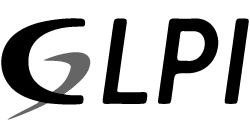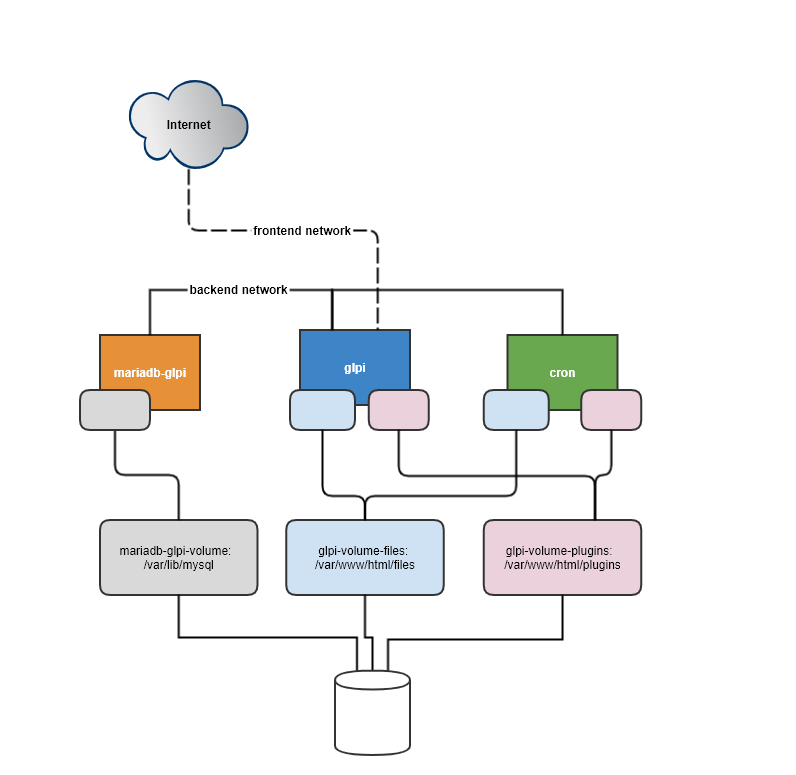https://www.katacoda.com/eduardofraga/scenarios/glpi-playground
GLPI stands for Gestionnaire Libre de Parc Informatique is a Free Asset and IT Management Software package, that provides ITIL Service Desk features, licenses tracking and software auditing.
https://github.com/glpi-project/glpi
https://www.fametreinamentos.com.br
docker run -d --name mariadb-glpi \
-e MYSQL_DATABASE=glpi \
-e MYSQL_USER=glpi \
-e MYSQL_PASSWORD=glpi \
-e MYSQL_RANDOM_ROOT_PASSWORD=1 \
-p 3306:3306 \
fametec/glpi:mariadb
docker run -d --name glpi \
--link mariadb-glpi:mariadb-glpi \
-e GLPI_LANG=pt_BR \
-e MARIADB_HOST=mariadb-glpi \
-e MARIADB_PORT=3306 \
-e MARIADB_DATABASE=glpi \
-e MARIADB_USER=glpi \
-e MARIADB_PASSWORD=glpi \
-e VERSION="9.5.6" \
-e PLUGINS="all" \
-p 80:80 \
-p 443:443 \
fametec/glpi:latest
docker run -d --name crond-glpi --link mariadb-glpi:mariadb --volume glpi:/var/www/html/glpi fametec/glpi:crond
version: "3.5"
services:
mariadb-glpi:
image: fametec/glpi:mariadb
restart: unless-stopped
volumes:
- mariadb-glpi-volume:/var/lib/mysql:rw
environment:
MYSQL_DATABASE: glpi
MYSQL_USER: glpi-user
MYSQL_PASSWORD: glpi-pass
MYSQL_RANDOM_ROOT_PASSWORD: 1
ports:
- 3306:3306
networks:
- glpi-backend
glpi:
image: fametec/glpi:latest
restart: unless-stopped
volumes:
- glpi-volume-files:/var/www/html/files:rw
- glpi-volume-plugins:/var/www/html/plugins:rw
environment:
GLPI_LANG: pt_BR
MARIADB_HOST: mariadb-glpi
MARIADB_PORT: 3306
MARIADB_DATABASE: glpi
MARIADB_USER: glpi-user
MARIADB_PASSWORD: glpi-pass
VERSION: "9.5.6"
PLUGINS: "all"
depends_on:
- mariadb-glpi
- php-fpm
ports:
- 30080:80
networks:
- glpi-frontend
- glpi-backend
#
# CRON
#
crond:
image: fametec/glpi:crond
restart: unless-stopped
volumes:
- glpi-volume:/usr/share/nginx/html/glpi:rw
depends_on:
- mariadb-glpi
environment:
MARIADB_HOST: mariadb-glpi
MARIADB_PORT: 3306
MARIADB_DATABASE: glpi
MARIADB_USER: glpi-user
MARIADB_PASSWORD: glpi-pass
volumes:
- glpi-volume-files:/var/www/html/files:rw
- glpi-volume-plugins:/var/www/html/plugins:rw
networks:
- glpi-backend
#
# VOLUMES
#
volumes:
glpi-volume-files:
glpi-volume-plugins:
mariadb-glpi-volume:
#
# NETWORKS
#
networks:
glpi-frontend:
glpi-backend:
This script will install the GLPI on Linux Server CentOS 7.6 Minimal.
```curl -sSL 'https://raw.githubusercontent.com/fametec/glpi/master/install_glpi.sh' | bash```
```curl -sSL 'https://raw.githubusercontent.com/fametec/glpi/master/install_glpi.sh' -o install_glpi.sh ```
Edit the script
VERSION="9.5.7" # GLPI Version to install
TIMEZONE=America/Fortaleza # Timezone default=Etc/UTC
FQDN="glpi.fametec.com.br" # Virtualhost default=glpi.fametec.com.br
ADMINEMAIL="[email protected]" # Admin e-mail
ORGANIZATION="FAMETec" # Organization name
MYSQL_ROOT_PASSWORD='' # MariaDB root password, default=empty
DBUSER="glpi" # Database username, default=glpi
DBHOST="localhost" # Database Host/IP, default=localhost
DBNAME="glpi" # Database name, default=glpi
DBPASS="E`< /dev/urandom tr -dc _A-Z-a-z-0-9 | head -c${1:-32};echo;`" #
MYSQL_NEW_ROOT_PASSWORD="C`< /dev/urandom tr -dc _A-Z-a-z-0-9 | head -c${1:-32};echo;`"
After instalation the script save the credentials and variables in ''install_glpi.log'' for future maintenance.
====================================================
## VARIAVEIS
VERSION=9.5.7
TIMEZONE=America/Fortaleza
FQDN=glpi.fametec.com.br
[email protected]
ORGANIZATION=FAMETec
MYSQL_ROOT_PASSWORD=
DBUSER=glpi
DBHOST=localhost
DBNAME=glpi
DBPASS=EmpNHclqyx8x_ufp6fl0GHDyVD-qSwA-i
MYSQL_NEW_ROOT_PASSWORD=CHhXZvrX0EGDhtp08IRYuC1qswi-g2kW4
MYSQL=mysql -u root -pCHhXZvrX0EGDhtp08IRYuC1qswi-g2kW4
CURL=/usr/bin/curl
====================================================