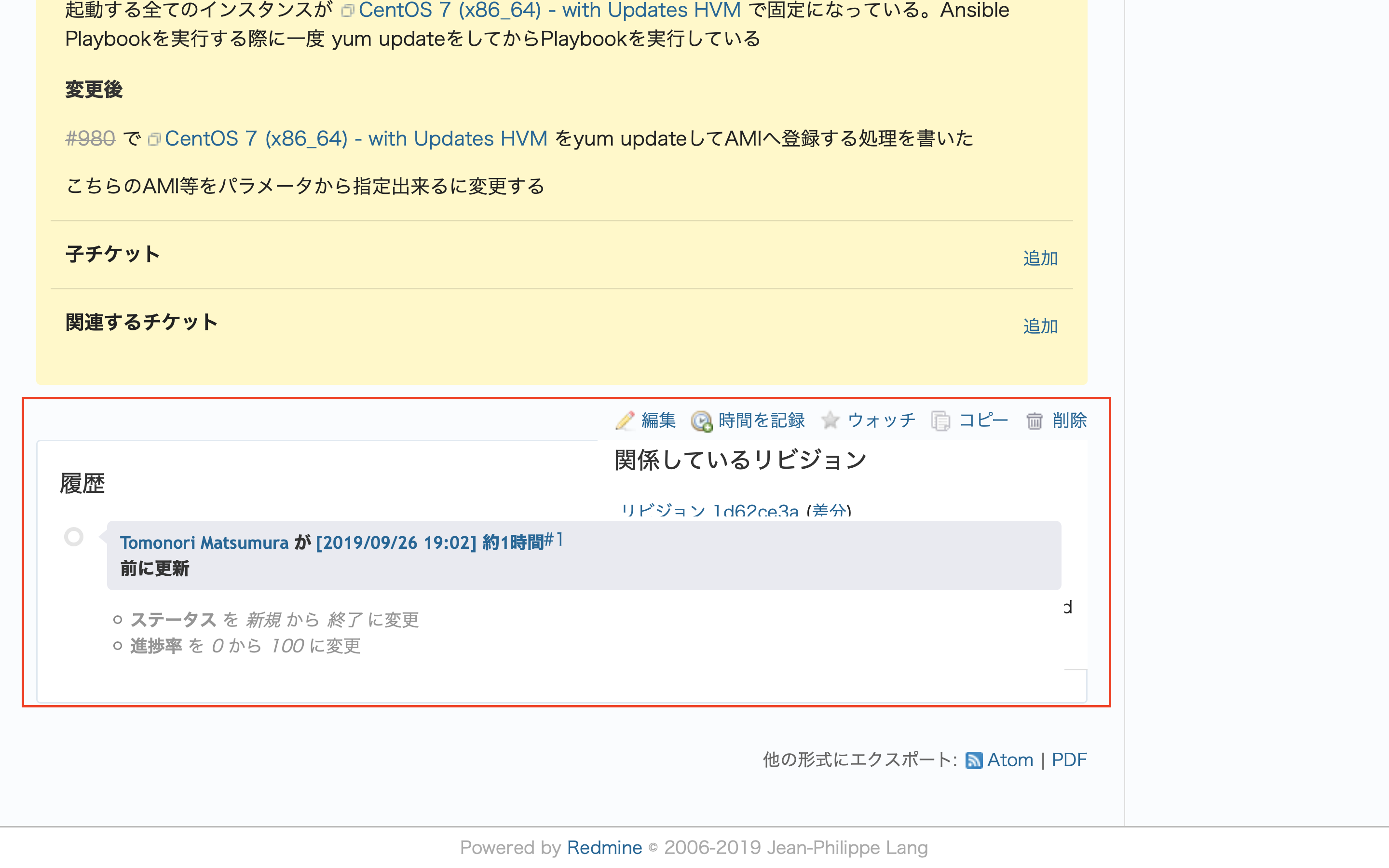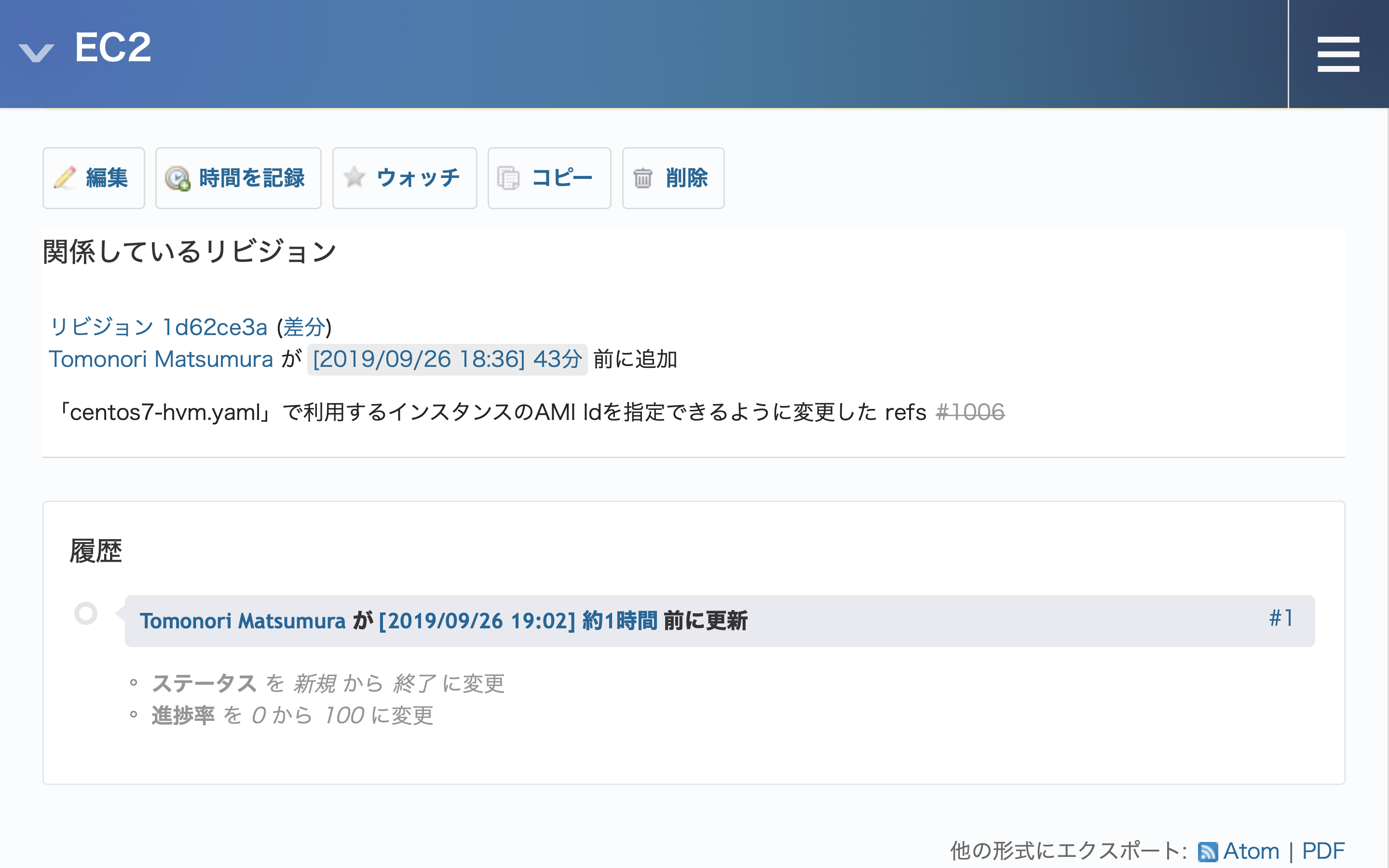| The installation method differs depending on the version of Redmine you are using. Please check the "Install". |
|---|
Custom theme for Redmine.
I created a theme using Cool Colors with an awareness of making the interface look more modern than the default Redmine. The position and color scheme of the menu are close to the default theme, so even those who are familiar with existing themes can use it without any discomfort.
Bleuclair theme is used as standard for RedMica - the future Redmine you can get today (RedMica is yet another distribution of Redmine)
Storybook(redmine-theme/storybook): https://farend.github.io/redmine_theme_farend_bleuclair
In the environment where Git can be used:
Execute the following command in the Redmine installation directory.
- For versions older than Redmine 3.4
$ git clone -b redmine3.4 https://github.com/farend/redmine_theme_farend_bleuclair.git public/themes/bleuclair- For Redmine 4.0
$ git clone -b redmine4.0 https://github.com/farend/redmine_theme_farend_bleuclair.git public/themes/bleuclair- For Redmine 4.1
$ git clone -b redmine4.1 https://github.com/farend/redmine_theme_farend_bleuclair.git public/themes/bleuclair- For Redmine 4.2
$ git clone -b redmine4.2 https://github.com/farend/redmine_theme_farend_bleuclair.git public/themes/bleuclair- For Redmine 5.0 or later
$ git clone https://github.com/farend/redmine_theme_farend_bleuclair.git public/themes/bleuclairIn an environment where Git is not available:
Check the https://github.com/farend/redmine_theme_farend_bleuclair/releases, download and unzip the zip file or tar.gz file of the version compatible with your Redmine, and place it in the public/themes directory of Redmine.
Set to use the new theme on the Administration page of Redmine.
"Administration" => "Settings" => "Display tab" => Select "Bleuclair" in the item "Theme" and click the "Save" button at the bottom of the page.
$ cd redmine/public/themes/beuclair
$ npm install
$ npm run start:dev
$ # debug
$ npm run buildGNU GPL v2
https://github.com/farend/redmine_theme_farend_bleuclair/blob/master/LICENSE
Web fonts in webfonts uses the following library:
Font Awesome Free 5.13.0 by @fontawesome - https://fontawesome.com
License - https://fontawesome.com/license/free (Fonts: SIL OFL 1.1 License)
The icon search.svg uses svg files from the following library:
Font Awesome Free 5.13.0 by @fontawesome - https://fontawesome.com
License - https://fontawesome.com/license/free (Icons: CC BY 4.0 License)