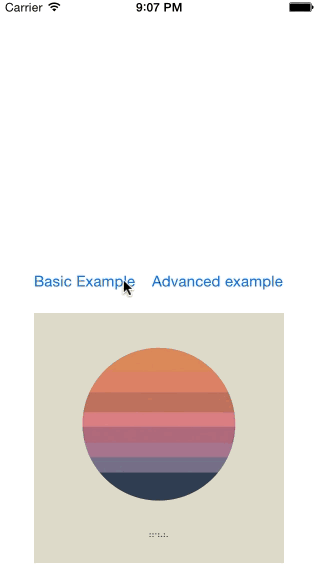An alternative to the UIActionSheet with a block-based API and a customizable look. Inspired by the Spotify app. It looks a lot better live than on the GIF (because compression).
- Modern, iOS 7 look
- Block-based API
- Highly customizable
- Gesture-driven navigation with two ways to hide the control: either quick flick down or swipe and release (at the position when the blur is starting to fade)
- Use a simple label or a completely custom view above the buttons
- Use with or without icons (text can be optionally centered)
- Status bar style matches the one from the presenting controller
Build and run the AHKActionSheetExample project in Xcode. AHKViewController.m file contains the important code used in the example.
- iOS 6.0 and above
- ARC
- Optimized for iPhone
AHKActionSheet is available through CocoaPods, to install it simply add the following line to your Podfile:
pod "AHKActionSheet"
Copy all files from Classes/ directory to your project. Then, add QuartzCore.framework to your project.
A simple example:
#import "AHKActionSheet.h"
...
AHKActionSheet *actionSheet = [[AHKActionSheet alloc] initWithTitle:nil];
[actionSheet addButtonWithTitle:@"Test" type:AHKActionSheetButtonTypeDefault handler:^(AHKActionSheet *as) {
NSLog(@"Test tapped");
}];
[actionSheet show];The view is customizable either directly or through a UIAppearance API. See the header file (Classes/AHKActionSheet.h) and the example project to learn more.
0.5.4
- Fix
cancelOnTapEmptyAreaEnabledbehavior
0.5.3
- Added
cancelOnTapEmptyAreaEnabledproperty - Updated the project to compile cleanly on Xcode 7
0.5.2
- Fixed visible cancel button even though its height was set to 0.
0.5.1
- Fixed issues with separators on iOS 8
0.5
- Fixed bugs on iOS 8
0.4.2
- Fixed incorrect orientation of the blurred snapshot on iOS 8
0.4.1
- Improved dismissal error handling
0.4.0
- Added a new button type:
AHKActionSheetButtonTypeDisabled - Added
cancelOnPanGestureEnabledproperty, which allows you to disable:Gesture-driven navigation with two ways to hide the control: either quick flick down or swipe and release (at the position when the blur is starting to fade)
- Internal scroll view's
bouncesis now disabled whencancelOnPanGestureEnabledis turned off and when the scroll view'scontentSize's height is smaller than the screen's height.
0.3.0
- Added iOS 6 support
0.2.0
- Added
animationDurationproperty - Added some basic unit tests
- Improved comments in the header file
0.1.3
- Ready for projects with more warnings enabled
0.1.2
UIWindowis now snapshotted instead ofUIViewController'sview
0.1.1
- Refactorings
- Bug fixes
0.1.0
- Initial release
Arkadiusz Holko: