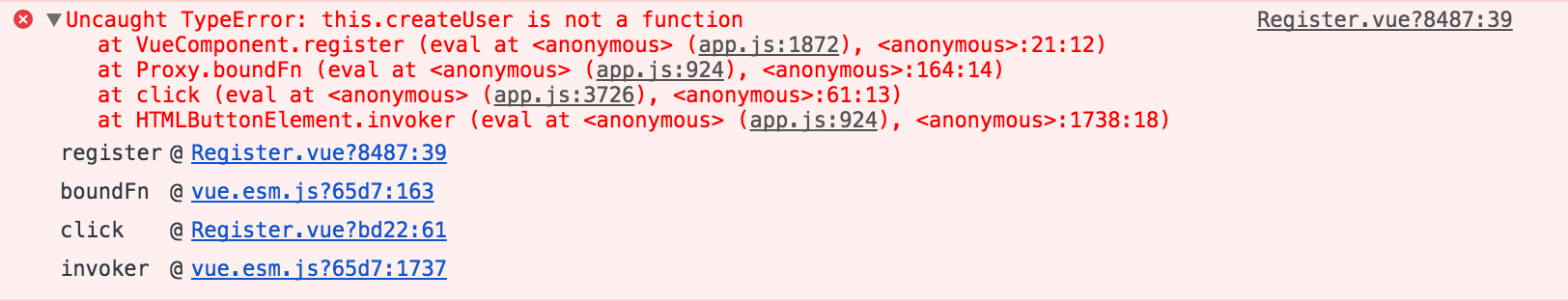I want to populate a name field for one record of the user model that has already been created. The Vue component for this process:
<script>
import { mapActions, mapGetters } from 'vuex'
export default {
data () {
return {
firstName: undefined,
company: undefined
}
},
computed: {
currentUserId () {
return this.getCurrentUser.id
},
currentCompanyId () {
return this.getCurrentCompany.id
},
...mapGetters('users', {
getCurrentUser: 'current'
}),
...mapGetters('companies', {
getCurrentCompany: 'current'
})
},
methods: {
finish (firstName, company) {
const userId = this.currentUserId
const userData = {name: this.firstName}
this.updateUser([userId, userData])
},
// Map the actions provided by feathers-vuex to easy functions
...mapActions('users', {
updateUser: 'update'
}),
...mapActions('auth', [
'authenticate'
]),
...mapActions('companies', {
createCompany: 'create'
})
}
}
</script>The action should update the vuex state and database entries in the feathers backend.
The action triggers a mutation, as seen in the Vue Dev tools, but there is no value updated:

There is no change added in the backend either.
{
"name": "seads-app",
"version": "1.0.0",
"description": "The client for the seads app.",
"author": "Johannes Herrmann <[email protected]>",
"private": true,
"scripts": {
"dev": "node build/dev-server.js",
"start": "node build/dev-server.js",
"build": "node build/build.js",
"unit": "cross-env BABEL_ENV=test karma start test/unit/karma.conf.js --single-run",
"test": "npm run unit",
"lint": "eslint --ext .js,.vue src test/unit/specs"
},
"dependencies": {
"axios": "^0.16.2",
"babel-polyfill": "^6.23.0",
"feathers": "^2.1.4",
"feathers-authentication-client": "^0.3.2",
"feathers-hooks": "^2.0.1",
"feathers-reactive": "^0.4.1",
"feathers-rest": "^1.8.0",
"feathers-vuex": "^0.7.0",
"rxjs": "^5.4.2",
"vee-validate": "^2.0.0-rc.8",
"vue": "^2.3.4",
"vue-router": "^2.3.1",
"vuetify": "^0.13.0",
"vuex": "^2.3.1"
},
"devDependencies": {
"autoprefixer": "^6.7.2",
"babel-core": "^6.22.1",
"babel-eslint": "^7.1.1",
"babel-loader": "^6.2.10",
"babel-plugin-istanbul": "^4.1.1",
"babel-plugin-transform-object-rest-spread": "^6.23.0",
"babel-plugin-transform-runtime": "^6.22.0",
"babel-preset-env": "^1.3.2",
"babel-preset-es2017": "^6.24.1",
"babel-preset-stage-2": "^6.22.0",
"babel-register": "^6.22.0",
"chai": "^3.5.0",
"chalk": "^1.1.3",
"connect-history-api-fallback": "^1.3.0",
"copy-webpack-plugin": "^4.0.1",
"cross-env": "^4.0.0",
"css-loader": "^0.28.0",
"eslint": "^3.19.0",
"eslint-config-airbnb-base": "^11.1.3",
"eslint-config-standard": "^10.2.1",
"eslint-friendly-formatter": "^2.0.7",
"eslint-import-resolver-webpack": "^0.8.1",
"eslint-loader": "^1.7.1",
"eslint-plugin-html": "^2.0.0",
"eslint-plugin-import": "^2.7.0",
"eslint-plugin-node": "^5.1.1",
"eslint-plugin-promise": "^3.5.0",
"eslint-plugin-standard": "^3.0.1",
"eventsource-polyfill": "^0.9.6",
"express": "^4.14.1",
"extract-text-webpack-plugin": "^2.0.0",
"file-loader": "^0.11.1",
"friendly-errors-webpack-plugin": "^1.1.3",
"html-webpack-plugin": "^2.28.0",
"http-proxy-middleware": "^0.17.3",
"inject-loader": "^3.0.0",
"karma": "^1.4.1",
"karma-coverage": "^1.1.1",
"karma-mocha": "^1.3.0",
"karma-phantomjs-launcher": "^1.0.2",
"karma-phantomjs-shim": "^1.4.0",
"karma-sinon-chai": "^1.3.1",
"karma-sourcemap-loader": "^0.3.7",
"karma-spec-reporter": "0.0.30",
"karma-webpack": "^2.0.2",
"lolex": "^1.5.2",
"mocha": "^3.2.0",
"opn": "^4.0.2",
"optimize-css-assets-webpack-plugin": "^1.3.0",
"ora": "^1.2.0",
"phantomjs-prebuilt": "^2.1.14",
"rimraf": "^2.6.0",
"semver": "^5.3.0",
"shelljs": "^0.7.6",
"sinon": "^2.1.0",
"sinon-chai": "^2.8.0",
"stylus": "^0.54.5",
"stylus-loader": "^3.0.1",
"url-loader": "^0.5.8",
"vue-loader": "^11.3.4",
"vue-style-loader": "^2.0.5",
"vue-template-compiler": "^2.3.4",
"webpack": "^2.3.3",
"webpack-bundle-analyzer": "^2.2.1",
"webpack-dev-middleware": "^1.10.0",
"webpack-hot-middleware": "^2.18.0",
"webpack-merge": "^4.1.0"
},
"engines": {
"node": ">= 4.0.0",
"npm": ">= 3.0.0"
},
"browserslist": [
"> 1%",
"last 2 versions",
"not ie <= 8"
]
}