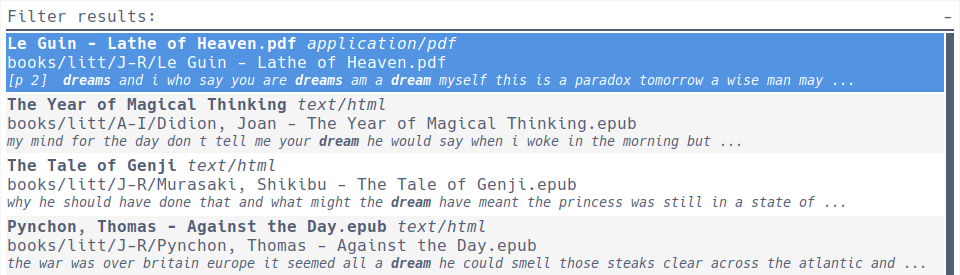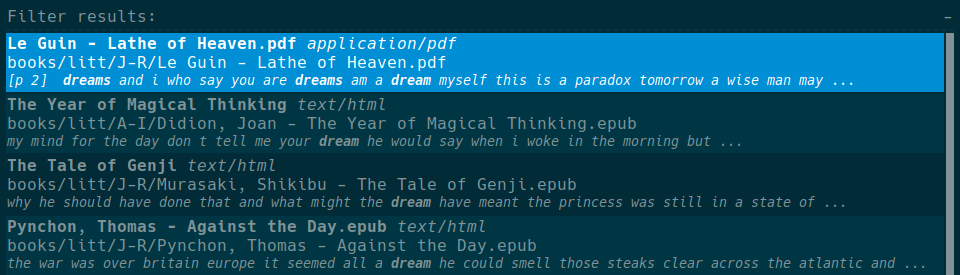This script lets you combine the excellent full-text search tool Recoll
with Rofi (popular dmenu replacement,
among other things) to quickly search all your indexed files. It simply
performs a Recoll search using Recoll's Python module, pipes the output to
rofi -dmenu, and (optionally) does something with the selected match.
If you only need file paths in your results, forget this script and just grep/sed
the result of recoll -t -e -b <foobar> and pipe that into rofi or dmenu; this
script is basically a one-liner that got out of hand. However, if you want
titles and MIME types and highlighted extracts and colors, as well as
various options, keep reading.
WARNING: Still at version 0.x, use at your own risk, etc.
Many Linux distributions (as well as FreeBSD) package both Rofi and Recoll. For e.g.
Debian/Ubuntu, install rofi recoll python3-recoll; for Arch, install rofi recoll.
Note that Ubuntu 16.04 has Rofi 0.15.x which is very outdated. You need 1.3 or later. See Rofi's installation guide.
Start recoll, configure it to your liking and let it index. (Recoll full-text indexes a bunch of file
types natively; others need various helper programs,
which may or may not be installed.)
Just drop zzzfoo wherever you like (somewhere in your
$PATH, perhaps) and make it executable (chmod +x zzzfoo).
If run without arguments it will launch a Rofi search dialog, search using the query you enter, present the results, and write the absolute path of your chosen match to STDOUT. That's of limited use, but there are bunch of options -- example:
Open selected match with xdg-open:
zzzfoo -o xdg-open
(Do NOT -o something_that_deletes_files; there are certainly bugs. See the Arch wiki for a reminder on how to set default applications for different MIME types.)
Exclude files of type message/rfc822 (emails), open selected file with xdg-open:
zzzfoo -e='-mime:message/rfc822' -o xdg-open
(See Recoll's manual section about the query language.
Note that $HOME/ is stripped from the displayed file path by default, but not from the one actually used when opening.)
By default, Rofi shows 15 lines/rows. zzzfoo makes each line have a height of 3 characters. If this makes the window height too big, you can pass some options to Rofi; here window at top right, 50% width, 5 lines/rows:
zzzfoo -r="-location 3 -width 50 -lines 5"
Run query directly (and show results in Rofi) without using the search dialog, light grey color for abstracts:
zzzfoo --color-abstract '#777' foobar
zzzfoo --color-abstract '#777' 'quote if multiple search terms'
Show synthetic abstracts (i.e. constructed by extracting text around search terms; the indexed abstract, shown by default, is often just the beginning of the file):
zzzfoo --synthetic-abstract
(Note: this is a bit slower.)
Run the script with -h to see all options.
See http://www.lesbonscomptes.com/recoll/usermanual/usermanual.html#RCL.SEARCH.LANG for information about the query language.
For theming Rofi, see https://github.com/DaveDavenport/rofi-themes.
I suggest binding zzzfoo to something convenient. For example, for i3 I have the
following in ~/.i3/config:
bindsym $mod+space exec --no-startup-id ~/bin/zzzfoo -e="-mime:message/rfc822" -o xdg-open
Just for fun (hmm), or if you really don't want to use Python, here's a script that simply parses the output of Recoll's text mode and provides something similar to the Python script. Note that it will break if Recoll changes its default output format, or perhaps due to certain characters in file names, or for other reasons. Use the Python version.
(It's possible to use the fact that Recoll can output base64-encoded fields which would be much easier to handle, but that's a bit slower. Some of the weirdness below is required for it to work with both GNU and BSD versions of tools, and with plain bourne shells.)
#!/bin/sh
PATH_TO_STRIP="/home/foobar/"
rofi_search=$(rofi -dmenu -p 'Search: ')
if [ -n "${rofi_search}" ]; then
file_path=$(recoll -t -A -e -n 20 "${rofi_search}" \
| tail -n +3 \
| sed 'N;N;N;s/\n/ /g' \
| sed 's/&/\&/g; s/</\</g; s/>/\>/g; s/"/\"/g' \
| sed 's/'"'"'/\'/g; s/“/\"/g; s/”/\"/g' \
| awk 'BEGIN {FS="\t"; OFS=FS}
{{gsub(/^ ABSTRACT |\/ABSTRACT/, "", $6)}}
{print "<b>" substr($3,2,length($3)-2) "</b> <i>" $1 "</i>";
print "ZZZBAR" $2; print $6 "\n\n" $2 "ZZZFOO"}' \
| tr -d '\t' \
| awk '{gsub(/ZZZFOO$/,"\t");}1' \
| sed "s#^ZZZBAR\[file://${PATH_TO_STRIP}\(.*\)\]#\1#" \
| awk '{gsub(/^\[file:\/\//,"");}1' \
| awk '{gsub(/\]\t/,"\t");}1' \
| sed 's/+/ /g;s/%/\\x/g' \
| xargs -0 printf "%b" \
| sed -e ':a' -e 'N' -e '$!ba' -e 's/ \n/ /g' \
| sed '$ s/.$//' \
| rofi -dmenu -eh 3 -sep '\t' -markup-rows -p "Filter results: " \
| tail -n 1 \
| sed 's/&/\&/g; s/</</g; s/>/>/g; s/"/"/g; s/'/'"'"'/g' \
| tr -d '\n')
if [ -n "${file_path}" ]; then
xdg-open "${file_path}"
exit 0
fi
fi(Note that the third-to-last sed with 's/ \n/ /g' contains two actual tabs,
not spaces. Be careful so that your editor doesn't replace these with spaces
when pasting. \t would've been more convenient but alas, can't use that
(at least not in the replacement) because POSIX. I think.)