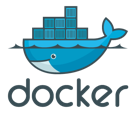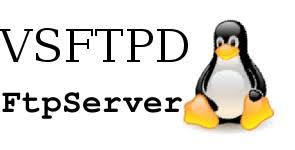This Docker image is inpired by 3 other Docker images to merge all their fonctionalities in one unique image:
This Docker container provides a vsftpd server, with the following features:
- Alpine 3.9.4 base image.
- vsftpd 3.0.3
- Passive mode (disableable by env variable)
- Base the
pasv_addresson a network interface - FTPS Explicit (over ftp/ftpes protocol and port 21)
- FTPS Implicit (over ftps protocol and port 990)
- FTPS TLS (whith strong protocol/cypher)
- Logging to STDOUT or file
- Ability to plug local folder to container volume
Comming soon:
- SFTP (FTP over SSH on port 22)
- Virtual users
It's pretty simple to build the image from source thanks to the Makefile.
$ make buildRun the container:
$ docker run --rm -it --name vsftpd -p 20-22:20-22 -p 21100-21110:21100-21110 -p 990:990 lhauspie/vsftpd-alpineConnect to the FTP server from the host machine:
$ ftp -p localhost 21Connect to the FTP server from another container:
$ docker run -it --rm --link vsftpd centos:7 bash
$ yum install ftp
$ ftp -p vsftpd 21If you want to make local files available in the remote folder of the ftp server, you can do as follows:
$ export FTP_USER=user
$ ll
-rw-r--r--@ 1 lhauspie staff 3,3K 18 oct 18:34 docker-compose.yaml
$ docker run --rm -d -v $PWD:/home/vsftpd/$FTP_USER -v FTP_USER=$FTP_USER --name vsftpd -p 20-22:20-22 -p 21100-21110:21100-21110 -p 990:990 lhauspie/vsftpd-alpine
a454baca6b526faec2fa594ebd750deabf18c957d2cf408daefdcb8943cdbd2b
$ ftp -p $FTP_USER@localhost 21
Connected to localhost.
Password:
230 Login successful.
ftp> ls
-rw-r--r-- 1 431 433 3336 Oct 18 16:34 docker-compose.yaml
In addition, if you upload a file (with the command send) to the FTP server you will retrieve it in the local folder.
All the following environment variables have to be specified as docker environment variable like :
docker run -e ENV_VAR=env_val vsftpd-alpine
For more information, please refer to docker env variables
Username for the default FTP account.
Default value: user
Accepted values: Any string. Avoid whitespaces and special chars.
This is the password of the default FTP account.
Default value: pass
Accepted values: Any string. Avoid whitespaces and special chars.
Allow you to choose which ftp configuration you want to use.
Default value: ftp
Accepted values: < ftp | ftps | ftps_implicit | ftps_tls >
Note that in case of using ftps_implicit you must expose the port 990.
So don't forget to expose your ports with docker -p parameter.
Allow you to enable/disable the passive mode of the FTP server.
Default value: YES
Accepted values: < NO | YES >
This is the address sent by the FTP server to the client during a passive mode connection. If you choose to set this variable with a hostname, just be sure that this hostname is known by the docker container.
Default value: < EMPTY STRING >
Accepted values: Any IPv4 address or Hostname (see PASV_ADDR_RESOLVE).
Allow you to extract the IP address of a network interface to set the PASV_ADDRESS dynamically.
Usefull when you want to connect to the FTP server from Host machine or from another container.
Default value: eth0
Accepted values: Any IPv4 address or Hostname (see PASV_ADDRESS_RESOLVE).
PASV_ADDRESS_INTERFACE has no effect as soon as PASV_ADDRESS is set.
So the following command will set the pasv_address option to the IP of the container (network interface eth0):
$ docker run --rm -it --name vsftpd -e PASV_ADDRESS_INTERFACE=eth0 -p 21:21 -p 21100-21110:21100-21110 lhauspie/vsftpd-alpineWhile the following command will set the pasv_address to foobar:
$ docker run --rm -it --name vsftpd -e PASV_ADDRESS=foobar -e PASV_ADDRESS_INTERFACE=eth0 -p 21:21 -p 21100-21110:21100-21110 lhauspie/vsftpd-alpineSet to YES if you want to use a hostname (as opposed to IP address) in the PASV_ADDRESS env variable.
Default value: NO
Accepted values: < NO | YES >
To use the PASV_ADDR_RESOLVE env variable, you have to specify the --hostname docker run option with the same value as the env variable:
$ docker run --rm -it --hostname vsftpd --name vsftpd -e PASV_ADDRESS=vsftpd -e PASV_ADDR_RESOLVE=YES -p 21:21 -p 21100-21110:21100-21110 lhauspie/vsftpd-alpineThis will be used as the lower bound of the passive mode port range.
Don't forget to expose your ports with docker -p parameter.
Default value: 21100
Accepted values: Any valid port number
This will be used as the upper bound of the passive mode port range.
Don't forget to expose your ports with docker -p parameter.
Default value: 21110
Accepted values: Any valid port number
Output vsftpd log through STDOUT, so that it can be accessed through the container logs.
Default value: NO
Accepted values: < NO | YES >