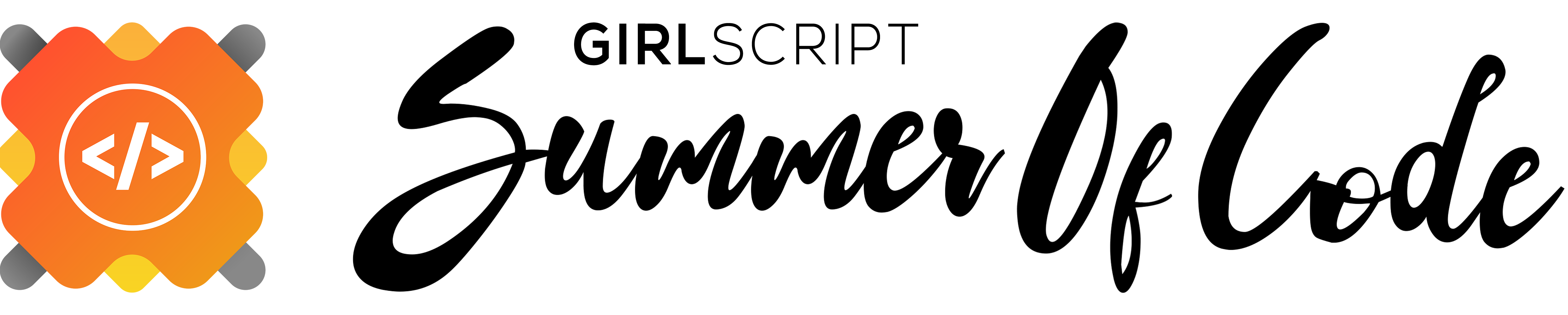- Introduction
- Why Flow2Ml
- Programming-languages-and technologies used
- Dependencies
- Open Source Programs that Flow2ML is a part of
- Installation
- Sample Code
- Contributing
- Contributors
Write only a Few Lines of Machine learning code using Flow2Ml
Quickly design and customize pre-processing workflow in machine learning. Obtain training, validating samples with only 3 lines of code using Flow2ML toolkit
Check Installation and sample code to flow into your ML model much faster and efficiently.
Flow2ML is an open-source library to make the machine learning process much simpler. It loads the image data and applies the given filters and returns train data, train labels, validation data, and validation labels. For all these steps it just takes 3 lines of code. It mostly helps beginners in the field of machine learning and deep learning where the user would deal with image-related data.
- Python
- HTML
- Numpy library
- OpenCV
- Machine Learning
Before Running the code you need to have certain packages to be installed. They are listed out here
- cv2
- os
- shutil
- sklearn
- numpy
- matplotlib
- tensorflow
- tensorflowjs
- unittest2
- pandas
- seaborn
pip install -r requirements.txt
Flow2ML for Python can be installed from Source,Pypi and Docker container installation methods.
$ git clone https://github.com/flow2ml/Flow2ML.git
$ cd flow2ML
Or using PIP:
$ git clone https://github.com/flow2ml/Flow2ML.git
$ cd flow2ML <br /
$ pip install .
$ pip install flow2ml
Clone this repo and cd into it:
$ git clone https://github.com/flow2ml/Flow2ML.git
$ cd flow2ML <br /
Build the docker image:
$ docker build -t flow2ml .
Now you can run any of the code in this directory:
Run the container, and specifying which code to run.
-v : The volume on which repo code is mounted
Replace "script.py" with the name of your code you'd like to run
Replace "pwd" with the path of the example file you'd like to run.
$ docker run -it --rm \ -v $(pwd)/:/root/flow2ml/ python script.py
Sample code for using the package can be found here.
If you want to contribute to Flow2Ml, Please look into issues and propose your solutions to them.
We promote contributions from all developers regardless of them being a beginner or a pro.
We go by the moto
Caffeinate☕|| Collaborate🤝🏼|| Celebrate🎊
before that, please read contributing guidelines
|
|