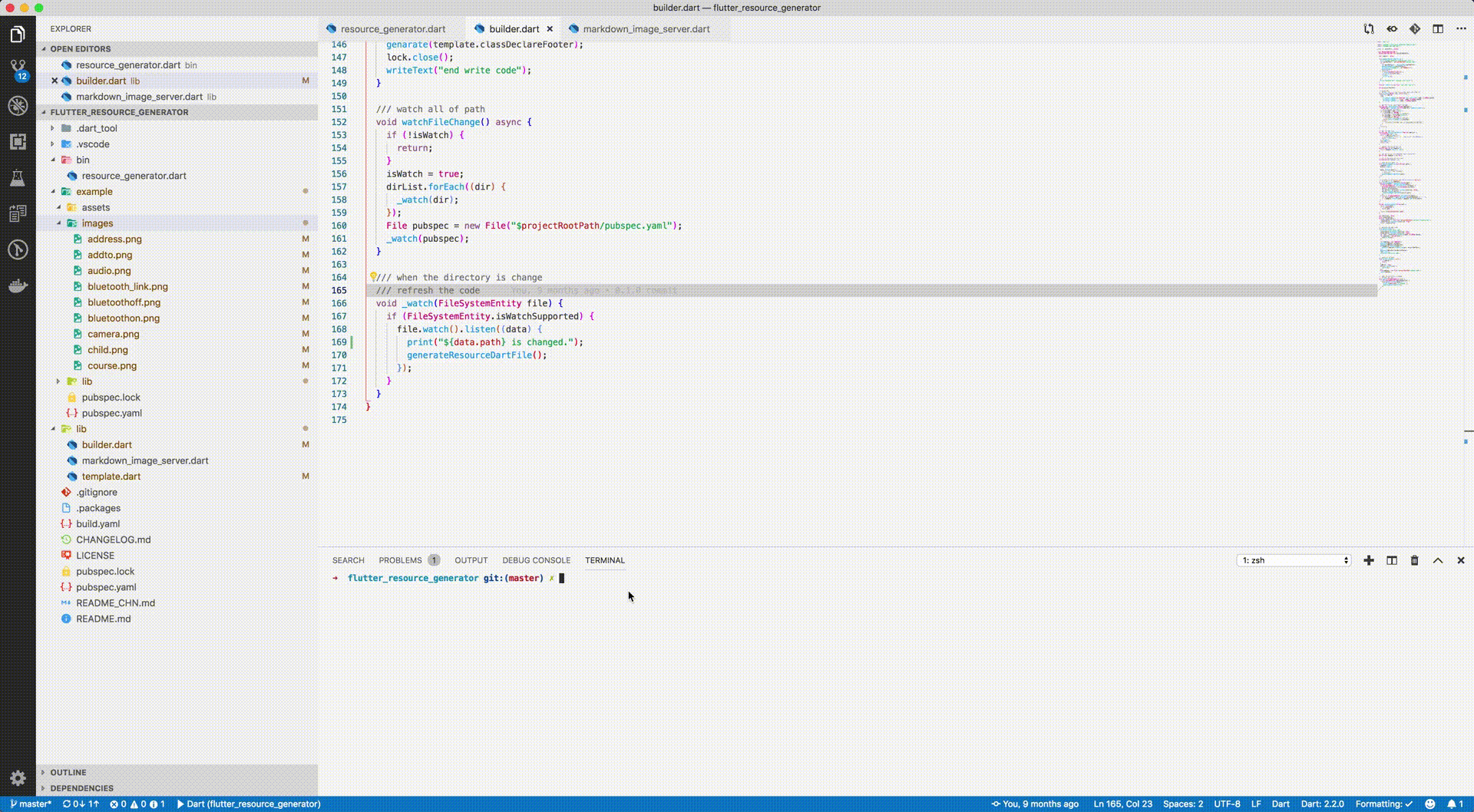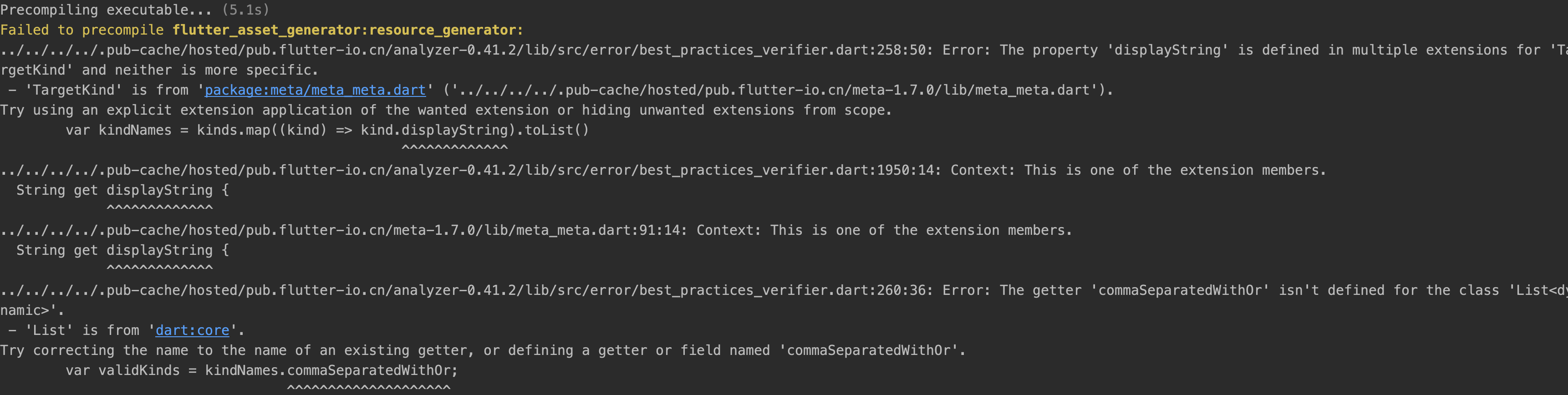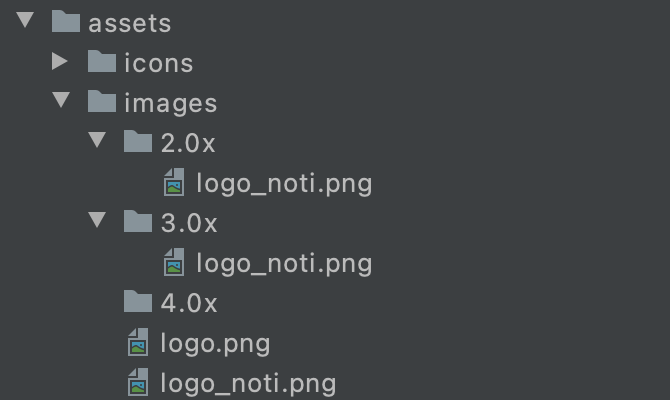English | 中文文档
Automatically generate the dart file for pubspec.yaml
The purpose of this library is to help flutter developers automatically generate asset corresponding dart files to help developers release their hands from this meaningless job, and the open source community has a lot of the same functionality.
This library is based on dartlang's build library.
Add dart to your $PATH environment.
git clone https://github.com/fluttercandies/flutter_asset_generator
cd flutter_asset_generator
dart pub get
dart bin/asset_generator.dart $flutter_project- Install using pub global:
dart pub global activate flutter_asset_generator- Run below commands:
fgenorfgen -s $flutter_project
Use $ fgen -h or $ fgen --help see usage document.
fgen -h
-w, --[no-]watch Continue to monitor changes after execution of orders.
(defaults to on)
-p, --[no-]preview Generate file with preview comments.
(defaults to on)
-o, --output Your resource file path.
If it's a relative path, the relative flutter root directory
(defaults to "lib/const/resource.dart")
-s, --src Flutter project root path
(defaults to ".")
-n, --name The class name for the constant.
(defaults to "R")
-h, --[no-]help Help usage
-d, --[no-]debug debug infoSpace, '.' and '-' in the path will be converted to _. @ will be converted to _AT_.
convert filed name example:
images/1.png => IMAGES_PNG
images/hello_world.jpg => IMAGES_HELLO_WORLD_JPG
images/hello-world.jpg => IMAGES_HELLO_WORLD_JPG
Errors will occur in the following situations:
images/
├── main_login.png
├── main/
├── login.pngBecause the two field names will be exactly the same.
The location of the configuration file is conventional.
Configuration via commands is not supported.
The specified path is fgen.yaml in the flutter project root directory.
Install YAML Support plugin.
Config your vscode settings.json file.
It can be used to prompt the configuration file.
{
"yaml.schemas": {
"https://raw.githubusercontent.com/fluttercandies/flutter_asset_generator/master/fgen_schema.json": ["fgen.yaml"]
}
}The file is yaml format, every element is glob style.
The name of the excluded file is under the exclude node, and the type is a string array. If no rule is included, it means no file is excluded.
The include node is the name of the file that needs to be imported, and the type is a string array. If it does not contain any rules, all file are allowed.
In terms of priority, exclude is higher than include, in other words:
First import the file according to the include nodes, and then exclude the files.
exclude:
- "**/add*.png"
- "**_**"
include:
- "**/a*.png"
- "**/b*"
- "**/c*"assets
├── address.png # exclude by "**/add*.png"
├── [email protected] # exclude by "**/add*.png"
├── bluetoothon-fjdfj.png
├── bluetoothon.png
└── camera.png
images
├── address space.png # exclude by "**/add*.png"
├── address.png # exclude by "**/add*.png"
├── addto.png # exclude by "**/add*.png"
├── audio.png
├── bluetooth_link.png # exclude by **_**
├── bluetoothoff.png
├── child.png
└── course.png/// Generate by [asset_generator](https://github.com/fluttercandies/flutter_asset_generator) library.
/// PLEASE DO NOT EDIT MANUALLY.
class R {
const R._();
/// 
static const String ASSETS_BLUETOOTHON_FJDFJ_PNG = 'assets/bluetoothon-fjdfj.png';
/// 
static const String ASSETS_BLUETOOTHON_PNG = 'assets/bluetoothon.png';
/// 
static const String ASSETS_CAMERA_PNG = 'assets/camera.png';
/// 
static const String IMAGES_AUDIO_PNG = 'images/audio.png';
/// 
static const String IMAGES_BLUETOOTHOFF_PNG = 'images/bluetoothoff.png';
/// 
static const String IMAGES_CHILD_PNG = 'images/child.png';
/// 
static const String IMAGES_COURSE_PNG = 'images/course.png';
}Since version 1.1.0:
Next command config option also support in config file.
But the command line option has a higher priority than the config file.
watch: false
# watch: true
preview: false
output: lib/const/r.dart
# output: lib/const/resource.dart
name: RRR