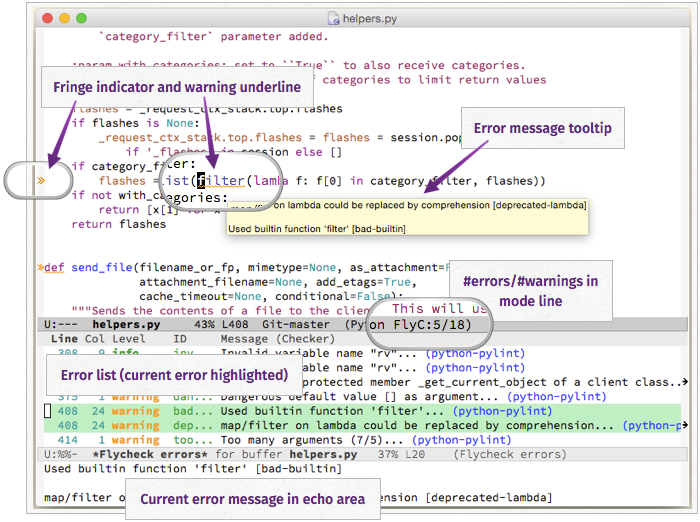Modern on-the-fly syntax checking extension for GNU Emacs. Try it!
Flycheck is available for installation with package.el on NonGNU
ELPA, MELPA
Stable and MELPA.
You can install Flycheck with the following command:
M-x package-install [RET] flycheck [RET]
Finally add this to your Emacs config:
(global-flycheck-mode +1)Alternatively, if you're into use-package you can do the following:
(use-package flycheck
:ensure t
:config
(add-hook 'after-init-hook #'global-flycheck-mode))Now you can start using any of the bundled checkers or install additional checkers.
For a more gentle introduction read the Installation instructions and go through Quickstart guide.
Please ask questions about Flycheck on Stack Exchange or in our Gitter chat, and report bugs to our issue tracker.
We welcome all kinds of contributions, whether you write patches, open pull requests, write documentation, help others with Flycheck issues, or just tell other people about your experiences with Flycheck. Please take a look at our Contributor’s Guide for help and guidance about contributing to Flycheck.
You can support financially the development of Flycheck and related packages via:
Become a sponsor and get your logo on our README on Github with a link to your site. [Become a sponsor]
We strive to create a safe, friendly and welcoming environment in the Flycheck community and have a Code of Conduct that defines acceptable and welcome behaviour as well as sanctions for violations. All contributors and all participants are expected to follow it, on Github, Gitter, Emacs.SX or any other place that’s part of Flycheck’s broader community.
Flycheck is free software: you can redistribute it and/or modify it under the terms of the GNU General Public License as published by the Free Software Foundation, either version 3 of the License, or (at your option) any later version.
Flycheck is distributed in the hope that it will be useful, but WITHOUT ANY WARRANTY; without even the implied warranty of MERCHANTABILITY or FITNESS FOR A PARTICULAR PURPOSE. See the GNU General Public License for more details.