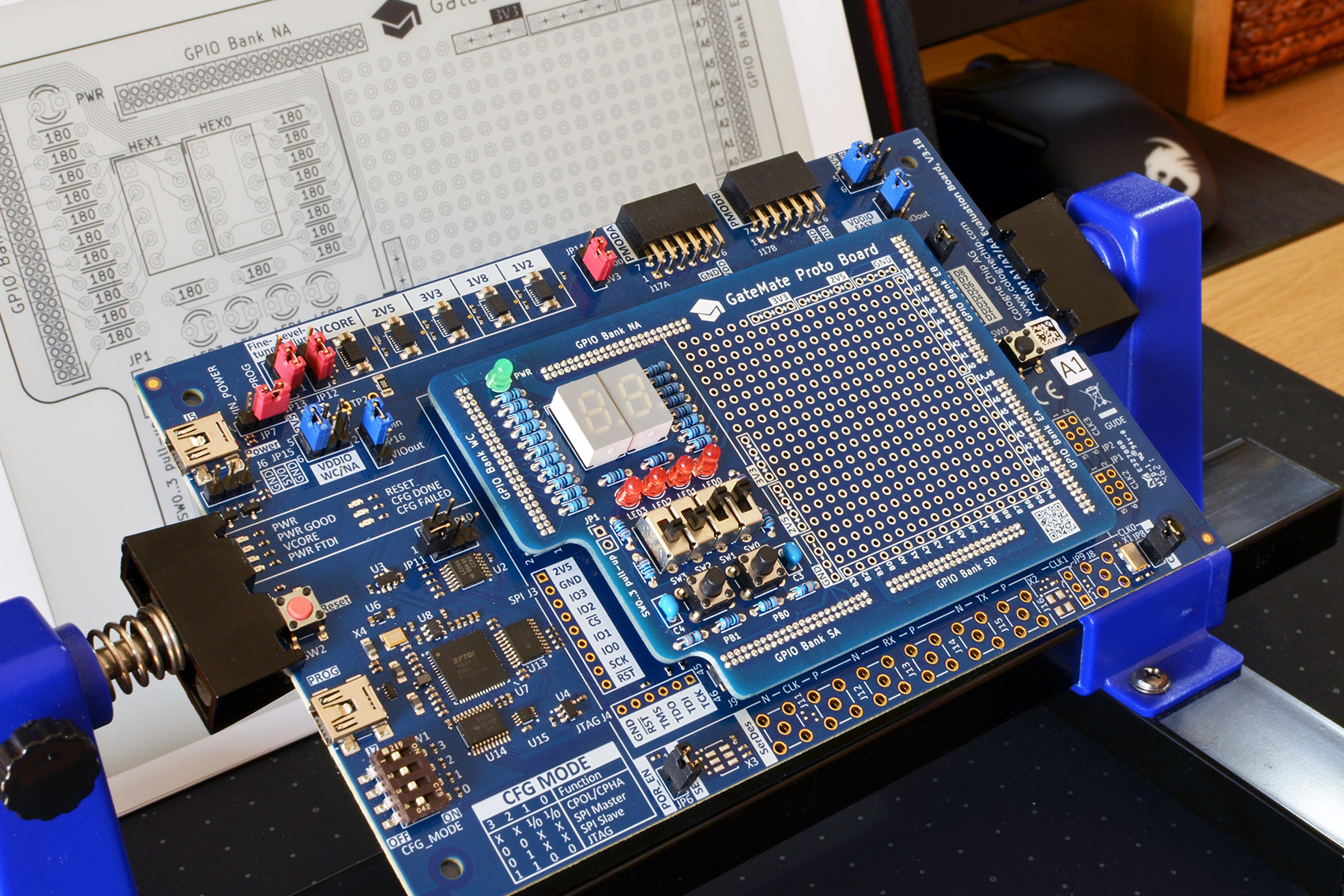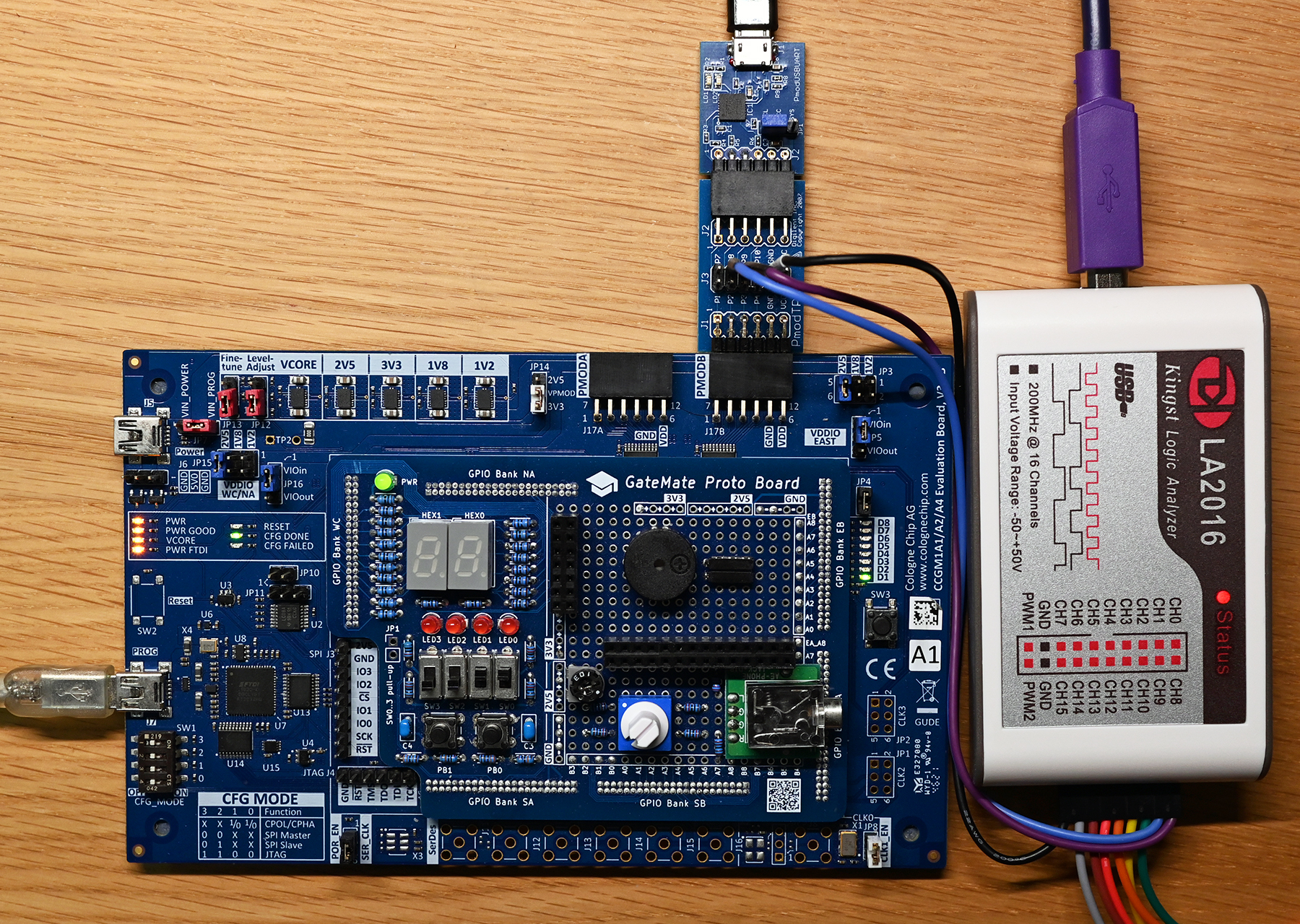In this step we need to use a different Flash offset address than the original 128K that was used by BrunoLevy in his tutorial. The Gatemate toolchain creates a bigger FPGA bitstream file that exceeds the 128K file size:
fm@nuc7fpga:~/fpga/projects/git/gatemate-riscv/step23$ ls -l SOC_00.cfg.bit
-rwxrwxrwx 1 root root 316128 Oct 15 15:48 SOC_00.cfg.bit
The 300K-sized bitstream data would easily overwrite the RISC-V program if it were uploaded at 128K. To solve this, I modified the "ldscripts-shared/spiflash0.ld" linker script file from 0x820000 (128K) offset to 0x880000 (512K) offset, and also changed the data read address value inside SOC.v.
initial begin
LI(a0,32'h00880000); // jump to SPI FLASH at 512 kB offset
JALR(zero,a0,0);
end
Finally inside the Makefile, I upload the RISC-V binary file with the 512K offset:
openFPGALoader -b gatemate_evb_spi -o 524288 src-hello/hello.spiflash0.bin -f
Issue: The RISC-V program code is not completely read from flash memory, and therefore does not run.
In simulation (not using flash but reading the program from file), it works fine. This is a good sign that the compiled assembly program works as intended:
fm@nuc7fpga:~/fpga/projects/git/gatemate-riscv/step23$ make test
Running testbench simulation
test ! -e SOC.tb || rm SOC.tb
test ! -e SOC.vcd || rm SOC.vcd
/usr/bin/iverilog -DBENCH -o SOC.tb -s SOC_tb SOC_tb.v SOC.v ../rtl-shared/clockworks.v ../rtl-shared/pll_gatemate.v ../rtl-shared/emmitter_uart.v ../rtl-shared/spi_flash.v
/usr/bin/vvp SOC.tb
Gatemate E1 RISC-V: Hello World, running from Flash!
When I check the real FPGA execution with the protocol analyzer, I can see the SPI flash read for the RISC-V program starts at 0x80000, as intended. It reads the correct values (1st four bytes of the RISC-V program are "b7 01 40 00") and continues with the next 4 bytes. However, the SPI reading always stops after doing 15 times 4-byte read cycles, at address 0x80090. The last byte sequence received is "63 0a 05 00". This loads only 60 bytes of the 306-byte hello.spiflash0.bin program, and not even in the correct address sequence.
 Screenshot of the last 9x 4-byte SPI-reads.
Screenshot of the last 9x 4-byte SPI-reads.
After the SPI data load stops mid-program, the SPI read starts again at the beginning 0x80000, and the 60-byte read repeats in a permanent loop.
I think something is wrong with the SPI flash read logic.
When I reduce the size of the hello.spiflash0.bin (removing the "wait" function, shorten the output string), I even get it almost to work. A single character starts flooding the UART by chance.