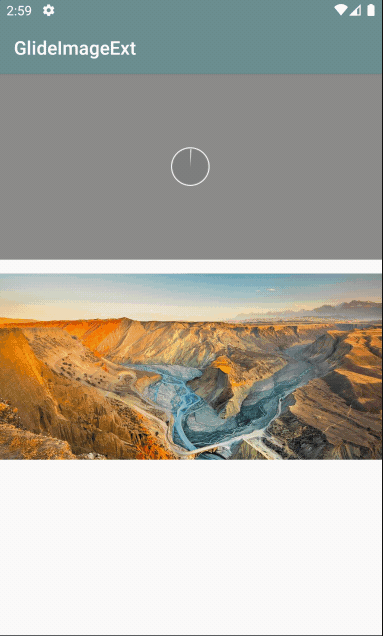glide 是 Google 官方推荐的一款图片加载库,Coil是号称Kotlin-first的Android图片加载库 ,融合了kotlin特性、android最主流的技术和趋势,本篇我们主要分享如何用kotlin把glide封装的使用起来像coil一样。
-
allprojects { repositories { maven { url 'https://www.jitpack.io' } } } -
dependencies { implementation 'com.github.forJrking:ImageExt:0.0.4' } -
//配置全局占位图 错误图 非必须 ImageOptions.DrawableOptions.setDefault { placeHolderResId = R.drawable.ic_launcher_background errorResId = R.color.gray } // URL imageView.load("https://www.example.com/image.jpg") // Resource imageView.load(R.drawable.image) //回调和进度监听 imageView.load("https://www.example.com/image.jpg") { placeHolderResId = R.drawable.placeholder transformation = arrayOf(GrayscaleTransformation()) progressListener { isComplete, percentage, bytesRead, totalBytes -> //加载进度 } requestListener { onSuccess { } onFail { } } } //代替AppGlideModule实现来修改glide配置接口 AppGlideModuleIml.options = object : IAppGlideOptions { override fun applyOptions(context: Context, builder: GlideBuilder) { //修改缓存大小等 Log.d("TAG", "applyOptions") } override fun registerComponents(context: Context, glide: Glide, registry: Registry) { //修改注册组件 例如 okhttp 注意如果修改可能会导致进度丢失 Log.d("TAG", "registerComponents") } }
-
其他扩展函数和效果
ImageView.loadImage(...) ImageView.loadProgressImage(...) ImageView.loadResizeImage(...) ImageView.loadGrayImage(...) ImageView.loadBlurImage(...) ImageView.loadBlurImage(...) ImageView.loadRoundCornerImage(...) ImageView.loadCircleImage(...) ImageView.loadBorderImage(...)
load: Any? |
加载资源 |
|---|---|
with: Any? |
Glide.with( )参数,默认用ImageView |
placeHolderResId: Int |
占位图 资源id |
placeHolderDrawable: Drawable? |
占位图 drawable |
errorResId: Int |
错误图 资源id |
errorDrawable: Drawable? |
错误图 drawable |
skipMemoryCache: Boolean = false |
跳过内存缓存 |
diskCacheStrategy: ImageOptions.DiskCache |
磁盘缓存策略 |
priority: ImageOptions.LoadPriority |
加载优先级 |
thumbnail: Float = 0f |
缩略图 缩略系数 |
thumbnailUrl: Any? = null |
缩略图 url、File等 |
size: ImageOptions.OverrideSize? |
override |
isAnim: Boolean = true |
动画 gif动图支持 |
isCrossFade: Boolean = false |
crossFade |
isCircle: Boolean = false |
圆形头像 |
isGray: Boolean = false |
黑白图像 |
isFitCenter: Boolean = false |
FitCenter |
centerCrop: Boolean = false |
centerCrop |
format: Bitmap.Config? = null |
输出图像模式 |
borderWidth: Int = 0, borderColor: Int = 0 |
边框宽度,边框颜色 |
isBlur: Boolean = false, blurRadius: Int = 25, blurSampling: Int = 4 |
高斯模糊,模糊半径和图像缩放倍数(倍数越高处理速度越快,图像越不清晰) |
isRoundedCorners: Boolean = false, roundRadius: Int = 0, cornerType: ImageOptions.CornerType |
圆角,圆角弧度,圆角模式,单角、对角、四角 |
vararg transformation: Transformation<Bitmap> |
转换器,支持圆角、黑白等和其他自定义 |
onProgressListener: OnProgressListener? = null |
网络资源进度监听,仅网络资源有效 |
requestListener: OnImageListener? |
加载结果监听,成功和失败 |
首先看coil的调用方式采用了kotlin扩展函数形式,给ImageView增加了一个load(url)函数,然后其他占位图等配置通过DSL方式去设置。DSL如何学习和使用后面单独说。
第一步封装如下一个函数:
/**模仿 coil DSL写法**/
fun ImageView.load(load: Any?, options: (ImageOptions.() -> Unit)? = null) {
ImageLoader.loadImage(ImageOptions(load).also(options))
}第二步封装配置类:
/**
* 图片加载库的配置,封装原始加载配置属性,进行转换
*/
class ImageOptions {
/*** 加载原始资源*/
var res: Any? = null
/*** 显示容器*/
var imageView: ImageView? = null
/*** imageView存在的上下文或者fragment\activity*/
var context: Any? = null
get() {
return field ?: imageView
}
/*** 加载占位图资源ID,如果placeholder是0表示没有占位图*/
@DrawableRes
var placeHolderResId = 0
.... 省略其动画、错误图等等他属性
var centerCrop: Boolean = false
/*** 网络进度监听器*/
var onProgressListener: OnProgressListener? = null
/*** 加载监听*/
var requestListener: OnImageListener? = null
....省略缓存策略和优先级等等枚举
}第三步 策略实现,由于要使用okhttp拦截器做进度监听,通过注解方式配置glide的网络下载器。
/**Glide策略封装*/
object ImageLoader {
fun loadImage(options: ImageOptions) {
Preconditions.checkNotNull(options, "ImageConfigImpl is required")
val context = options.context
Preconditions.checkNotNull(context, "Context is required")
Preconditions.checkNotNull(options.imageView, "ImageView is required")
val requestsWith = glideRequests(context)
//根据类型获取
val glideRequest = when (options.res) {
is String -> requestsWith.load(options.res as String)
is Bitmap -> requestsWith.load(options.res as Bitmap)
is Drawable -> requestsWith.load(options.res as Drawable)
is Uri -> requestsWith.load(options.res as Uri)
is URL -> requestsWith.load(options.res as URL)
is File -> requestsWith.load(options.res as File)
is Int -> requestsWith.load(options.res as Int)
is ByteArray -> requestsWith.load(options.res as ByteArray)
else -> requestsWith.load(options.res)
}
glideRequest.apply {
// 占位图、错误图
...
//缓存配置,优先级,缩略图请求
...
//动画、transformation
into(GlideImageViewTarget(options.imageView, options.res))
}
options.onProgressListener?.let {
ProgressManager.addListener(options.res.toString(), options.onProgressListener)
}
}
private fun glideRequests(context: Any?): GlideRequests {
return when (context) {
is Context -> IGlideModule.with(context)
is Activity -> IGlideModule.with(context)
is FragmentActivity -> IGlideModule.with(context)
is Fragment -> IGlideModule.with(context)
is android.app.Fragment -> IGlideModule.with(context)
is View -> IGlideModule.with(context)
else -> throw NullPointerException("not support")
}
}
}DSL的编写可以用下面代码简单理解和记忆(主要参考:如何让你的回调更具Kotlin风味 (juejin.cn))
class DSLTest{
//普通变量
var str:String? =null
//函数变量
var onSuccess: ((String?) -> Unit)? = null
//调用函数变量
fun onSuccessDo() {
...
onSuccess.invoke("success $str")
}
}
//定义调用的函数
load(dslPar:(DSLTest.() -> Unit)? = null){
DSLTest().also(dslPar)
}
//使用
load{
str = "ACC"
onSuccess{
//TODO
}
}- 定义策略模式基础接口
/** 图片加载策略 接口*/
public interface BaseImageLoaderStrategy {
void loadImage(load Any,ImageOptions options);
}- 实现策略接口
/*** 具体的加载策略, Glide 加载框架*/
public class GlideImageLoader implements BaseImageLoaderStrategy {
@Override
public void loadImage(Context context, ImageOptions options) {
Glide.with(context).apply(...).into(options.getImgView());
}
}- 策略调度器调用
ImageLoader.loadImage(ImageOptions(imageView).apply{
.....
})策略模式一般会封装很多接口满足日常需求,由于kotlin特性我们封装一个超长参数的方法,然后使用可选参数的方式调用,但是java就无能为力了,只能对可选参数赋值null。
//可选参数示例
load(url:String,isCirle:Boolean = false, width:Int=0, height:Int = 0){
.....
}
//用 参数名 = 值 使用可选参数
iv_8.load(url2, height = 800)策略模式封装写法和扩展函数+DSL写法对比:
- 统一的接口封装,都具有可扩展性
- 都可以用kotlin特性不用定义大量接口
- 扩展函数更加方便简洁
- DSL的写法让代码更加易懂,更具kotlin风格
- 多方法接口回调,可以只选择个别方法
- 最后要方便的使用到项目中那就打包发布jitpack仓库,项目开源地址和文档
forJrking/ImageExt: 基于Glide封装ImageView加载图片资源的扩展函数集 (github.com)
-
由于使用到基于okhttp的下载进度管理所以使用了 glide 的@GlideModule配置方法,这样可能会和你项目自定义配置有冲突,目前只能拉代码自己修改,然后依赖Module方式了。如有更好方式联系我改进。 -
Android图片加载库常见的只有几种,其他库可以自行参考实现。Kotlin真香!!!
就是原封不动来自GlideImageView ,在布局中加入即可,有三种样式可供选择。
<CircleProgressView
android:id="@+id/progressView"
android:layout_width="50dp"
android:layout_height="50dp"
android:layout_centerInParent="true"
android:layout_margin="10dp"
android:progress="0"
android:visibility="gone"
app:cpv_progressNormalColor="@color/transparent10"
app:cpv_progressReachColor="@color/transparent90_white"
app:cpv_progressStyle="FillInnerArc"
app:cpv_progressTextColor="@color/red"
app:cpv_progressTextSize="13sp"
app:cpv_progressTextVisible="false" />一个点击可以变为半透明
一个圆形图片展示控件