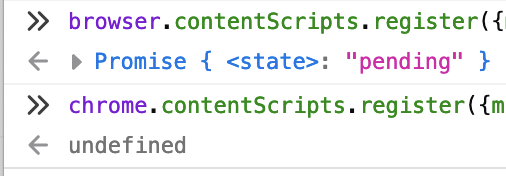WebExtension module: Automatically registers your
content_scriptson domains added viapermissions.request
- Browsers: Chrome, Firefox, and Safari
- Manifest: v2 and v3
This module will automatically register your content_scripts from manifest.json into new domains granted via permissions.request(), or via webext-domain-permission-toggle.
The main use case is ship your extension with a minimal set of hosts and then allow the user to enable it on any domain; this way you don't need to use a broad <all_urls> permission.
How to let your users enable your extension on any domain.
You can download the standalone bundle and include it in your manifest.json. Or use npm:
npm install webext-dynamic-content-scripts// This module is only offered as a ES Module
import 'webext-dynamic-content-scripts';For Manifest v2, refer to the usage-mv2 documentation.
You need to:
- import
webext-dynamic-content-scriptsin the worker (no functions need to be called) - specify
optional_host_permissionsin the manifest to allow new permissions to be added - specify at least one
content_scripts
// example background.worker.js
navigator.importScripts('webext-dynamic-content-scripts.js');// example manifest.json
{
"permissions": ["scripting"],
"optional_host_permissions": ["*://*/*"],
"background": {
"service_worker": "background.worker.js"
},
"content_scripts": [
{
"matches": ["https://github.com/*"],
"css": ["content.css"],
"js": ["content.js"]
}
]
}By default, the module will only inject the content scripts into newly-permitted hosts, but it will ignore temporary permissions like activeTab. If you also want to automatically inject the content scripts into every frame of tabs as soon as they receive the activeTab permission, import a different entry point instead of the default one.
import 'webext-dynamic-content-scripts/including-active-tab.js';Note This does not work well in Firefox because of some compounding bugs:
activeTabseems to be lost after a reload- further
contextMenuclicks receive a moz-extension URL rather than the current page’s URL
You can detect whether a specific URL will receive the content scripts by importing the utils file:
import {isContentScriptRegistered} from 'webext-dynamic-content-scripts/utils.js';
if (await isContentScriptRegistered('https://google.com/search')) {
console.log('Either way, the content scripts are registered');
}isContentScriptRegistered returns a promise that resolves with a string indicating the type of injection ('static' or 'dynamic') or false if it won't be injected on the specified URL.
- webext-domain-permission-toggle - Browser-action context menu to request permission for the current tab. Chrome and Firefox.
- webext-additional-permissions - Get any optional permissions that users have granted you.
- webext-options-sync - Helps you manage and autosave your extension's options. Chrome and Firefox.
- webext-storage-cache - Map-like promised cache storage with expiration. Chrome and Firefox
- webext-detect-page - Detects where the current browser extension code is being run. Chrome and Firefox.
- web-ext-submit - Wrapper around Mozilla’s web-ext to submit extensions to AMO.
- Awesome-WebExtensions - A curated list of awesome resources for WebExtensions development.
MIT © Federico Brigante