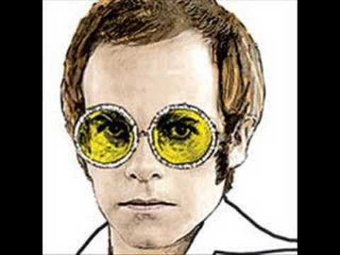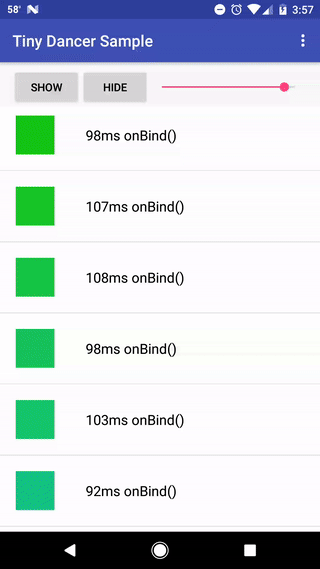TinyDancer is deprecated. No more development will be taking place. Check out the Google Android developer documentation for UI performance testing
A real time frames per second measuring library for Android that also shows a color coded metric. This metric is based on percentage of time spent when you have dropped 2 or more frames. If the application spends more than 5% in this state then the color turns yellow, when you have reached the 20% threshold the indicator turns red.
New Double tap overlay to hide!
“Perf Matters” - Random Guy at Meetup
Tiny Dancer min sdk is API 16
Unfortunately this will not work on Android TV
In your build.gradle:
dependencies {
debugCompile "com.github.brianPlummer:tinydancer:0.1.2"
releaseCompile "com.github.brianPlummer:tinydancer-noop:0.1.2"
testCompile "com.github.brianPlummer:tinydancer-noop:0.1.2"
}In your DebugApplication class:
public class DebugApplication extends Application {
@Override public void onCreate() {
TinyDancer.create()
.show(context);
//alternatively
TinyDancer.create()
.redFlagPercentage(.1f) // set red indicator for 10%....different from default
.startingXPosition(200)
.startingYPosition(600)
.show(context);
//you can add a callback to get frame times and the calculated
//number of dropped frames within that window
TinyDancer.create()
.addFrameDataCallback(new FrameDataCallback() {
@Override
public void doFrame(long previousFrameNS, long currentFrameNS, int droppedFrames) {
//collect your stats here
}
})
.show(context);
}
}You're good to go! Tiny Dancer will show a small draggable view overlay with FPS as well as a color indicator of when FPS drop. You can double tap the overlay to explicitly hide it.
See sample application that simulates excessive bind time:
Have an project with performance issues? We'd be happy to help tune it. [email protected]