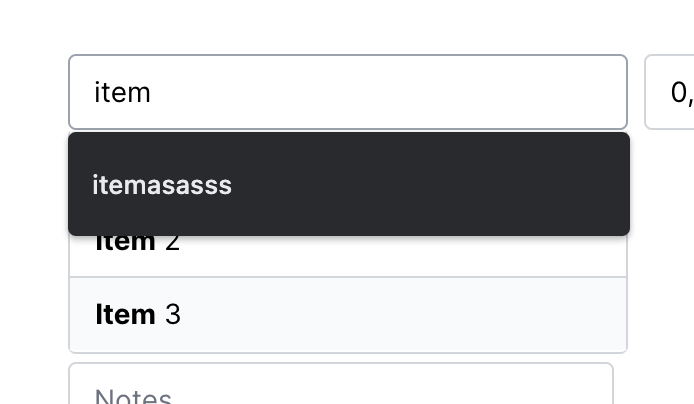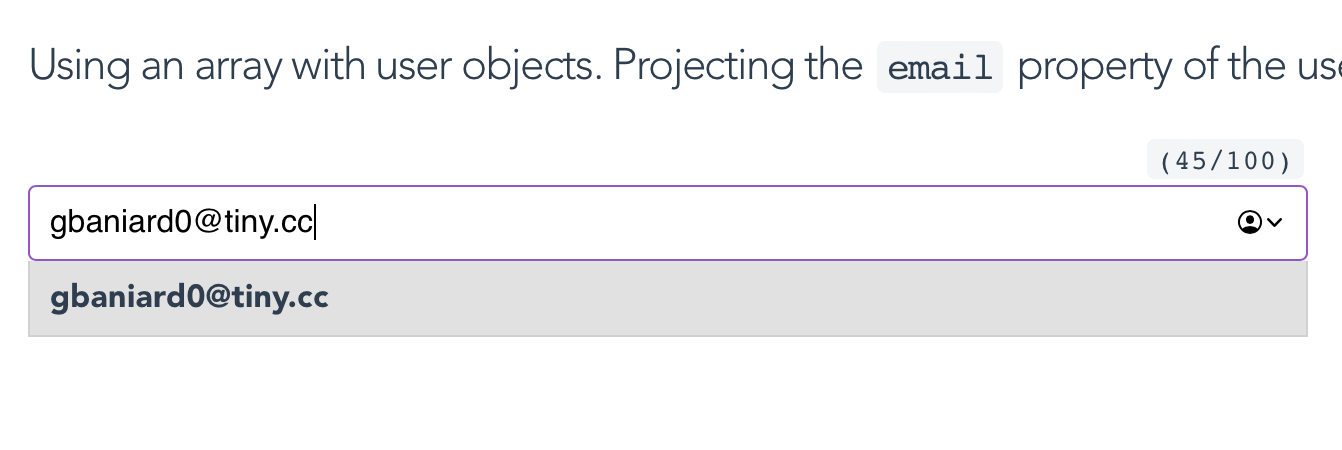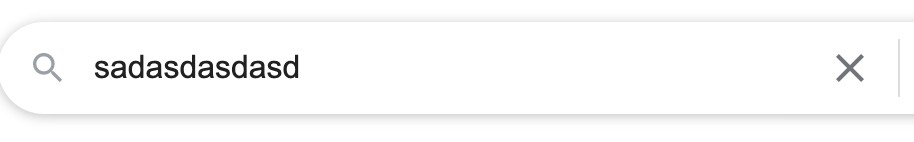I simply want to try out this component (vue3-simple-typeahead), because it is really needed and looked awesome.
Thumbs up so far.
Now, my code without the vue3-simpe-typeahead works fine.
Followed the Installation guide via npm, then imported globally in my main.js with import SimpleTypeahead from 'vue3-simple-typeahead';
Now, in a Testcomponent (which works fine without this compoennt, shows text and stuff) I implement this component like so:
<vue3-simple-typeahead :items="['One','Two','Three']" id="orhfwoehfroehfrei" placeholder="Start writing..." @selectItem="selectItemEventHandler" @onInput="onInputEventHandler" > </vue3-simple-typeahead>
In my setup():
`
....
function selectItemEventHandler(item) {
console.log("selectItemEventHandler", item);
}
function onInputEventHandler(item) {
console.log("onInputEventHandler", item);
}
....
return {
onInputEventHandler,
selectItemEventHandler
}
`
My browser throws 2 Warnings:
[Vue warn]: Unhandled error during execution of scheduler flush. This is likely a Vue internals bug. Please open an issue at https://new-issue.vuejs.org/?repo=vuejs/vue-next
at <Vue3SimpleTypeahead items=
Array(3) [ "One", "Two", "Three" ]
id="sifhwaouhfowaf" placeholder="Start writing..." ... >
at
at <CreateBlog class="" onVnodeUnmounted=fn ref=Ref< undefined > >
at
at
[Vue warn]: Unhandled error during execution of render function
at <Vue3SimpleTypeahead items=
Array(3) [ "One", "Two", "Three" ]
id="sifhwaouhfowaf" placeholder="Start writing..." ... >
at
at <CreateBlog class="" onVnodeUnmounted=fn ref=Ref< undefined > >
at
at
And ONE ERROR:
Uncaught (in promise) TypeError: Object(...) is not a function.
The Page doesn't load and I don't know where to start debugging.
Where is the error?