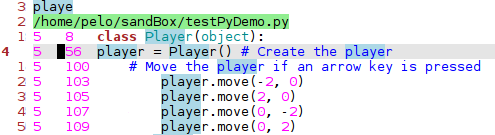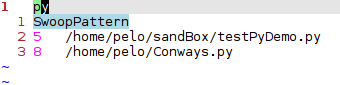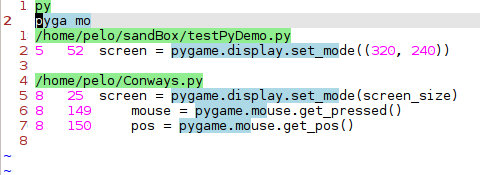Vim swoop is directly inspired from helm-swoop we can find as emacs' plugin.
It allows you to find and replace occurrences in many buffers being aware of the context.
An animation means more than a boring speech...
You can edit the swoop buffer and the changes you applied will be save for all corresponding files by saving the buffer
Especially usefull to refactor a name in multiple files and keep control on it...
When you start vim-swoop (multi or single buffer mode) you get 2 windows.
First one contain context, the other is the swoop buffer. As you move the cursor to a match, the display windows will show the context.
From the swoop buffer, you can:
- Interactivly edit your search.
- Navigate in results (and context) by moving the cursor.
- Save Swoop buffer
:w. The changes will be repercuted on all files by saving the swoop buffer - Select current result
<CR>. Exit and Save Swoop and go to the location of current match - Quit Swoop
:q. Exit Swoop without saving will abort modifications and bring you back to the initial buffer and position. - Toggle single and multi buffer mode.
Start in insert mode, first line contains the search pattern.
As you type the pattern, results will interactivly be displayed bellow.
Start in insert mode, first line contains the buffer pattern, no pattern means all buffers.
Buffer will be displayed interactivly bellow:
Second line contains the search pattern just like in single buffer mode:
Default mapping to use vim-swoop are:
- Swoop current buffer
nmap <Leader>l :call Swoop()<CR>
vmap <Leader>l :call SwoopSelection()<CR>
- Swoop multi buffers
nmap <Leader>ml :call SwoopMulti()<CR>
vmap <Leader>ml :call SwoopMultiSelection()<CR>
NB: if you are in visual mode, you will land in normal mode
You can disabledefault mapping by:
let g:swoopUseDefaultKeyMap = 0
Those 2 action are also exposed by the following function:
- Current buffer function
:call SwoopPattern(pattern)
- Multi buffer function
For all buffer
:call SwoopMultiPattern(searchPattern)
For specific buffer
:call SwoopMultiPattern(searchPattern, bufPattern)
A third way to acces Swoop is by a direct command:
For single buffer mode
:Swoop <pattern>
For all buffer mode
:Swoop! <pattern>
-
set search case insensitive
By default, smartcase is set, you can go to case insensitive search by:
let g:swoopIgnoreCase = 1
-
Disable quick regex mode
By default, typing
<Space>in the search pattern is replaced by.*. And to type an actual space, you will need to escape it\<Space>. You can get classic mode by:
let g:swoopPatternSpaceInsertsWildcard = 0
-
Disable auto insert mode for normal mode
By default, you will start in insert mode, you can disable it by:
let g:swoopAutoInsertMode = 0
-
Change default layout
By default, layout will be horizontal, you can set it vertical by:
let g:swoopWindowsVerticalLayout = 1
-
Lazy Filetype Load
By default, filetype are lazy loaded when itering over multifile, you can disable this by:
let g:swoopLazyLoadFileType = 0
-
Edit default HightLight
If default highlight is not relevant with your colorscheme, you can edit it by editing g:swoopHighlight variable, here is an example:
let g:swoopHighlight = ["hi! link SwoopBufferLineHi Warning", "hi! link SwoopPatternHi Error"]
-
Default SwoopWindowSize
You can force default size for the swoop window with:
let g:defaultWinSwoopWidth = 12
or:
let g:defaultWinSwoopHeight = 15
-
Toggle mode You can toggle single and multi buffer mode, your Pattern will stay the same. Calling again a mode while your already in will reset the search pattern.
-
Search in swoop buffer Since the context display depends of the cursor movement, you can lauch a search inside the search buffer.
-
Use VisualMode in the swoop buffer When you use visual mode in the swoop buffer, the context will freeze if you select more than 2 lines. But it is really usefull on refactoring session: you can keep only the lines you want to refactor and execute global replace.
-
Use last search When you start swoop (either the mode) and don't enter any pattern, search result will be your last search.
The main issue you will have will be displaying the context, to have compatibility 2 functions are exposed:
call SwoopFreezeContext()
call SwoopUnFreezeContext()
If you need anything else to enchance compatibility with other plugin, please open an issue.
Vim-Swoop is a pure vimscript plugin, no other dependancies.
git clone https://github.com/pelodelfuego/vim-swoop ~/.vim/bundle/vim-swoop
Plugin 'pelodelfuego/vim-swoop'
Special thanks to Shingo Fukuyama for his amazing idea which has juste been ported to vim.