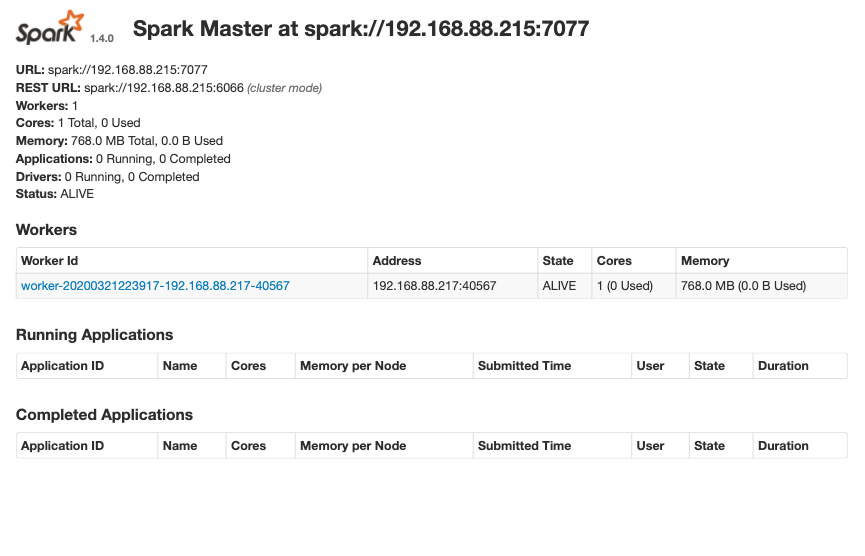Below is a guide on installing the apache spark environment. Before starting this process ensure that all your nodes firmware is updated
SSH into your master node. Ensure that everything is updated and that java is installed
sudo apt-get update
sudo apt-get upgrade
sudo apt update
sudo apt install default-jdk
Next we want to configure our users for apache spark
sudo groupadd -g 5000 spark
sudo useradd -g 5000 -u 5000 -m spark
sudo passwd spark #password was set to "spark"
And we want to configure a ssh key for the spark user so that passwords don't need to be utilized
ssh-keygen -C "pi" -b 2048 -t rsa
## Copy the keygens to your other hosts
# ssh-copy-id [email protected]
# ssh-copy-id [email protected]
Download the version of spark and install it:
wget http://d3kbcqa49mib13.cloudfront.net/spark-1.4.0-bin-hadoop2.6.tgz
sudo tar -zxf spark-1.4.0-bin-hadoop2.6.tgz -C /opt/
sudo ln -s /opt/spark-1.4.0-bin-hadoop2.6 /opt/spark
sudo chown -R pi:pi /opt/spark-1.4.0-bin-hadoop2.6
Configure master environment for running by adding these lines into your /opt/spark/conf/spark-env.sh file
SPARK_MASTER_IP=192.168.88.215
SPARK_WORKER_MEMORY=768m
Also create a file that contains a list of all the slave ip addresses, name the file /opt/spark/conf/slaves. My file looks like this:
192.168.88.217
Now simply copy over the configurations for apache spark on to the slave nodes and ensure that all installations are propogated as well.
for i in `cat /opt/spark/conf/slaves`
do
scp /opt/spark/conf/slaves $i:/opt/spark/conf/slaves
done
for i in `cat /opt/spark/conf/slaves`
do
scp /opt/spark/conf/spark-env.sh $i:/opt/spark/conf/spark-env.sh
done
Once everything is configured correctly we want to start the master node and slave nodes:
sudo /opt/spark/sbin/start-master.sh
To start all of the slave nodes run the script below:
/opt/spark/sbin/start-slaves.sh
If you go to your browser @ http://192.168.88.215:8080 you should see the following output: