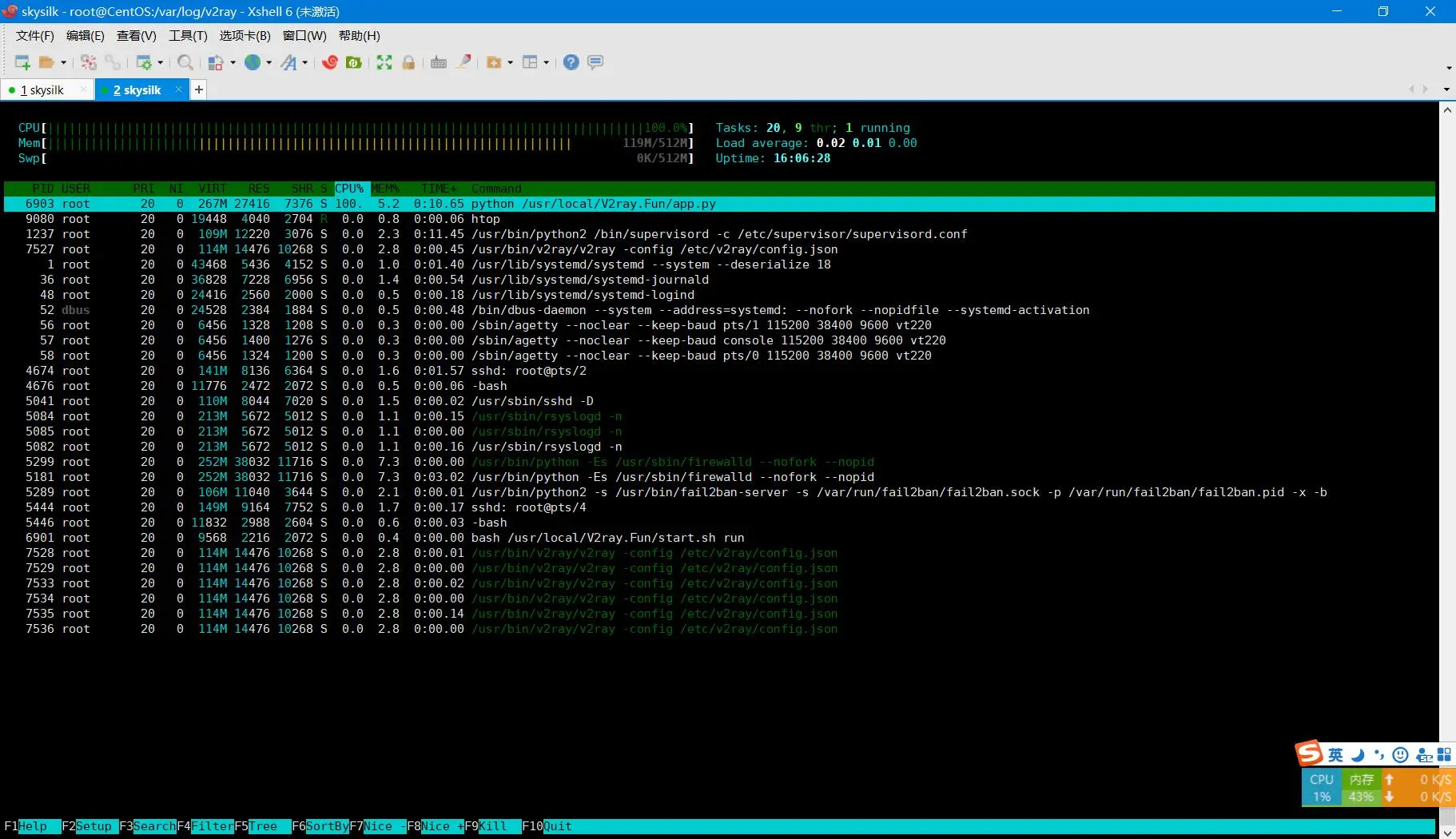问题详情
-
操作系统:
-
内核版本:
Distributor ID: Ubuntu
Description: Ubuntu 16.04.6 LTS
Release: 16.04
Codename: xenial
-
Python版本:
Python 3.5.2 (default, Nov 12 2018, 13:43:14)
[GCC 5.4.0 20160609] on linux
-
Bash版本:
GNU bash, version 4.3.48(1)-release (x86_64-pc-linux-gnu)
Copyright (C) 2013 Free Software Foundation, Inc.
License GPLv3+: GNU GPL version 3 or later http://gnu.org/licenses/gpl.html
-
脚本版本 (或者commit号):
问题描述
如何复现
错误信息:
Cloning into 'V2ray.Fun'...
remote: Enumerating objects: 491, done.
remote: Total 491 (delta 0), reused 0 (delta 0), pack-reused 491
Receiving objects: 100% (491/491), 2.60 MiB | 1.37 MiB/s, done.
Resolving deltas: 100% (251/251), done.
Checking connectivity... done.
Traceback (most recent call last):
File "init.py", line 4, in
import Config_Generator
File "/usr/local/V2ray.Fun/Config_Generator.py", line 4, in
import urllib2
ImportError: No module named 'urllib2'
mkdir: cannot create directory ‘/etc/supervisor’: File exists
mkdir: cannot create directory ‘/etc/supervisor/conf.d’: File exists
Traceback (most recent call last):
File "/usr/bin/echo_supervisord_conf", line 5, in
from pkg_resources import load_entry_point
File "/usr/local/lib/python3.5/dist-packages/pkg_resources/init.py", line 3191, in
@_call_aside
File "/usr/local/lib/python3.5/dist-packages/pkg_resources/init.py", line 3175, in _call_aside
f(*args, **kwargs)
File "/usr/local/lib/python3.5/dist-packages/pkg_resources/init.py", line 3204, in _initialize_master_working_set
working_set = WorkingSet._build_master()
File "/usr/local/lib/python3.5/dist-packages/pkg_resources/init.py", line 583, in _build_master
ws.require(requires)
File "/usr/local/lib/python3.5/dist-packages/pkg_resources/init.py", line 900, in require
needed = self.resolve(parse_requirements(requirements))
File "/usr/local/lib/python3.5/dist-packages/pkg_resources/init.py", line 786, in resolve
raise DistributionNotFound(req, requirers)
pkg_resources.DistributionNotFound: The 'supervisor==3.2.0' distribution was not found and is required by the application
请输入默认用户名[默认admin]:
请输入默认登录密码[默认admin]:
请输入监听端口号[默认5000]:
chmod: cannot access '/etc/v2ray/config.json': No such file or directory
Traceback (most recent call last):
File "/usr/bin/supervisord", line 5, in
from pkg_resources import load_entry_point
File "/usr/local/lib/python3.5/dist-packages/pkg_resources/init.py", line 3191, in
@_call_aside
File "/usr/local/lib/python3.5/dist-packages/pkg_resources/init.py", line 3175, in _call_aside
f(*args, **kwargs)
File "/usr/local/lib/python3.5/dist-packages/pkg_resources/init.py", line 3204, in _initialize_master_working_set
working_set = WorkingSet._build_master()
File "/usr/local/lib/python3.5/dist-packages/pkg_resources/init.py", line 583, in _build_master
ws.require(requires)
File "/usr/local/lib/python3.5/dist-packages/pkg_resources/init.py", line 900, in require
needed = self.resolve(parse_requirements(requirements))
File "/usr/local/lib/python3.5/dist-packages/pkg_resources/init.py", line 786, in resolve
raise DistributionNotFound(req, requirers)
pkg_resources.DistributionNotFound: The 'supervisor==3.2.0' distribution was not found and is required by the application
安装成功!
面板端口:5000
默认用户名:admin
默认密码:admin
输入 v2ray 并回车可以手动管理网页面板相关功能
You have new mail in /var/mail/root
root@instance-2:/# ^C
root@instance-2:/# v2ray
Traceback (most recent call last):
File "/usr/local/bin/v2ray", line 5, in
import commands
ImportError: No module named 'commands'
root@instance-2:/#