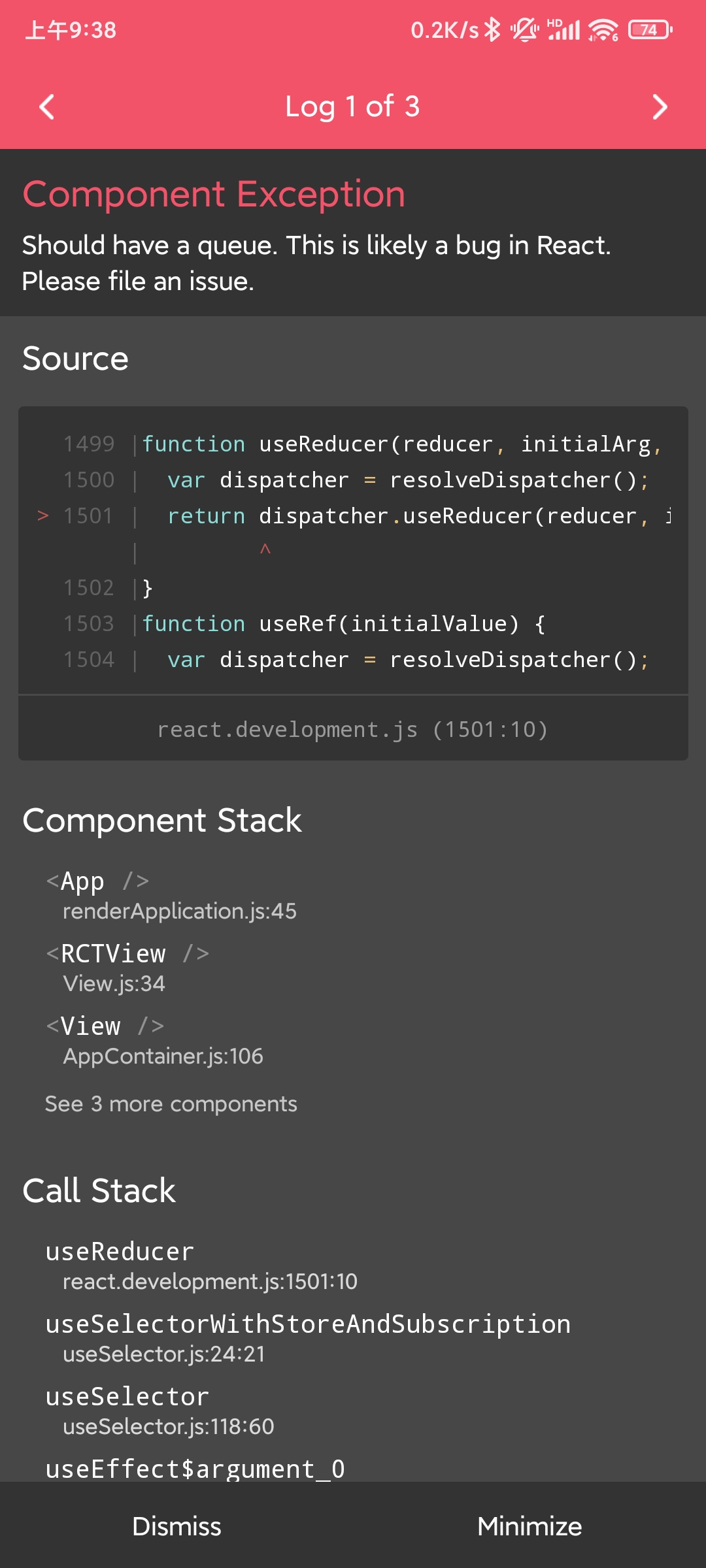说到国际化,你是否也常年奔波于复制粘贴的重复劳动里?像 t('home:submit') t('common:something:success') 这些没有任何提示,需要脑子去记,不仅开发效率低,而且键盘敲快一点就容易打错字母,重点是你基本发现不了这种错误。
我更喜欢有提示的代码,利用typescript,我发明了一种使用链式操作的i18n组件,并拥有所有提示,就类似 i18n.common.something.success 这种,代码可以自动补全,保证不会写错。
| IE | Edge | Chrome | Firefox | Safari | Node |
|---|---|---|---|---|---|
| 9+ | 12+ | 5+ | 4+ | 5+ | * |
yarn add @i18n-chain/reactyarn add @i18n-chain/node// ./src/i18n/locales/en.ts
const en = {
button: {
submit: 'Submit',
cancel: 'Go back',
},
user: {
profile: 'Tom',
},
};
export default en;
export type Locale = typeof en;// ./src/i18n/locales/zh.ts
import { Locale } from './en';
const zh: Locale = {
button: {
submit: '提交',
cancel: '返回',
},
user: {
profile: '原罪',
},
};
export default zh;// ./src/i18n/index.ts
import { createI18n } from '@i18n-chain/*';
import en from './locales/en';
const i18n = createI18n({
defaultLocale: {
key: 'en',
values: en,
},
});
export default i18n;第一种, 直接定义:
import { createI18n } from '@i18n-chain/*';
import zh from './locales/zh';
const i18n = createI18n({
defaultLocale: { ... },
});
i18n.define('zh', zh);
export default i18n;第二种, 异步导入。当组件检测到语言未定义时,会自动触发loader函数
const i18n = createI18n({
defaultLanguage: { ... },
loader: (name) => import('./locales/' + name),
});
export default i18n;i18n.locale('zh');有时候您需要在组件外预定义一系列内容,此时不得不使用字符串模板('button.submit')来代表,并在组件渲染时翻译成相应的文字。很显然,这串字符串没有任何提示,即使写错了也没人知道。
别担心,框架提供了生成字符串模板的功能,现在一起试试
const key = i18n.literal.button.submit;
key === 'button.submit' // true
const value = i18n.translate(key);
value === 'Submit' // true酷,带有提示的字符串模板也重新拥有了灵魂,不必再担心会写错了,让IDE和TS去处理吧。
当你想用参数的时候,你需要把模板写成数组的形式
const en = {
property: ['{{property1}}template{{property2}}', { property1: value2, property2: value2 }],
};数组第二个元素就是参数列表以及,你可以设置参数的默认值。
const en = {
user: {
profile: [
'My name is {{name}}, I born in {{country}}, I am {{age}} old now, my birthday is {{birthday}}',
{
country: undefined,
name: 'Tom',
age: (value: number = 20) => {
if (value <= 1) {
return `${value} year`;
} else {
return `${value} years`;
}
},
birthday: (value: Date) => {
return value.toString();
},
},
],
},
};
////////////////////////////////////
// 上面的代码可以自动推导出和下面一致的类型:
interface User {
Profile {
country: string | number;
name?: string;
age?: number;
birthday: Date;
}
}
/////////////////////////////////////
// 最小化调用
i18n.chain.user.profile({
country: 'Earth',
birthday: new Date(),
});
// 增加可选的属性:`name` 和 `age`
i18n.chain.user.profile({
country: 'Earth',
name: 'Lucy',
age: 30,
birthday: new Date(),
});方法参数 age 和 birthday 的区别是,age的形参中含有默认值(value: number = 20) => {...},而后者没有。有默认值意味着调用的时候可以不传参数。
普通参数如果没有默认值,需要设置成undefined,这样typescript才能正确识别,并强制要求调用者输入对应的参数值。
const en = {
template: ['Hello, {{world}}', { world: undefined }]
};import React, { FC } from 'react';
import i18n from '../i18n';
const App: FC = () => {
// 使用use使得切换语言时可以重渲染
const chain = i18n.use();
return <button>{chain.button.submit}</button>;
};
export default App;import React, { PureComponent } from 'react';
import { InjectedI18nProps } from '@i18n-chain/react';
import i18n from '../i18n';
type Props = InjectedI18nProps<typeof i18n>;
class App extends PureComponent<Props> {
render() {
const { chain } = this.props;
return <button>{chain.button.submit}</button>;
}
};
// 使用高阶组件使得切换语言时可以重渲染
export default i18n.hoc(App);