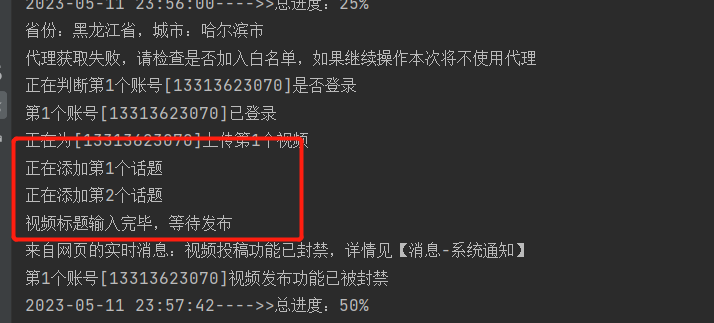- 从0自动生成发布视频,解决你不知道发什么视频的烦恼。
- demo的实例是每天5点20分,单号生成并发送舔狗日记,双号生成并发送心灵鸡汤。你们可以根据自己的需求修改下。
- 示例抖音号
- 使用apscheduler开启计划任务,每天x点x分运行
- 通过自定义的文字以及背景音乐合成音频【使用了微软语音合成】
- 通过音频和临时视频片段合成视频【使用了ffmpeg】
- 通过playwright发布合成的视频
- python
- playwright
- ffmpeg
- apscheduler
- 微软azure注册
- 没有海外卡的同学,淘宝搜索
微软azure注册 - 准备至少2个临时视频片段,最好可以循环重复的静音视频
- 安装python
- 安装playwright、ffmpeg、apscheduler,执行以下命令
- 下载ffmpeg
pip install apscheduler
pip install ffmpy
pip install playwright
python -m playwright install- 然后通过playwright把cookie文件保存下来,执行以下命令,扫码登录完成后即可
playwright codegen www.douyin.com --save-storage=cookie.json- ffmpeg需要添加到环境变量,如不添加需要修改
ffmpeg.exe目录ctrl+左键点击ffmpeg进入,把executable='ffmpeg.exe'修改成你下载ffmpeg的目录
def __init__(
self, executable=r'E:\ffmpeg\ffmpeg-5.0.1-essentials_build\bin\ffmpeg.exe', global_options=None, inputs=None, outputs=None
)此程序有非常多的待改善部分,可玩性非常高,示例如下:
- 改进一:如何判断视频是否发送成功呢,当然不是傻等了
- 方式一:通过
page.wait_for_url()
try: await page.wait_for_url("https://creator.douyin.com/creator-micro/content/manage", timeout=1500) print("视频发布成功") except Exception as e: print("判断视频是否发布成功")
- 方式二:通过获取网页的msg消息
await page.locator('button.button--1SZwR:nth-child(1)').click() msg = await page.locator('//*[@class="semi-toast-content-text"]').all_text_contents() for msg_txt in msg: print("实时消息:" + msg_txt)
- 方式一:通过
- 改进二:如何判断用户是否登录了呢?
- 通过登录按钮判断,未登录会有登录按钮,登录了就没有登录按钮
try: await page.goto("https://creator.douyin.com/creator-micro/content/upload") await page.locator(".login").click(timeout=1500) print("未登录") except Exception as e: print("已登录")
- 改进三:如何添加话题?
- 分析:首先要从视频文件中取出视频名并把
#xxx这种格式的取出来,然后剩余的部分作为视频标题 - 参考下面代码,注:话题命名格式必须严格参照
#+话题名+空格此格式 - 此方式不完美,只支持话题在前面的,否则会报错
import re video_desc = "#风景 #夕阳 落霞与孤鹜齐飞,秋水共长天一色" r = r"#.* " rs = re.search(r, video_desc).group() video_desc_tag = rs[:-1].split(" ") # ["#风景", "#夕阳"] video_desc2 = video_desc[len(rs):] # 落霞与孤鹜齐飞,秋水共长天一色 css_selector = ".zone-container" tag_index = 0 for tag in video_desc_tag: tag_index += 1 print("正在添加第%s个话题" % tag_index) await page.type(css_selector, tag) await page.press(css_selector, "Space") await page.type(css_selector, video_desc2) print("视频标题输入完毕,等待发布")
- 完美解决方式,不管话题在前面或者后面或者中间或者无话题或者N个话题都完美适用
video_desc = "#前面话题1 #前面话题2 落霞与孤鹜齐飞#中间话题1 秋水共#中间话题2 长天一色#后面话题1 #后面话题2 " video_desc_tag = [] tag_rs = re.findall(r"(#.*? )", video_desc) if len(tag_rs) > 0: if len(tag_rs) > 1: video_desc = video_desc[:-1] video_desc_tag = video_desc.split(" ") print("该视频有话题") else: video_desc_tag.append(video_desc) print("该视频没有检测到话题") tag_index = 0 for tag in video_desc_tag: tag_index += 1 if tag.find("#") > 0: # 代表话题在中间的处理方式 print("正在添加第%s个话题" % tag_index) await page.type(css_selector, tag) await page.press(css_selector, "Space") elif tag.find("#") == 0: # 代表话题在前面或者后面的处理方式 print("正在添加第%s个话题" % tag_index) await page.type(css_selector, tag_rs[tag_index - 1]) await page.press(css_selector, "Space") elif tag.find("#") == -1: # 代表无话题的处理方式 await page.type(css_selector, tag) print("视频标题输入完毕,等待发布")
- 是我想复杂了,直接按空格分割即可,参考下面示例
video_desc = "#前面话题1 #前面话题2 落霞与孤鹜齐飞#中间话题1 秋水共#中间话题2 长天一色#后面话题1 #后面话题2 " video_desc_tag = [] tag_rs = re.findall(r"(#.*? )", video_desc) if len(tag_rs) > 0: if len(tag_rs) > 1: video_desc = video_desc[:-1] video_desc_tag = video_desc.split(" ") print("该视频有话题") else: video_desc_tag.append(video_desc) print("该视频没有检测到话题") tag_index = 0 for tag in video_desc_tag: tag_index += 1 print("正在添加第%s个话题" % tag_index) await page.type(css_selector, tag) await page.press(css_selector, "Space") print("视频标题输入完毕,等待发布")
- 分析:首先要从视频文件中取出视频名并把
- qq交流群:916790180
- 本源码只是出于学习交流的目的,非法使用发送不良视频等与作者无关