This repo is an extension of the Google Africa Developer Scholarship project gallery doc repo. Past and present Google Africa Developer Scholarship learners and mentors are welcome to add their GADS projects to this repo. Please note that GADS team will not come to the gallery to check your project. Submit your projects as instructed by the GADS team first, before you come here to add your projects. Read more about the project from the doc. Also read up general guidelines for adding your project to the gallery.
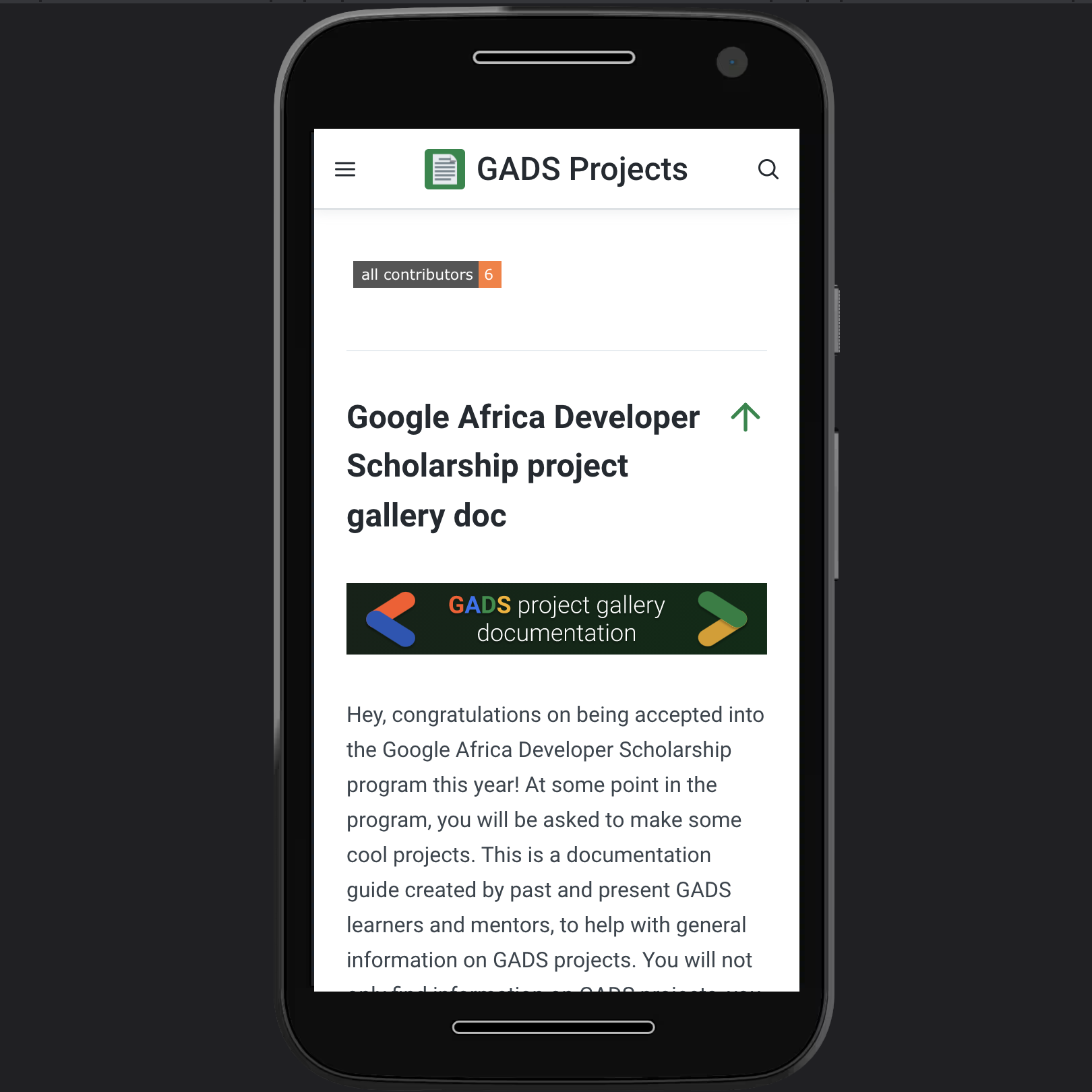 GADS project gallery doc |
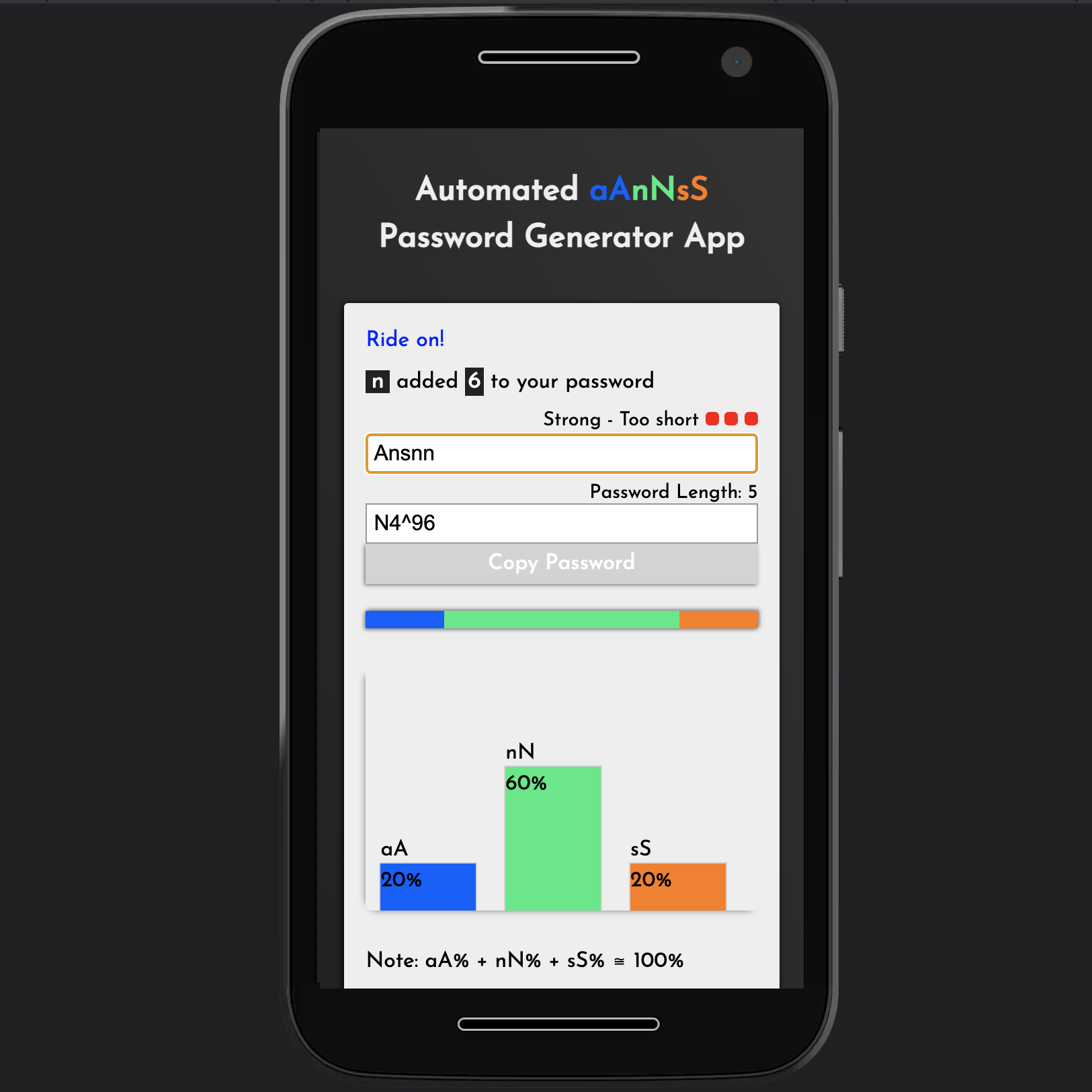 AaNnSs password generator |
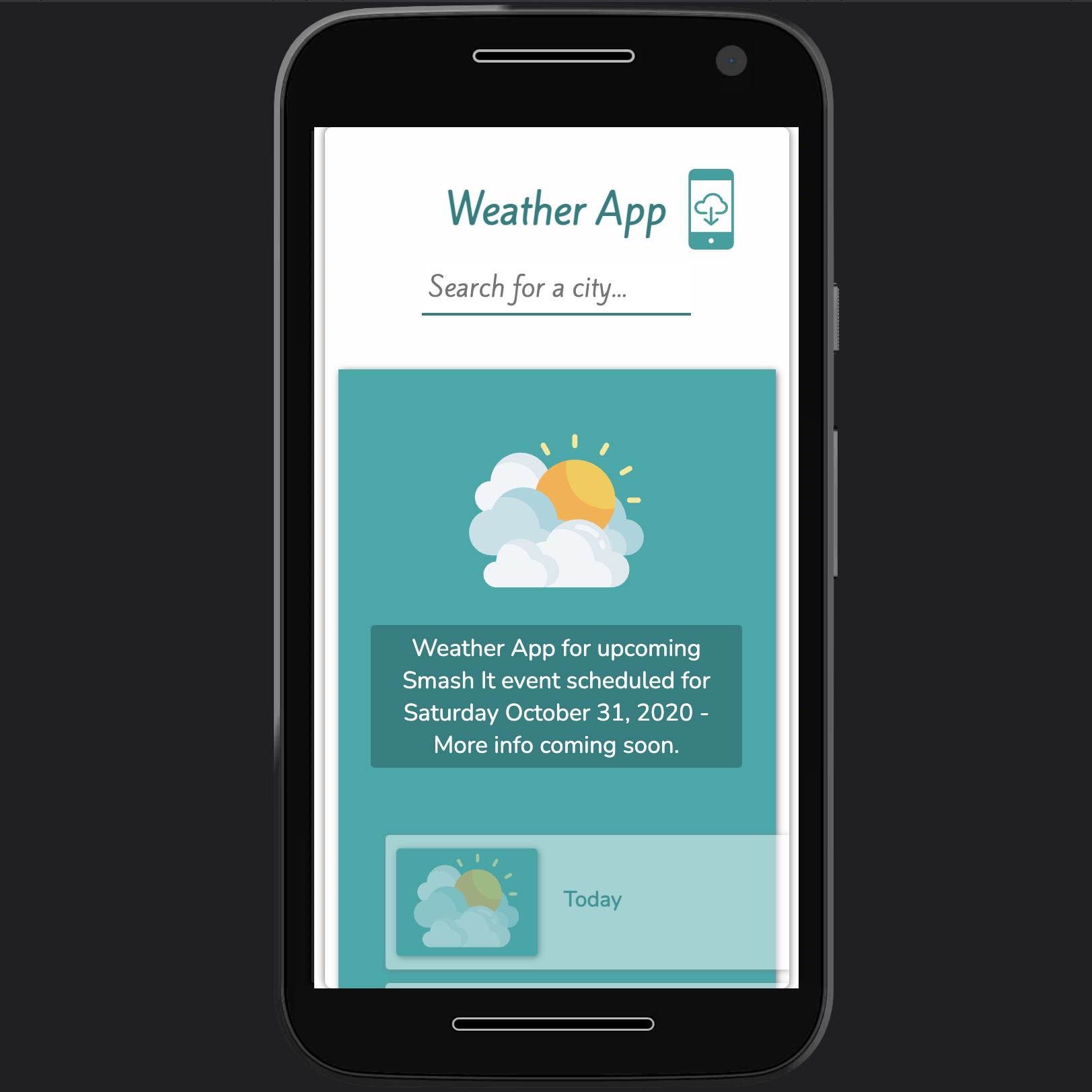 Weather (PWA) app |
- Locate the folder for the year you want to submit for
- Project screenshot or image should have all sides equal
- Each table row
<tr>should not have more than 3 columns<td>
Note: Once it is reported that the link to your project is broken, it will be removed from the gallery. Use image with all sides equal. Do not adjust the width and size of the image in the <td> template below.
<td align="center"><a href="put-link-to-hosted-project-here"><img src="put-img-url-here?v=4?s=100" width="300px;" alt="add-alt-text-for-your-image-here"/><br /><sub><b>Add project name here</b></sub></a><br /></td>
Whether you choose to use the link to the hosted project or the readme repo, @Ifycode will check the readme of the projects's github repo. The readme of the project you are submitting should help anyone understand what you worked on, in what phase of the program you built it, if given by the GADS team or your PLG mentor. See some readme examples. Add your individual project(s) to the gallery using the format below:
## [Your full name here](your github profile link here)
<table>
Create you own table for your individual projects.
Each table row <tr> you create inside the table should not have more than 3 columns <td>.
See <td> format in the "general instructions for adding projects" section.
</table>
The readme of the project you are submitting should help anyone understand what your team worked on, in what phase of the program you built it and names of participating members. If you have a separate page for contributors (participating members) to the project instead, this is fine too. As with individual projects, @Ifycode will check that your repo follows these guidelines. Add your team project(s) to the gallery using the format below:
<table>
Only one table for team projects
Create a new table row <tr> to add your project if more than 3 columns <td> exists in a previous table row <tr>.
See <td> format in the "general instructions for adding projects" section.
</table>

