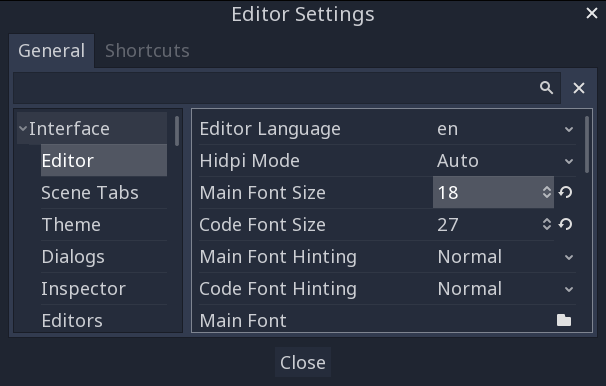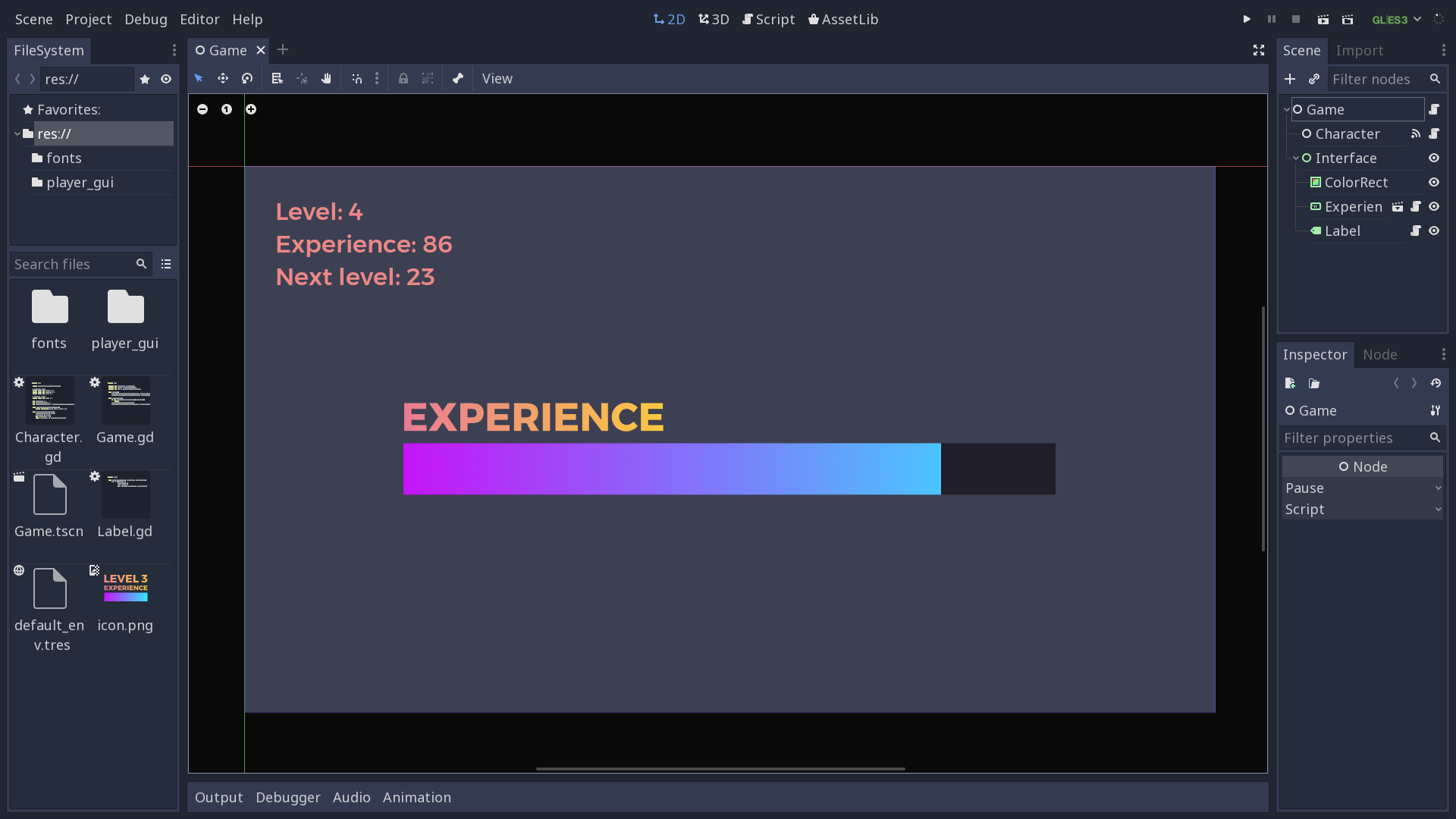Godot Power Pitch is a Free and Open-Source presentation of the Godot game engine running in the game engine. As it's a Godot game, you can:
- Run games inside your slides
- Translate your presentations into many languages with only a spreadsheet editor
- Animate anything with the animation editor or tweens, add particles and sounds
- Or even be creative and display the slides inside of a game!
It'll save you hours of work if you want to introduce Godot at meetups and other gamedev events. And you can customize it to better suit your needs!
Power Pitch was made also a slideshow system made in Godot, that now became its own project: Godot presentations.
- Discover Godot: the Free 2D and 3D game engine (Power Pitch)
- How to Use Translations and Contribute New Languages
- Godot slides 2.0: open source presentation tool in Godot (Project overview)
You can also find a video recording of the original 40 minutes Intro to Godot 3 (Thanks to Gabriel Marais for the English translation).
You can change the slide with a swipe of your finger on a touchscreen, or by hovering and clicking on the arrows on the edges of the screen. You can also navigate the slides with left and right mouse clicks: LMB and RMB.
On a keyboard, press n and p to jump to the next and the previous slide respectively. You may also use , and ., the < and > keys on QWERTY keyboards. You can use the angle brackets to avoid colliding with the demos' input actions inside your slides. To toggle fullscreen, press f.
The Power Pitch currently ships with these languages in version 2.0:
- English
- French
- Japanese
- Spanish
- Portuguese (BR)
- German
- Indonesian
- Italian
- Chinese
- Korean
- Ukrainian
- Slovak
- Polish
Let's translate it in as many languages as possible! This way people can pitch Godot all around the world, in local game creator meetups.
First, open the translations file located at godot-3-presentation/content/power-pitch/PowerPitch.csv with your preferred text or spreadsheets editor.
Then, you will see various language codes in the first row. Add to the next available column your language code according to this list.
In the followings rows, add your translation for each text, in the column you used to add your language. Remember to respect the BBCode!
After that, open up the project in Godot. A *.translation file with your language code will be generated at godot-3-presentation/content/power-pitch. We will add this file to translations by going into Project > Project Settings > Localization and clicking the Add button.
Finally, open the godot-3-presentation/presentation/Presentation.gd file. In the first lines, you will see an exported enumeration with different language codes. Add yours (the same that you added before).
export(String, 'en', 'ja', 'fr', 'es', 'pt_BR', 'de', 'it') var LANGUAGE_MAIN = 'en'
export(String, 'en', 'ja', 'fr', 'es', 'pt_BR', 'de', 'it') var LANGUAGE_SECOND = 'ja'
Then you can set up your language in the godot-3-presentation/presentation/Presentation.tscn scene and run the presentation with your language.
Thank you for your translation!
The code is under the MIT license terms. The pictures and video files are under CC-By 4.0 (see below for the full credits).
- Furry Defenders by Kivano
- Slyway by Guaranapps
- Jotsway Canyon by JaggyGames
- RPG in a Box by Justin
- Andreas Esau
- Wallrider by Zylann Productions
- HTC Vive/Virtual Reality demo modelled by Clelio Rossi, Davide Romboli and Andrea Laghi, developed by Lamberto Tedaldi