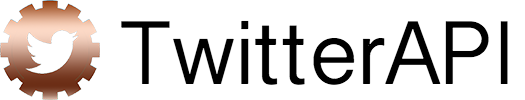TwitterAPI is a minimal python wrapper for the TwitterAPIs. A list of what it can do:
- Support for all V1.1 and V2 endpoints, plus Premium, Ads, Labs, Collections.
- OAuth1 and bearer token authentication, and proxy server authentication.
- Streaming endpoints.
- Paging results.
- The option to "hydrate" results returned by V2 endpoints.
- Error handling.
> pip install TwitterAPI
[More examples in TwitterAPI/examples/v1.1]
Search for recent tweets :
from TwitterAPI import TwitterAPI
api = TwitterAPI(consumer_key, consumer_secret, access_token_key, access_token_secret)
r = api.request('search/tweets', {'q':'pizza'})
for item in r:
print(item)Stream tweets from New York City as they get tweeted :
r = api.request('statuses/filter', {'locations':'-74,40,-73,41'})
for item in r:
print(item)[More examples in TwitterAPI/examples/v2 ]
Search for recent tweets, and specify fields and expansions :
from TwitterAPI import TwitterAPI
api = TwitterAPI(consumer_key, consumer_secret, access_token_key, access_token_secret, api_version='2')
r = api.request('tweets/search/recent', {
'query':'pizza',
'tweet.fields':'author_id',
'expansions':'author_id'})
for item in r:
print(item)The request() method works with all version 1.1 and version 2 endpoints. Typcally, request() takes two arguments: a Twitter endpoint and a dictionary of endpoint parameters.
The method returns an object that will iterate either search results and streams. The returned object also gives you access to the raw response (r.text) and the HTTP status code (r.status_code). See the requests library documentation for more details.
- An Introduction
- Authentication
- Error Handling
- Paging Results
- Tiny Examples
- Fault Tolerant Streams and Pages
Command-Line Utility (examples/cli)