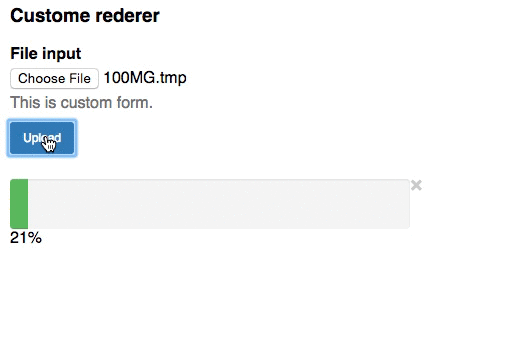React component of Input file and progress bar. This component watch xhr uploading process, and trigger some events.
npm install --save react-fileupload-progressurl: File upload endpoint url.React.PropTypes.string.isRequiredmethod: Http request method.React.PropTypes.string.isRequired
These handler will called on XMLHttpRequest's progress events. See also Using XMLHttpRequest on MDN.
-
onProgress: Called whenxhrwas loaded. Third parameter is the progress of uploading process(0 ~ 100).React.PropTypes.func(e, request, progress) -
onLoad: Called whenxhrwas loaded.React.PropTypes.func(e, request) -
onError: Called whenxhrbecome error.React.PropTypes.func(e, request) -
onAbort: Called whenxhrwas aborted.React.PropTypes.func(e, request)
It is possible to customize view and form.
-
formRenderer: For custom form rendering, Typo is fixed(#4) from v0.2.0onSubmitHandlershould be attach on your custom form's submit event. WhenonSubmitHandleris called, this component start observexhr.React.PropTypes.func(onSubmitHandler) -
formGetter: If customformRendereris used, you need to implement this method and must returnFormDataobject.React.PropTypes.func => {return form} -
progressRenderer: For custom progress rendering, First parameter is the progress of uploading process(0 ~ 100). Ifxhrhas error, second parameter will betrue. When third parameter is called, currentxhrwill be aborted.React.PropTypes.func(progress, hasError, cancelHandler) -
formCustomizer: Called beforexhrsend. You can add any custom form parameter(e.g: id, name, etc) with this method. Must returnformgiven as argument.React.PropTypes.func(form) => {return form} -
beforeSend: Called beforexhrsend. You can customizexhr(e.g: HTTPHeader, etc) with this method. Must returnrequestgiven as argument.React.PropTypes.func(request) => {return request}
'use strict';
import React from 'react';
import FileUploadProgress from 'react-fileupload-progress';
class App extends React.Component {
constructor(props) {
super(props);
}
render() {
return (
<div>
<h3>Default style</h3>
<FileUploadProgress key='ex1' url='http://localhost:3000/api/upload'
onProgress={(e, request, progress) => {console.log('progress', e, request, progress);}}
onLoad={ (e, request) => {console.log('load', e, request);}}
onError={ (e, request) => {console.log('error', e, request);}}
onAbort={ (e, request) => {console.log('abort', e, request);}}
/>
</div>
)
}
};
React.render(<App/>, document.getElementById('out'));See also example
npm install # or yarn
npm run start:examplenpm run buildnpm test