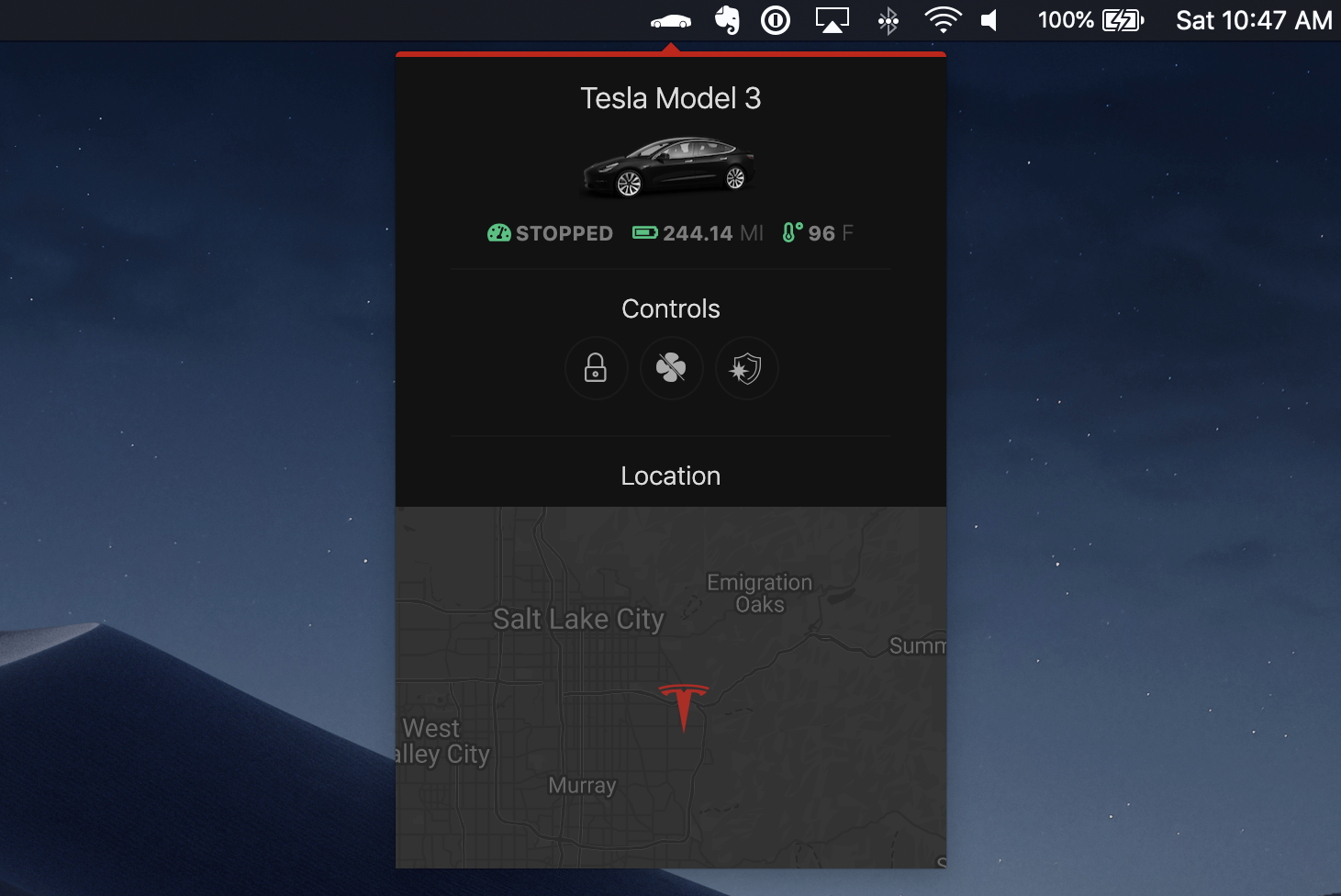⚡Unofficial cross-platform desktop app to monitor and control Tesla vehicles, powered by Electron & React
Currently available for MacOS, Windows and Linux.
Download last release
PS: Tesla Auth token is stored locally upon login and is not sent anywhere besides Tesla servers. To remove the token from your computer, just logout.
- Real-time location tracking
- Track of several statuses (Speed, battery, temperature, etc...)
- Remote locking/unlocking
- Remote climate control
- Remote sentry mode toggle
- Remote temperature target set
- Auto-update (of the app, not the car)
- Custom images for all Tesla models
- Dynamic icon for battery level
- Tesla AuthKey stored locally
- Check work backlog here
- Fork this repository to your own GitHub account and then clone it to your local device
- Install the dependencies:
yarn - Acquire a key from google maps javascript api
- Build the code, start the app, and watch for changes:
GOOGLE_MAPS=YOURKEY yarn run dev
To make sure that your code works in the finished app, you can generate the binary using:
$ yarn run build
Make sure to include your google maps key in the ../components/Maps.js file before building and remember to not commit it. I will do a way to use it as ENV but it doesn't work for the build, just for dev environment for now.
After that, you'll see the binaries in the packed folder.
Check Projects for details.
MIT License
This software is provided "as is", without warranty of any kind, express or implied, including but not limited to the warranties of merchantability, fitness for a particular purpose, title and non-infringement. Use at Your Own Risk. The distributed software tracks anonimized data for statistics purposes (Google Analytics). If you prefer a version without this, feel free to download the code and build your own.