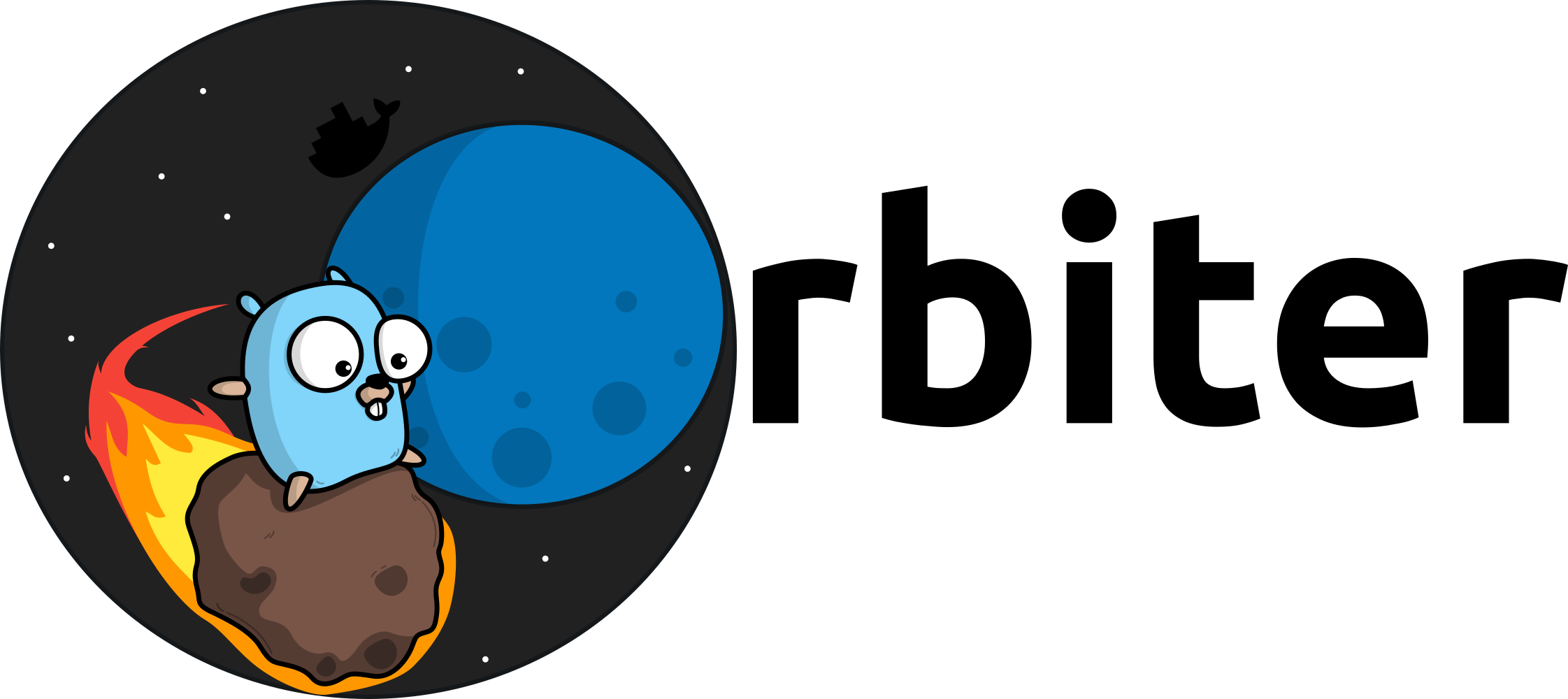Orbiter is an easy to run autoscaler for Docker Swarm. It is designed to work out of the box.
We designed it in collaboration with InfluxData to show how metrics can be used to create automation around Docker tasks.
orbiter daemonOrbiter is a daemon that exposes an HTTP API to trigger scaling up or down.
Orbiter exposes an HTTP JSON api that you can use to trigger scaling UP (true) or DOWN (false).
The concept is very simple, when your monitoring system knows that it's time to scale it can call the outscaler to persist the right action
curl -v -d '{"direction": true}' \
http://localhost:8000/v1/orbiter/handle/infra_scale/dockerOr if you prefer
curl -v -X POST http://localhost:8000/v1/orbiter/handle/infra_scale/docker/upYou can look at the list of services managed by orbiter:
curl -v -X GET http://localhost:8000/v1/orbiter/autoscalerLook at the health to know if everything is working:
curl -v -X GET http://localhost:8000/v1/orbiter/healthorbiter daemon
It's going to start in autodetect mode. This modality at the moment only fetches for Docker SwarmMode. It uses the environment variables DOCKER_HOST (and others) to locate a Docker daemon. If it's in SwarmMode, orbiter is going to look at all the services currently running.
If a service is labeled with orbiter=true it's going to auto-register the
service and it's going to enable autoscaling.
If a service is labeled with orbiter=true orbiter will auto-register the
service providing autoscaling capabilities.
Let's say that you started a service:
docker service create --label orbiter=true --name web -p 80:80 nginx
When you start orbiter, it's going to auto-register an autoscaler called
autoswarm/web. By default up and down are set to 1 but you can override
them with the label orbiter.up=3 and orbiter.down=2.
This scalability allows you to instantiate orbiter in an extremely easy way in Docker Swarm.
A background job reads the Docker Swarm Event api to keep the services registered in sync.
docker run -it -v ${PWD}/your.yml:/etc/orbiter.yml -p 8000:8000 gianarb/orbiter daemonWe are supporting an image gianarb/orbiter in hub.docker.com. You can run it
with your configuration.
In this example I am using volumes but if you have a Docker Swarm 1.13 up and running you can use secrets.