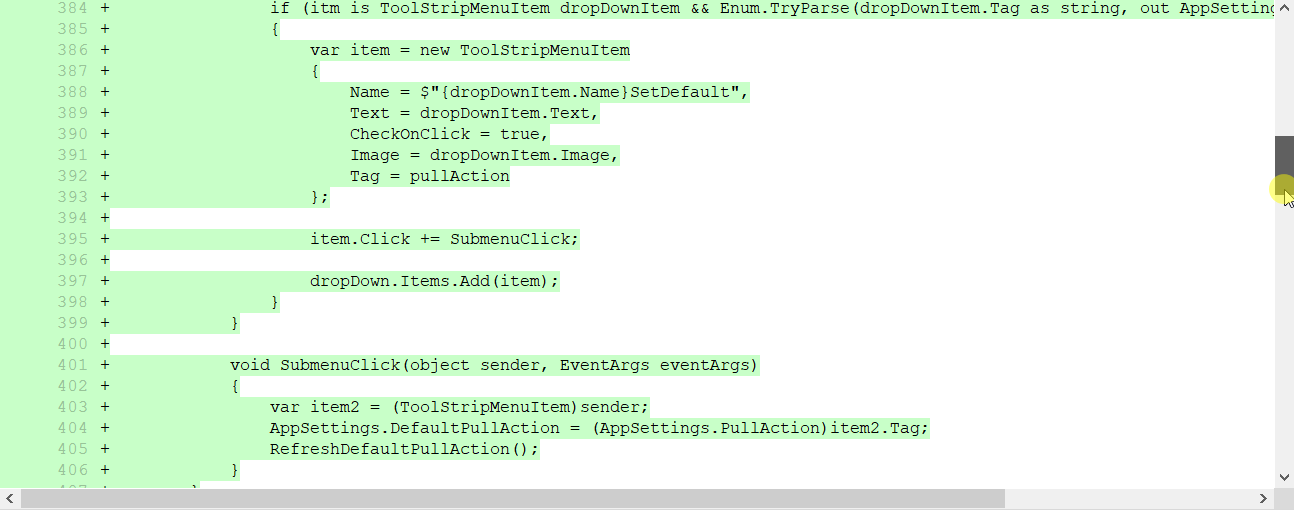Git Extensions is a standalone UI tool for managing git repositories. It also integrates with Windows Explorer and Microsoft Visual Studio (2015/2017/2019).
Have a question? Come and talk to us: or send us a tweet
Next Version (build instructions)
| Windows only | |
|---|---|
| Runtime environment | MS Windows 7SP1+ // .NET 8.0 SDK |
| Development | MS Visual Studio 2022 (v17.8+), C# 12 // VC++ (inc. ATL for x86/x64 for installer) |
| Current dev status |
|
| Translations |

|
Download it now or install it with Chocolatey or Winget.
If you want to update a portable version, you should delete all the files and the subfolders from the existing folder except:
- GitExtensions.settings
- WindowPositions.xml
- User defined themes in folder Themes
| Latest Release: v4.2.1 |
[ Download ]&cacheSeconds=3600) &cacheSeconds=3600)
|
|
Current dev stream NB: expect 🦄 🦄 and 🐉 🐉 |
[ Download ] |
| Visual Studio VSIX (2022) | [ Download ] or install from Visual Studio via Extensions |
| Visual Studio VSIX (2015/2017/2019) | [ Download ] or install from Visual Studio via Extensions |
| Visual Studio addin (2010/2012/2013) |
Included with installer for the 2.x branch. Download and run setup.exe |
|
Visual Studio Code VSIX Kudos to @pmiossec |
[ Download ] or install via VSCode NB: Please direct all discussions about the VSIX to its own repo. |
|
IntelliJ platform IDEs Kudos to @DmitryZhelnin |
[ Download ] or install via IDE Plugins settings NB: Please direct all discussions about this plugin to its own repo. |
|
Git Extensions for VS Code Kudos to @Carl-Hugo |
This extension allows users to Browse with Git Extensions from the Explorer and the Editor. It supports a single folder and workspaces. Nothing fancier. [ Download ] from the Marketplace or install via VS Code |
Project maintainers pledge to foster an open and welcoming environment, and ask contributors to do the same.
For more information see our code of conduct.
- We thank all the people who contribute, the project exists because of you
- We thank Transifex for helping us with translations
- We thank SignPath.io for the free code signing

- We thank SignPath Foundation for the signing certificate
- We thank Yusuke Kamiyamane for the icons (CCA/3.0)
Thank you to all our backers! 🙏 [Become a backer]
Support this project by becoming a sponsor. Your logo will show up here with a link to your website. [Become a sponsor]
- Website: gitextensions.github.io Git repo
- Source code: github.com/gitextensions/gitextensions
- Online manual: git-extensions-documentation.readthedocs.org Git repo
- Issue tracker: github.com/gitextensions/gitextensions/issues
- Wiki: github.com/gitextensions/gitextensions/wiki
- Gitter chat: gitter.im/gitextensions/gitextensions



&cacheSeconds=86400)
&cacheSeconds=86400)
&cacheSeconds=86400)