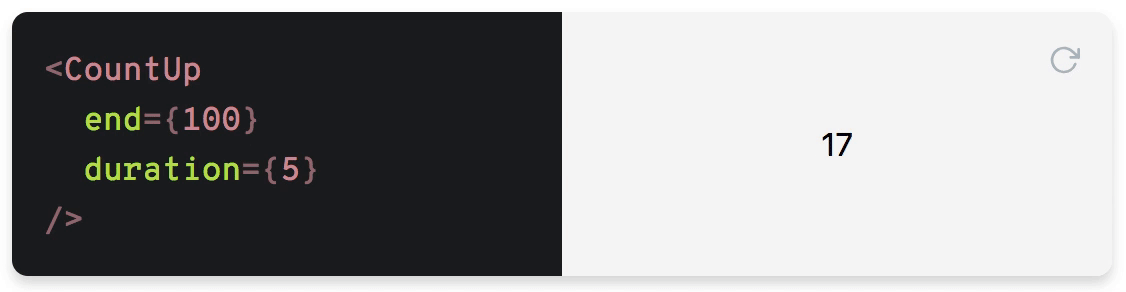A configurable React component wrapper around CountUp.js.
Click here to view on CodeSandbox.
- Installation
- Usage
- API
- Props
className: stringdecimal: stringdecimals: numberdelay: ?numberduration: numberend: numberprefix: stringredraw: booleanpreserveValue: booleanseparator: stringstart: numberplugin: CountUpPluginstartOnMount: booleansuffix: stringuseEasing: booleanuseGrouping: booleanuseIndianSeparators: booleaneasingFn: (t: number, b: number, c: number, d: number) => numberformattingFn: (value: number) => stringenableScrollSpy: booleanscrollSpyDelay: numberscrollSpyOnce: booleanonEnd: ({ pauseResume, reset, start, update }) => voidonStart: ({ pauseResume, reset, update }) => voidonPauseResume: ({ reset, start, update }) => voidonReset: ({ pauseResume, start, update }) => voidonUpdate: ({ pauseResume, reset, start }) => void
- Render props
- Props
- Protips
- License
yarn add react-countupimport CountUp from 'react-countup';<CountUp end={100} />This will start a count up transition from 0 to 100 on render.
<CountUp
start={-875.039}
end={160527.012}
duration={2.75}
separator=" "
decimals={4}
decimal=","
prefix="EUR "
suffix=" left"
onEnd={() => console.log('Ended! 👏')}
onStart={() => console.log('Started! 💨')}
>
{({ countUpRef, start }) => (
<div>
<span ref={countUpRef} />
<button onClick={start}>Start</button>
</div>
)}
</CountUp>The transition won't start on initial render as it needs to be triggered manually here.
Tip: If you need to start the render prop component immediately, you can set delay={0}.
<CountUp start={0} end={100}>
{({ countUpRef, start }) => (
<div>
<span ref={countUpRef} />
<button onClick={start}>Start</button>
</div>
)}
</CountUp>Render start value but start transition on first render:
<CountUp start={0} end={100} delay={0}>
{({ countUpRef }) => (
<div>
<span ref={countUpRef} />
</div>
)}
</CountUp>Note that delay={0} will automatically start the count up.
<CountUp delay={2} end={100} />import { useCountUp } from 'react-countup';
const SimpleHook = () => {
useCountUp({ ref: 'counter', end: 1234567 });
return <span id="counter" />;
};import { useCountUp } from 'react-countup';
const CompleteHook = () => {
const countUpRef = React.useRef(null);
const { start, pauseResume, reset, update } = useCountUp({
ref: countUpRef,
start: 0,
end: 1234567,
delay: 1000,
duration: 5,
onReset: () => console.log('Resetted!'),
onUpdate: () => console.log('Updated!'),
onPauseResume: () => console.log('Paused or resumed!'),
onStart: ({ pauseResume }) => console.log(pauseResume),
onEnd: ({ pauseResume }) => console.log(pauseResume),
});
return (
<div>
<div ref={countUpRef} />
<button onClick={start}>Start</button>
<button onClick={reset}>Reset</button>
<button onClick={pauseResume}>Pause/Resume</button>
<button onClick={() => update(2000)}>Update to 2000</button>
</div>
);
};CSS class name of the span element.
Note: This won't be applied when using CountUp with render props.
Specifies decimal character.
Default: .
Amount of decimals to display.
Default: 0
Delay in seconds before starting the transition.
Default: null
Note:
delay={0}will automatically start the count up.
Duration in seconds.
Default: 2
Target value.
Static text before the transitioning value.
Forces count up transition on every component update.
Default: false
Save previously ended number to start every new animation from it.
Default: false
Specifies character of thousands separator.
Initial value.
Default: 0
Define plugin for alternate animations
Use for start counter on mount for hook usage.
Default: true
Static text after the transitioning value.
Enables easing. Set to false for a linear transition.
Default: true
Enables grouping with separator.
Default: true
Enables grouping using indian separation, f.e. 1,00,000 vs 100,000
Default: false
Easing function. Click here for more details.
Default: easeInExpo
Function to customize the formatting of the number.
To prevent component from unnecessary updates this function should be memoized with useCallback
Enables start animation when target is in view.
Delay (ms) after target comes into view
Run scroll spy only once
Callback function on transition end.
Callback function on transition start.
Callback function on pause or resume.
Callback function on reset.
Callback function on update.
Ref to hook the countUp instance to
Pauses or resumes the transition
Resets to initial value
Starts or restarts the transition
Updates transition to the new end value (if given)
By default, the animation is triggered if any of the following props has changed:
durationendstart
If redraw is set to true your component will start the transition on every component update.
You need to check if your counter in viewport, react-visibility-sensor can be used for this purpose.
import React from 'react';
import CountUp from 'react-countup';
import VisibilitySensor from 'react-visibility-sensor';
import './styles.css';
export default function App() {
return (
<div className="App">
<div className="content" />
<VisibilitySensor partialVisibility offset={{ bottom: 200 }}>
{({ isVisible }) => (
<div style={{ height: 100 }}>
{isVisible ? <CountUp end={1000} /> : null}
</div>
)}
</VisibilitySensor>
</div>
);
}Note: For latest react-countup releases there are new options
enableScrollSpyandscrollSpyDelaywhich enable scroll spy, so that as user scrolls to the target element, it begins counting animation automatically once it has scrolled into view.
import './styles.css';
import CountUp, { useCountUp } from 'react-countup';
export default function App() {
useCountUp({
ref: 'counter',
end: 1234567,
enableScrollSpy: true,
scrollSpyDelay: 1000,
});
return (
<div className="App">
<div className="content" />
<CountUp end={100} enableScrollSpy />
<br />
<span id="counter" />
</div>
);
}You can use callback properties to control accessibility:
import React from 'react';
import CountUp, { useCountUp } from 'react-countup';
export default function App() {
useCountUp({ ref: 'counter', end: 10, duration: 2 });
const [loading, setLoading] = React.useState(false);
const onStart = () => {
setLoading(true);
};
const onEnd = () => {
setLoading(false);
};
const containerProps = {
'aria-busy': loading,
};
return (
<>
<CountUp
end={123457}
duration="3"
onStart={onStart}
onEnd={onEnd}
containerProps={containerProps}
/>
<div id="counter" aria-busy={loading} />
</>
);
}import { CountUp } from 'countup.js';
import { Odometer } from 'odometer_countup';
export default function App() {
useCountUp({
ref: 'counter',
end: 1234567,
enableScrollSpy: true,
scrollSpyDelay: 1000,
plugin: Odometer,
});
return (
<div className="App">
<span id="counter" />
</div>
);
}MIT