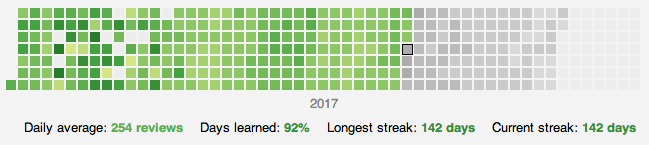Your learning performance at a glance
Adds a heatmap graph to Anki's main window which visualizes past and future card review activity, similar to the contribution view on GitHub. Information on the current streak is displayed alongside the heatmap. Clicking on an item shows the cards reviewed on that day.
| General Overview | Customization |
|---|---|
 |
 |
(Make sure to enable closed-captions for comments on the demonstrated features)
The easiest way to install Review Heatmap is through AnkiWeb.
- Download the latest
.ankiaddonfile from the releases tab (you might need to click on Assets below the description to reveal the download links) - Open the folder where your downloads are located and double-click on the downloaded
.ankiaddonfile. - Follow the installation prompt and restart Anki if it asks you to
The use of the add-on is documented in the Wiki section and a series of video tutorials on YouTube. More information may also be found in the AnkiWeb description.
Review Heatmap's build system recently underwent a number of changes. Updated build instructions will soon be added here. Please stand by.
Contributions are welcome! Please review the contribution guidelines on how to:
- Report issues
- File pull requests
- Support the project as a non-developer
Review Heatmap is Copyright © 2016-2022 Aristotelis P. (Glutanimate)
Inspired by GitHub's contribution calendar and Forecast graph on Overview page by Steve AW.
Ships with the following javascript libraries:
- d3.js (v3.5.17), (c) Mike Bostock, BSD license
- cal-heatmap (v3.6.2), (c) Wan Qi Chen, MIT license
Review Heatmap is free and open-source software. The add-on code that runs within Anki is released under the GNU AGPLv3 license, extended by a number of additional terms. For more information please see the LICENSE file that accompanied this program.
This program is distributed in the hope that it will be useful, but WITHOUT ANY WARRANTY.