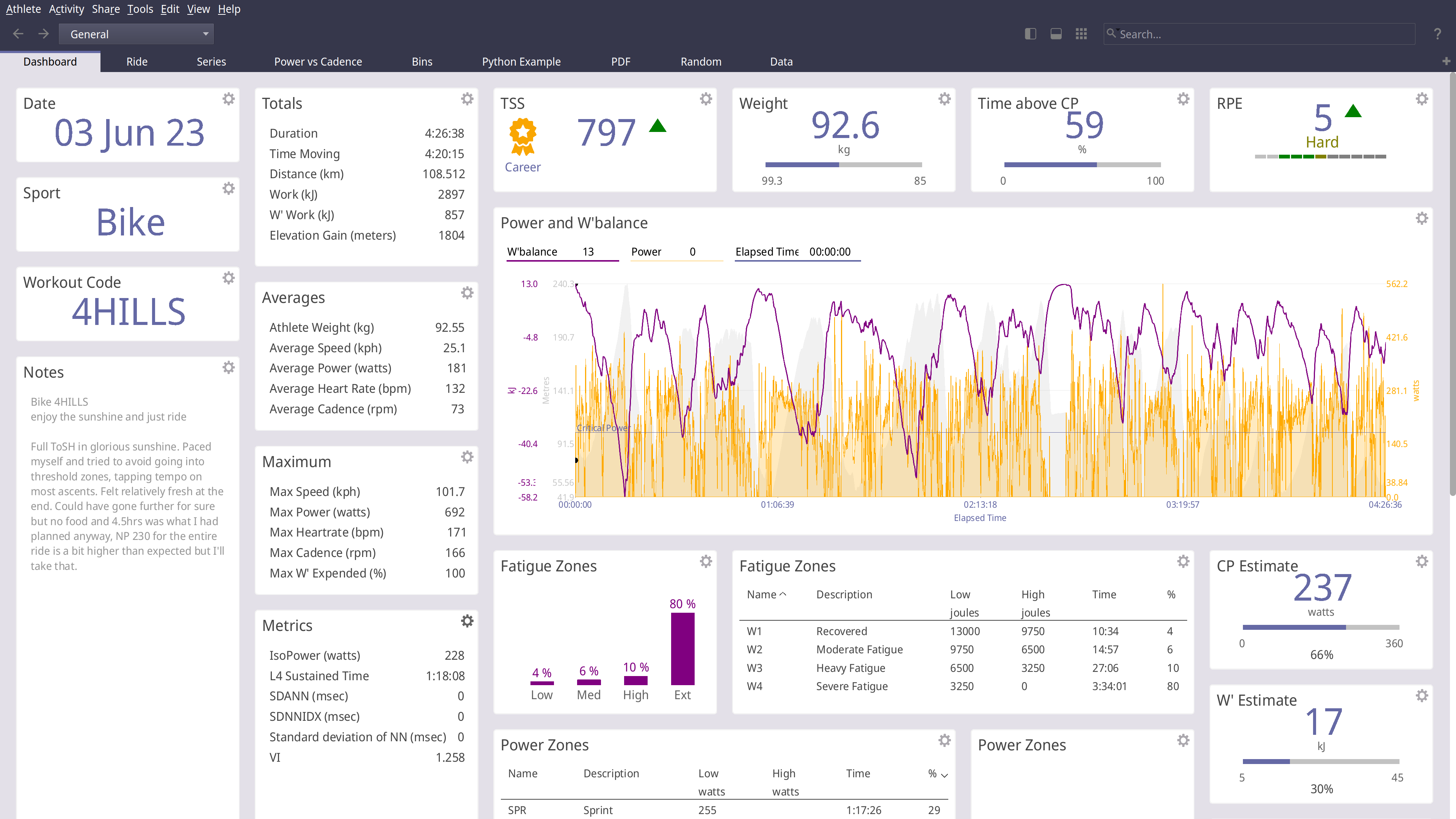GoldenCheetah is a desktop application for cyclists and triathletes and coaches
- Analyse using summary metrics like BikeStress, TRIMP or RPE
- Extract insight via models like Critical Power and W'bal
- Track and predict performance using models like Banister and PMC
- Optimise aerodynamics using Virtual Elevation
- Train indoors with ANT and BTLE trainers
- Upload and Download with many cloud services including Strava, Withings and Todays Plan
- Import and export data to and from a wide range of bike computers and file formats
- Track body measures, equipment use and setup your own metadata to track
GoldenCheetah provides tools for users to develop their own own metrics, models and charts
- A high-performance and powerful built-in scripting language
- Local Python runtime or embedding a user installed runtime
- Embedded user installed R runtime
GoldenCheetah supports community sharing via the Cloud
- Upload and download user developed metrics
- Upload and download user, Python or R charts
- Import indoor workouts from the ErgDB
- Share anonymised data with researchers via the OpenData initiative
GoldenCheetah is free for everyone to use and modify, released under the GPL v2 open source license with pre-built binaries for Mac, Windows and Linux.
Golden Cheetah install and build instructions are documented for each platform;
INSTALL-WIN32 For building on Microsoft Windows
INSTALL-LINUX For building on Linux
INSTALL-MAC For building on Apple MacOS
Official release builds, snapshots and development builds are all available from http://www.goldencheetah.org
If you are looking for the NOTIO fork of GoldenCheetah it can be found here: https://github.com/notio-technologies/GCNotio