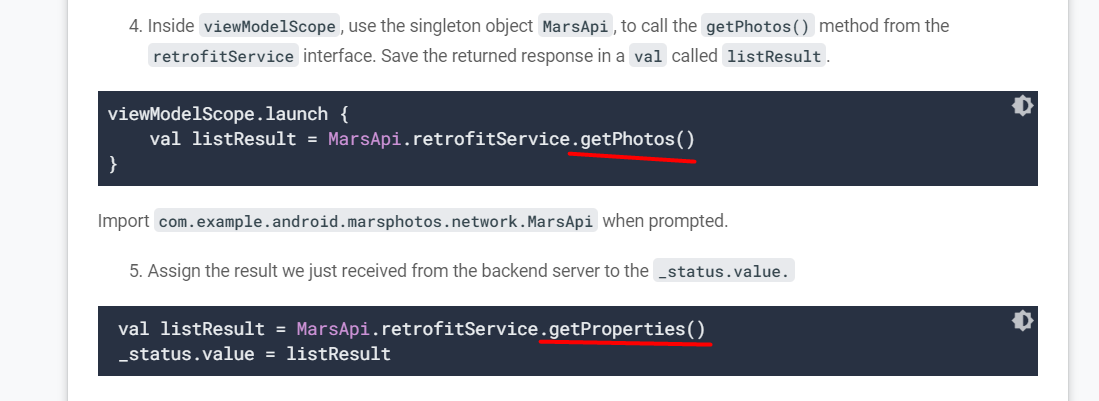Solution code for Android Basics in Kotlin.
MarsPhotos is a demo app that shows actual images of Mar's surface. These images are real-life photos from Mars captured by NASA's Mars rovers. The data is stored on a Web server as a REST web service. This app demonstrated the use of Retrofit to make REST requests to the web service, Moshi to handle the deserialization of the returned JSON to Kotlin data objects, and Coil to load images by URL.
The app also leverages ViewModel, LiveData, and Data Binding with binding adapters.
You need to know:
- How to create and use fragments.
- How to use architecture components including ViewModel, and LiveData.
- How to use coroutines for long-running tasks.
- Download and run the app.