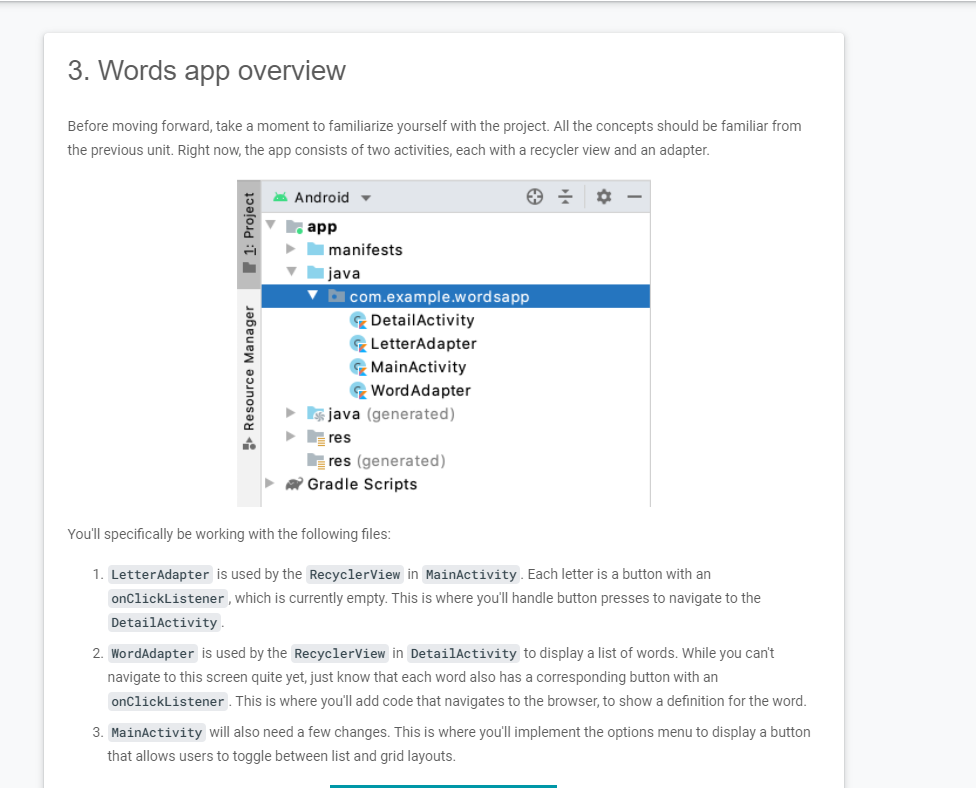This folder contains the source code for the Words app codelab.
Words app allows you to select a letter and use Intents to navigate to an Activity that presents a number of words starting with that letter. Each word can be looked up via a web search.
Words app contains a scrollable list of 26 letters A to Z in a RecyclerView. The orientation of the RecyclerView can be changed between a vertical list or a grid of items.
The app demonstrates the use of Intents in two ways:
- to navigate inside an app by specifying an explicit destination, and,
- allowing Android to service the Intent using the apps and resources present on the device.
- Experience with Kotlin syntax.
- Able to create an Activity.
- Able to create a RecyclerView and supply it with data.
- Install Android Studio, if you don't already have it.
- Download the sample.
- Import the sample into Android Studio.
- Build and run the sample.