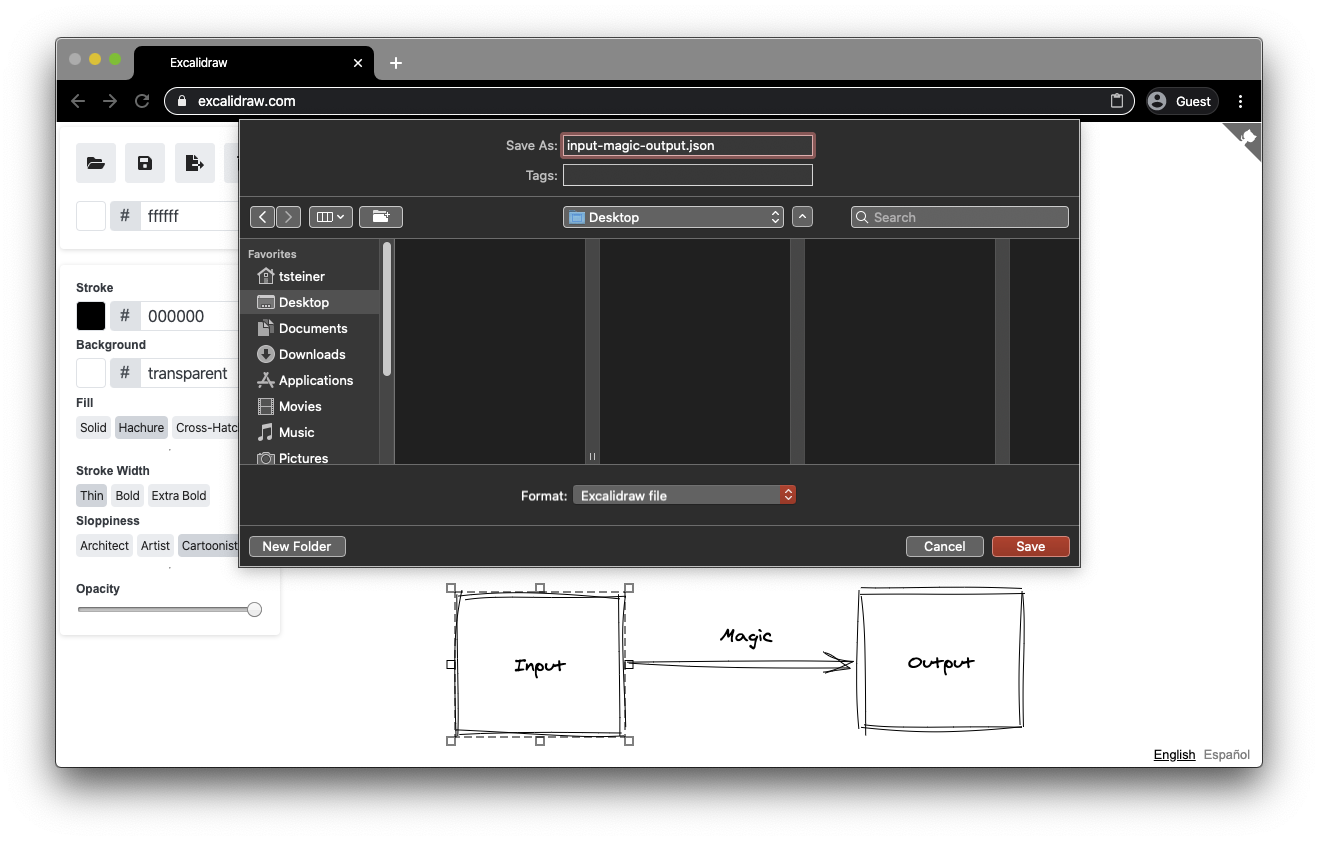This module allows you to easily use the
File System Access API on supporting browsers,
with a transparent fallback to the <input type="file"> and <a download> legacy methods.
This library is a ponyfill.
Read more on the background of this module in my post Progressive Enhancement In the Age of Fugu APIs.
Try the library in your browser: https://googlechromelabs.github.io/browser-fs-access/demo/.
You can install the module with npm.
npm install --save browser-fs-accessThe module feature-detects support for the File System Access API and only loads the actually relevant code.
Import only the features that you need. In the code sample below, all features are loaded. The imported methods will use the File System Access API or a fallback implementation.
import {
fileOpen,
directoryOpen,
fileSave,
supported,
} from 'https://unpkg.com/browser-fs-access';You can check supported to see if the File System Access API is
supported.
if (supported) {
console.log('Using the File System Access API.');
} else {
console.log('Using the fallback implementation.');
}const blob = await fileOpen({
mimeTypes: ['image/*'],
});const blobs = await fileOpen({
mimeTypes: ['image/*'],
multiple: true,
});const blobs = await fileOpen([
{
description: 'Image files',
mimeTypes: ['image/jpg', 'image/png', 'image/gif', 'image/webp'],
extensions: ['.jpg', '.jpeg', '.png', '.gif', '.webp'],
multiple: true,
},
{
description: 'Text files',
mimeTypes: ['text/*'],
extensions: ['.txt'],
},
]);Optionally, you can recursively include subdirectories.
const blobsInDirectory = await directoryOpen({
recursive: true,
});await fileSave(blob, {
fileName: 'Untitled.png',
extensions: ['.png'],
});const response = await fetch('foo.png');
await fileSave(response, {
fileName: 'foo.png',
extensions: ['.png'],
});No need to await the Blob to be created.
const blob = createBlobAsyncWhichMightTakeLonger(someData);
await fileSave(blob, {
fileName: 'Untitled.png',
extensions: ['.png'],
});// Options are optional. You can pass an array of options, too.
const options = {
// List of allowed MIME types, defaults to `*/*`.
mimeTypes: ['image/*'],
// List of allowed file extensions (with leading '.'), defaults to `''`.
extensions: ['.png', '.jpg', '.jpeg', '.webp'],
// Set to `true` for allowing multiple files, defaults to `false`.
multiple: true,
// Textual description for file dialog , defaults to `''`.
description: 'Image files',
// Suggested directory in which the file picker opens. A well-known directory, or a file or directory handle.
startIn: 'downloads',
// By specifying an ID, the user agent can remember different directories for different IDs.
id: 'projects',
// Include an option to not apply any filter in the file picker, defaults to `false`.
excludeAcceptAllOption: true,
};
const blobs = await fileOpen(options);// Options are optional.
const options = {
// Set to `true` to recursively open files in all subdirectories, defaults to `false`.
recursive: true,
// Open the directory with `"read"` or `"readwrite"` permission, defaults to `"read"`.
mode:
// Suggested directory in which the file picker opens. A well-known directory, or a file or directory handle.
startIn: 'downloads',
// By specifying an ID, the user agent can remember different directories for different IDs.
id: 'projects',
// Callback to determine whether a directory should be entered, return `true` to skip.
skipDirectory: (entry) => entry.name[0] === '.',
};
const blobs = await directoryOpen(options);The module also polyfills a webkitRelativePath property on returned files in a consistent way, regardless of the underlying implementation.
// Options are optional. You can pass an array of options, too.
const options = {
// Suggested file name to use, defaults to `''`.
fileName: 'Untitled.txt',
// Suggested file extensions (with leading '.'), defaults to `''`.
extensions: ['.txt'],
// Suggested directory in which the file picker opens. A well-known directory, or a file or directory handle.
startIn: 'downloads',
// By specifying an ID, the user agent can remember different directories for different IDs.
id: 'projects',
// Include an option to not apply any filter in the file picker, defaults to `false`.
excludeAcceptAllOption: true,
};
// Optional file handle to save back to an existing file.
// This will only work with the File System Access API.
// Get a `FileHandle` from the `handle` property of the `Blob`
// you receive from `fileOpen()` (this is non-standard).
const existingHandle = previouslyOpenedBlob.handle;
// Optional flag to determine whether to throw (rather than open a new file
// save dialog) when `existingHandle` is no longer good, for example, because
// the underlying file was deleted. Defaults to `false`.
const throwIfExistingHandleNotGood = true;
// `blobOrPromiseBlobOrResponse` is a `Blob`, a `Promise<Blob>`, or a `Response`.
await fileSave(
blobOrResponseOrPromiseBlob,
options,
existingHandle,
throwIfExistingHandleNotGood
);The File System Access API supports exceptions, so apps can throw when problems occur (permissions
not granted, out of disk space,…), or when the user cancels the dialog. The legacy methods,
unfortunately, do not support exceptions (albeit there is an
HTML issue open for this request). If your app depends
on exceptions, see the file
index.d.ts for the
documentation of the legacySetup parameter.
You can see the module in action in the Excalidraw drawing app.
It also powers the SVGcode app that converts raster images to SVGs.
A similar, but more extensive library called native-file-system-adapter is provided by @jimmywarting.
If you are looking for a similar solution for dragging and dropping of files, check out @placemarkio/flat-drop-files.
Thanks to @developit
for improving the dynamic module loading
and @dwelle for the helpful feedback,
issue reports, and the Windows build fix.
Directory operations were made consistent regarding webkitRelativePath
and parallelized and sped up significantly by
@RReverser.
The TypeScript type annotations were initially provided by
@nanaian.
Dealing correctly with cross-origin iframes was contributed by
@nikhilbghodke and
@kbariotis.
The exception handling of the legacy methods was contributed by
@jmrog.
The streams and blob saving was improved by @tmcw.
Apache 2.0.
This is not an official Google product.