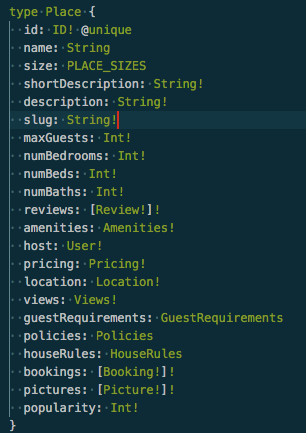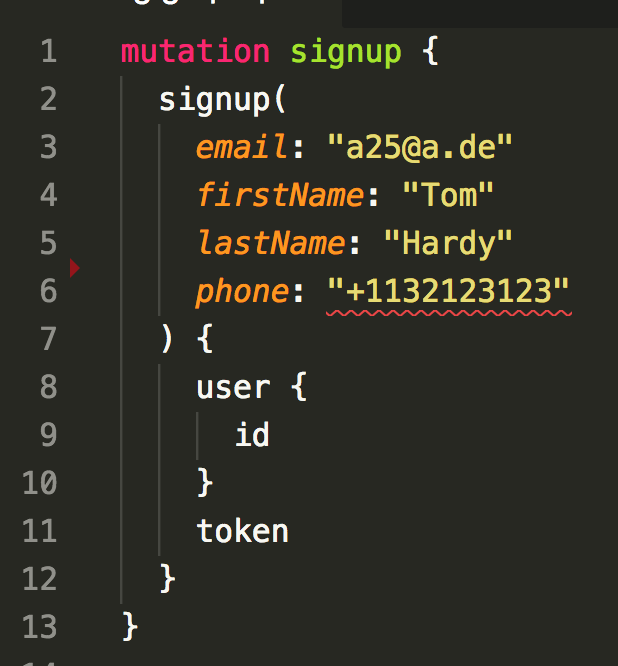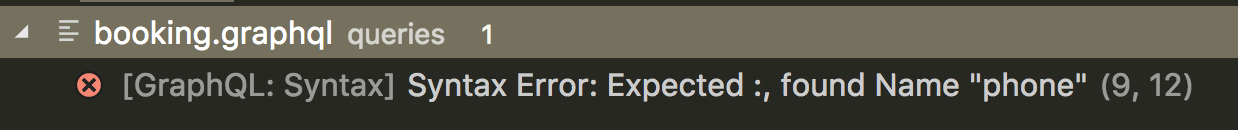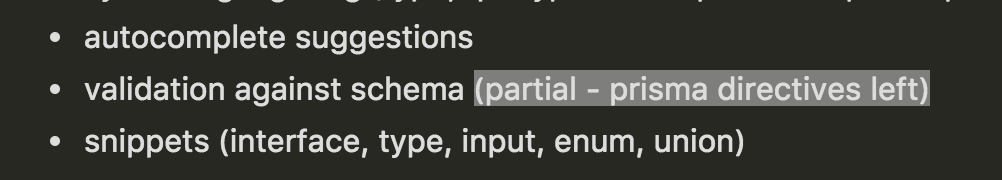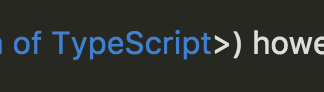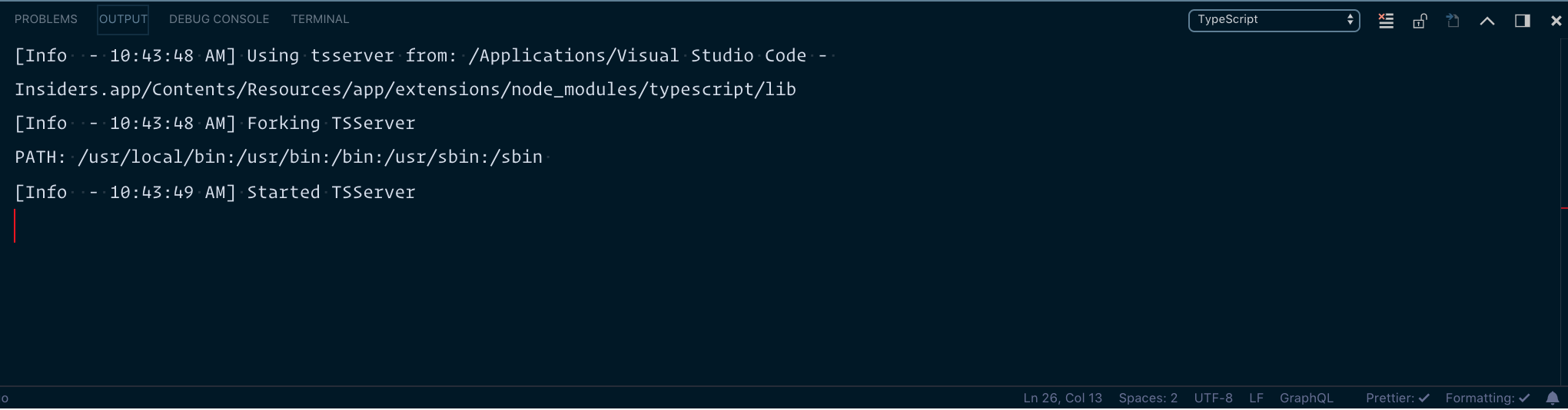ZEBRA 1: undefined undefined
ZEBRA: GraphQLProjectConfig {
config:
{ schemaPath: 'src/generated/prisma.graphql',
includes: [ 'prisma.graphql', 'seed.graphql', 'datamodel.graphql' ],
extensions:
{ prisma: 'prisma/prisma.yml',
codegen: [Object],
endpoints: [Object],
customDirectives: [Object] } },
configPath: '/Users/marktani/projects/playground/prisma/triaging/graphql-server-example/.graphqlconfig.yml',
projectName: 'prisma' } /Users/marktani/projects/playground/prisma/triaging/graphql-server-example/src/generated/prisma.graphql
ZEBRA 1: undefined undefined
ZEBRA: GraphQLProjectConfig {
config:
{ schemaPath: 'src/generated/prisma.graphql',
includes: [ 'prisma.graphql', 'seed.graphql', 'datamodel.graphql' ],
extensions:
{ prisma: 'prisma/prisma.yml',
codegen: [Object],
endpoints: [Object],
customDirectives: [Object] } },
configPath: '/Users/marktani/projects/playground/prisma/triaging/graphql-server-example/.graphqlconfig.yml',
projectName: 'prisma' } /Users/marktani/projects/playground/prisma/triaging/graphql-server-example/src/generated/prisma.graphql
ZEBRA 1: undefined undefined
ZEBRA: GraphQLProjectConfig {
config:
{ schemaPath: 'src/generated/prisma.graphql',
includes: [ 'prisma.graphql', 'seed.graphql', 'datamodel.graphql' ],
extensions:
{ prisma: 'prisma/prisma.yml',
codegen: [Object],
endpoints: [Object],
customDirectives: [Object] } },
configPath: '/Users/marktani/projects/playground/prisma/triaging/graphql-server-example/.graphqlconfig.yml',
projectName: 'prisma' } /Users/marktani/projects/playground/prisma/triaging/graphql-server-example/src/generated/prisma.graphql
ZEBRA 1: undefined undefined
ZEBRA: GraphQLProjectConfig {
config:
{ schemaPath: 'src/generated/prisma.graphql',
includes: [ 'prisma.graphql', 'seed.graphql', 'datamodel.graphql' ],
extensions:
{ prisma: 'prisma/prisma.yml',
codegen: [Object],
endpoints: [Object],
customDirectives: [Object] } },
configPath: '/Users/marktani/projects/playground/prisma/triaging/graphql-server-example/.graphqlconfig.yml',
projectName: 'prisma' } /Users/marktani/projects/playground/prisma/triaging/graphql-server-example/src/generated/prisma.graphql
ZEBRA 1: undefined undefined
ZEBRA: GraphQLProjectConfig {
config:
{ schemaPath: 'src/generated/prisma.graphql',
includes: [ 'prisma.graphql', 'seed.graphql', 'datamodel.graphql' ],
extensions:
{ prisma: 'prisma/prisma.yml',
codegen: [Object],
endpoints: [Object],
customDirectives: [Object] } },
configPath: '/Users/marktani/projects/playground/prisma/triaging/graphql-server-example/.graphqlconfig.yml',
projectName: 'prisma' } /Users/marktani/projects/playground/prisma/triaging/graphql-server-example/src/generated/prisma.graphql
ZEBRA 1: undefined undefined
ZEBRA: GraphQLProjectConfig {
config:
{ schemaPath: 'src/generated/prisma.graphql',
includes: [ 'prisma.graphql', 'seed.graphql', 'datamodel.graphql' ],
extensions:
{ prisma: 'prisma/prisma.yml',
codegen: [Object],
endpoints: [Object],
customDirectives: [Object] } },
configPath: '/Users/marktani/projects/playground/prisma/triaging/graphql-server-example/.graphqlconfig.yml',
projectName: 'prisma' } /Users/marktani/projects/playground/prisma/triaging/graphql-server-example/src/generated/prisma.graphql
ZEBRA 1: undefined undefined
ZEBRA: GraphQLProjectConfig {
config:
{ schemaPath: 'src/generated/prisma.graphql',
includes: [ 'prisma.graphql', 'seed.graphql', 'datamodel.graphql' ],
extensions:
{ prisma: 'prisma/prisma.yml',
codegen: [Object],
endpoints: [Object],
customDirectives: [Object] } },
configPath: '/Users/marktani/projects/playground/prisma/triaging/graphql-server-example/.graphqlconfig.yml',
projectName: 'prisma' } /Users/marktani/projects/playground/prisma/triaging/graphql-server-example/src/generated/prisma.graphql
ZEBRA 1: undefined undefined
ZEBRA: GraphQLProjectConfig {
config:
{ schemaPath: 'src/generated/prisma.graphql',
includes: [ 'prisma.graphql', 'seed.graphql', 'datamodel.graphql' ],
extensions:
{ prisma: 'prisma/prisma.yml',
codegen: [Object],
endpoints: [Object],
customDirectives: [Object] } },
configPath: '/Users/marktani/projects/playground/prisma/triaging/graphql-server-example/.graphqlconfig.yml',
projectName: 'prisma' } /Users/marktani/projects/playground/prisma/triaging/graphql-server-example/src/generated/prisma.graphql
ZEBRA 1: undefined undefined
ZEBRA: GraphQLProjectConfig {
config:
{ schemaPath: 'src/generated/prisma.graphql',
includes: [ 'prisma.graphql', 'seed.graphql', 'datamodel.graphql' ],
extensions:
{ prisma: 'prisma/prisma.yml',
codegen: [Object],
endpoints: [Object],
customDirectives: [Object] } },
configPath: '/Users/marktani/projects/playground/prisma/triaging/graphql-server-example/.graphqlconfig.yml',
projectName: 'prisma' } /Users/marktani/projects/playground/prisma/triaging/graphql-server-example/src/generated/prisma.graphql
ZEBRA 1: undefined undefined
ZEBRA: GraphQLProjectConfig {
config:
{ schemaPath: 'src/generated/prisma.graphql',
includes: [ 'prisma.graphql', 'seed.graphql', 'datamodel.graphql' ],
extensions:
{ prisma: 'prisma/prisma.yml',
codegen: [Object],
endpoints: [Object],
customDirectives: [Object] } },
configPath: '/Users/marktani/projects/playground/prisma/triaging/graphql-server-example/.graphqlconfig.yml',
projectName: 'prisma' } /Users/marktani/projects/playground/prisma/triaging/graphql-server-example/src/generated/prisma.graphql
ZEBRA 1: undefined undefined
ZEBRA: GraphQLProjectConfig {
config:
{ schemaPath: 'src/generated/prisma.graphql',
includes: [ 'prisma.graphql', 'seed.graphql', 'datamodel.graphql' ],
extensions:
{ prisma: 'prisma/prisma.yml',
codegen: [Object],
endpoints: [Object],
customDirectives: [Object] } },
configPath: '/Users/marktani/projects/playground/prisma/triaging/graphql-server-example/.graphqlconfig.yml',
projectName: 'prisma' } /Users/marktani/projects/playground/prisma/triaging/graphql-server-example/src/generated/prisma.graphql
ZEBRA 1: undefined undefined
ZEBRA: GraphQLProjectConfig {
config:
{ schemaPath: 'src/generated/prisma.graphql',
includes: [ 'prisma.graphql', 'seed.graphql', 'datamodel.graphql' ],
extensions:
{ prisma: 'prisma/prisma.yml',
codegen: [Object],
endpoints: [Object],
customDirectives: [Object] } },
configPath: '/Users/marktani/projects/playground/prisma/triaging/graphql-server-example/.graphqlconfig.yml',
projectName: 'prisma' } /Users/marktani/projects/playground/prisma/triaging/graphql-server-example/src/generated/prisma.graphql
ZEBRA 1: undefined undefined
ZEBRA: GraphQLProjectConfig {
config:
{ schemaPath: 'src/generated/prisma.graphql',
includes: [ 'prisma.graphql', 'seed.graphql', 'datamodel.graphql' ],
extensions:
{ prisma: 'prisma/prisma.yml',
codegen: [Object],
endpoints: [Object],
customDirectives: [Object] } },
configPath: '/Users/marktani/projects/playground/prisma/triaging/graphql-server-example/.graphqlconfig.yml',
projectName: 'prisma' } /Users/marktani/projects/playground/prisma/triaging/graphql-server-example/src/generated/prisma.graphql
ZEBRA 1: undefined undefined
ZEBRA: GraphQLProjectConfig {
config:
{ schemaPath: 'src/generated/prisma.graphql',
includes: [ 'prisma.graphql', 'seed.graphql', 'datamodel.graphql' ],
extensions:
{ prisma: 'prisma/prisma.yml',
codegen: [Object],
endpoints: [Object],
customDirectives: [Object] } },
configPath: '/Users/marktani/projects/playground/prisma/triaging/graphql-server-example/.graphqlconfig.yml',
projectName: 'prisma' } /Users/marktani/projects/playground/prisma/triaging/graphql-server-example/src/generated/prisma.graphql
ZEBRA 1: undefined undefined
ZEBRA: GraphQLProjectConfig {
config:
{ schemaPath: 'src/generated/prisma.graphql',
includes: [ 'prisma.graphql', 'seed.graphql', 'datamodel.graphql' ],
extensions:
{ prisma: 'prisma/prisma.yml',
codegen: [Object],
endpoints: [Object],
customDirectives: [Object] } },
configPath: '/Users/marktani/projects/playground/prisma/triaging/graphql-server-example/.graphqlconfig.yml',
projectName: 'prisma' } /Users/marktani/projects/playground/prisma/triaging/graphql-server-example/src/generated/prisma.graphql
ZEBRA 1: undefined undefined
ZEBRA: GraphQLProjectConfig {
config:
{ schemaPath: 'src/generated/prisma.graphql',
includes: [ 'prisma.graphql', 'seed.graphql', 'datamodel.graphql' ],
extensions:
{ prisma: 'prisma/prisma.yml',
codegen: [Object],
endpoints: [Object],
customDirectives: [Object] } },
configPath: '/Users/marktani/projects/playground/prisma/triaging/graphql-server-example/.graphqlconfig.yml',
projectName: 'prisma' } /Users/marktani/projects/playground/prisma/triaging/graphql-server-example/src/generated/prisma.graphql
ZEBRA 1: undefined undefined
ZEBRA: GraphQLProjectConfig {
config:
{ schemaPath: 'src/generated/prisma.graphql',
includes: [ 'prisma.graphql', 'seed.graphql', 'datamodel.graphql' ],
extensions:
{ prisma: 'prisma/prisma.yml',
codegen: [Object],
endpoints: [Object],
customDirectives: [Object] } },
configPath: '/Users/marktani/projects/playground/prisma/triaging/graphql-server-example/.graphqlconfig.yml',
projectName: 'prisma' } /Users/marktani/projects/playground/prisma/triaging/graphql-server-example/src/generated/prisma.graphql
ZEBRA 1: undefined undefined
ZEBRA: GraphQLProjectConfig {
config:
{ schemaPath: 'src/generated/prisma.graphql',
includes: [ 'prisma.graphql', 'seed.graphql', 'datamodel.graphql' ],
extensions:
{ prisma: 'prisma/prisma.yml',
codegen: [Object],
endpoints: [Object],
customDirectives: [Object] } },
configPath: '/Users/marktani/projects/playground/prisma/triaging/graphql-server-example/.graphqlconfig.yml',
projectName: 'prisma' } /Users/marktani/projects/playground/prisma/triaging/graphql-server-example/src/generated/prisma.graphql
ZEBRA 1: undefined undefined
ZEBRA: GraphQLProjectConfig {
config:
{ schemaPath: 'src/generated/prisma.graphql',
includes: [ 'prisma.graphql', 'seed.graphql', 'datamodel.graphql' ],
extensions:
{ prisma: 'prisma/prisma.yml',
codegen: [Object],
endpoints: [Object],
customDirectives: [Object] } },
configPath: '/Users/marktani/projects/playground/prisma/triaging/graphql-server-example/.graphqlconfig.yml',
projectName: 'prisma' } /Users/marktani/projects/playground/prisma/triaging/graphql-server-example/src/generated/prisma.graphql
ZEBRA 1: undefined undefined
ZEBRA: GraphQLProjectConfig {
config:
{ schemaPath: 'src/generated/prisma.graphql',
includes: [ 'prisma.graphql', 'seed.graphql', 'datamodel.graphql' ],
extensions:
{ prisma: 'prisma/prisma.yml',
codegen: [Object],
endpoints: [Object],
customDirectives: [Object] } },
configPath: '/Users/marktani/projects/playground/prisma/triaging/graphql-server-example/.graphqlconfig.yml',
projectName: 'prisma' } /Users/marktani/projects/playground/prisma/triaging/graphql-server-example/src/generated/prisma.graphql
ZEBRA 1: undefined undefined
ZEBRA: GraphQLProjectConfig {
config:
{ schemaPath: 'src/generated/prisma.graphql',
includes: [ 'prisma.graphql', 'seed.graphql', 'datamodel.graphql' ],
extensions:
{ prisma: 'prisma/prisma.yml',
codegen: [Object],
endpoints: [Object],
customDirectives: [Object] } },
configPath: '/Users/marktani/projects/playground/prisma/triaging/graphql-server-example/.graphqlconfig.yml',
projectName: 'prisma' } /Users/marktani/projects/playground/prisma/triaging/graphql-server-example/src/generated/prisma.graphql
ZEBRA 1: undefined undefined
ZEBRA: GraphQLProjectConfig {
config:
{ schemaPath: 'src/generated/prisma.graphql',
includes: [ 'prisma.graphql', 'seed.graphql', 'datamodel.graphql' ],
extensions:
{ prisma: 'prisma/prisma.yml',
codegen: [Object],
endpoints: [Object],
customDirectives: [Object] } },
configPath: '/Users/marktani/projects/playground/prisma/triaging/graphql-server-example/.graphqlconfig.yml',
projectName: 'prisma' } /Users/marktani/projects/playground/prisma/triaging/graphql-server-example/src/generated/prisma.graphql
ZEBRA 1: undefined undefined
ZEBRA: GraphQLProjectConfig {
config:
{ schemaPath: 'src/generated/prisma.graphql',
includes: [ 'prisma.graphql', 'seed.graphql', 'datamodel.graphql' ],
extensions:
{ prisma: 'prisma/prisma.yml',
codegen: [Object],
endpoints: [Object],
customDirectives: [Object] } },
configPath: '/Users/marktani/projects/playground/prisma/triaging/graphql-server-example/.graphqlconfig.yml',
projectName: 'prisma' } /Users/marktani/projects/playground/prisma/triaging/graphql-server-example/src/generated/prisma.graphql
ZEBRA 1: undefined undefined
ZEBRA: GraphQLProjectConfig {
config:
{ schemaPath: 'src/generated/prisma.graphql',
includes: [ 'prisma.graphql', 'seed.graphql', 'datamodel.graphql' ],
extensions:
{ prisma: 'prisma/prisma.yml',
codegen: [Object],
endpoints: [Object],
customDirectives: [Object] } },
configPath: '/Users/marktani/projects/playground/prisma/triaging/graphql-server-example/.graphqlconfig.yml',
projectName: 'prisma' } /Users/marktani/projects/playground/prisma/triaging/graphql-server-example/src/generated/prisma.graphql
ZEBRA 1: undefined undefined
ZEBRA: GraphQLProjectConfig {
config:
{ schemaPath: 'src/generated/prisma.graphql',
includes: [ 'prisma.graphql', 'seed.graphql', 'datamodel.graphql' ],
extensions:
{ prisma: 'prisma/prisma.yml',
codegen: [Object],
endpoints: [Object],
customDirectives: [Object] } },
configPath: '/Users/marktani/projects/playground/prisma/triaging/graphql-server-example/.graphqlconfig.yml',
projectName: 'prisma' } /Users/marktani/projects/playground/prisma/triaging/graphql-server-example/src/generated/prisma.graphql
ZEBRA 1: undefined undefined
ZEBRA: GraphQLProjectConfig {
config:
{ schemaPath: 'src/generated/prisma.graphql',
includes: [ 'prisma.graphql', 'seed.graphql', 'datamodel.graphql' ],
extensions:
{ prisma: 'prisma/prisma.yml',
codegen: [Object],
endpoints: [Object],
customDirectives: [Object] } },
configPath: '/Users/marktani/projects/playground/prisma/triaging/graphql-server-example/.graphqlconfig.yml',
projectName: 'prisma' } /Users/marktani/projects/playground/prisma/triaging/graphql-server-example/src/generated/prisma.graphql
ZEBRA 1: undefined undefined
ZEBRA: GraphQLProjectConfig {
config:
{ schemaPath: 'src/generated/prisma.graphql',
includes: [ 'prisma.graphql', 'seed.graphql', 'datamodel.graphql' ],
extensions:
{ prisma: 'prisma/prisma.yml',
codegen: [Object],
endpoints: [Object],
customDirectives: [Object] } },
configPath: '/Users/marktani/projects/playground/prisma/triaging/graphql-server-example/.graphqlconfig.yml',
projectName: 'prisma' } /Users/marktani/projects/playground/prisma/triaging/graphql-server-example/src/generated/prisma.graphql
ZEBRA 1: undefined undefined
ZEBRA: GraphQLProjectConfig {
config:
{ schemaPath: 'src/generated/prisma.graphql',
includes: [ 'prisma.graphql', 'seed.graphql', 'datamodel.graphql' ],
extensions:
{ prisma: 'prisma/prisma.yml',
codegen: [Object],
endpoints: [Object],
customDirectives: [Object] } },
configPath: '/Users/marktani/projects/playground/prisma/triaging/graphql-server-example/.graphqlconfig.yml',
projectName: 'prisma' } /Users/marktani/projects/playground/prisma/triaging/graphql-server-example/src/generated/prisma.graphql
ZEBRA 1: undefined undefined
ZEBRA: GraphQLProjectConfig {
config:
{ schemaPath: 'src/generated/prisma.graphql',
includes: [ 'prisma.graphql', 'seed.graphql', 'datamodel.graphql' ],
extensions:
{ prisma: 'prisma/prisma.yml',
codegen: [Object],
endpoints: [Object],
customDirectives: [Object] } },
configPath: '/Users/marktani/projects/playground/prisma/triaging/graphql-server-example/.graphqlconfig.yml',
projectName: 'prisma' } /Users/marktani/projects/playground/prisma/triaging/graphql-server-example/src/generated/prisma.graphql
ZEBRA 1: undefined undefined
ZEBRA: GraphQLProjectConfig {
config:
{ schemaPath: 'src/generated/prisma.graphql',
includes: [ 'prisma.graphql', 'seed.graphql', 'datamodel.graphql' ],
extensions:
{ prisma: 'prisma/prisma.yml',
codegen: [Object],
endpoints: [Object],
customDirectives: [Object] } },
configPath: '/Users/marktani/projects/playground/prisma/triaging/graphql-server-example/.graphqlconfig.yml',
projectName: 'prisma' } /Users/marktani/projects/playground/prisma/triaging/graphql-server-example/src/generated/prisma.graphql
ZEBRA 1: undefined undefined
ZEBRA: GraphQLProjectConfig {
config:
{ schemaPath: 'src/generated/prisma.graphql',
includes: [ 'prisma.graphql', 'seed.graphql', 'datamodel.graphql' ],
extensions:
{ prisma: 'prisma/prisma.yml',
codegen: [Object],
endpoints: [Object],
customDirectives: [Object] } },
configPath: '/Users/marktani/projects/playground/prisma/triaging/graphql-server-example/.graphqlconfig.yml',
projectName: 'prisma' } /Users/marktani/projects/playground/prisma/triaging/graphql-server-example/src/generated/prisma.graphql
ZEBRA 1: undefined undefined
ZEBRA: GraphQLProjectConfig {
config:
{ schemaPath: 'src/generated/prisma.graphql',
includes: [ 'prisma.graphql', 'seed.graphql', 'datamodel.graphql' ],
extensions:
{ prisma: 'prisma/prisma.yml',
codegen: [Object],
endpoints: [Object],
customDirectives: [Object] } },
configPath: '/Users/marktani/projects/playground/prisma/triaging/graphql-server-example/.graphqlconfig.yml',
projectName: 'prisma' } /Users/marktani/projects/playground/prisma/triaging/graphql-server-example/src/generated/prisma.graphql
ZEBRA 1: undefined undefined
ZEBRA: GraphQLProjectConfig {
config:
{ schemaPath: 'src/generated/prisma.graphql',
includes: [ 'prisma.graphql', 'seed.graphql', 'datamodel.graphql' ],
extensions:
{ prisma: 'prisma/prisma.yml',
codegen: [Object],
endpoints: [Object],
customDirectives: [Object] } },
configPath: '/Users/marktani/projects/playground/prisma/triaging/graphql-server-example/.graphqlconfig.yml',
projectName: 'prisma' } /Users/marktani/projects/playground/prisma/triaging/graphql-server-example/src/generated/prisma.graphql
ZEBRA 1: undefined undefined
ZEBRA: GraphQLProjectConfig {
config:
{ schemaPath: 'src/generated/prisma.graphql',
includes: [ 'prisma.graphql', 'seed.graphql', 'datamodel.graphql' ],
extensions:
{ prisma: 'prisma/prisma.yml',
codegen: [Object],
endpoints: [Object],
customDirectives: [Object] } },
configPath: '/Users/marktani/projects/playground/prisma/triaging/graphql-server-example/.graphqlconfig.yml',
projectName: 'prisma' } /Users/marktani/projects/playground/prisma/triaging/graphql-server-example/src/generated/prisma.graphql
ZEBRA 1: undefined undefined
ZEBRA: GraphQLProjectConfig {
config:
{ schemaPath: 'src/generated/prisma.graphql',
includes: [ 'prisma.graphql', 'seed.graphql', 'datamodel.graphql' ],
extensions:
{ prisma: 'prisma/prisma.yml',
codegen: [Object],
endpoints: [Object],
customDirectives: [Object] } },
configPath: '/Users/marktani/projects/playground/prisma/triaging/graphql-server-example/.graphqlconfig.yml',
projectName: 'prisma' } /Users/marktani/projects/playground/prisma/triaging/graphql-server-example/src/generated/prisma.graphql
ZEBRA 1: undefined undefined
ZEBRA: GraphQLProjectConfig {
config:
{ schemaPath: 'src/generated/prisma.graphql',
includes: [ 'prisma.graphql', 'seed.graphql', 'datamodel.graphql' ],
extensions:
{ prisma: 'prisma/prisma.yml',
codegen: [Object],
endpoints: [Object],
customDirectives: [Object] } },
configPath: '/Users/marktani/projects/playground/prisma/triaging/graphql-server-example/.graphqlconfig.yml',
projectName: 'prisma' } /Users/marktani/projects/playground/prisma/triaging/graphql-server-example/src/generated/prisma.graphql
ZEBRA 1: undefined undefined
ZEBRA: GraphQLProjectConfig {
config:
{ schemaPath: 'src/generated/prisma.graphql',
includes: [ 'prisma.graphql', 'seed.graphql', 'datamodel.graphql' ],
extensions:
{ prisma: 'prisma/prisma.yml',
codegen: [Object],
endpoints: [Object],
customDirectives: [Object] } },
configPath: '/Users/marktani/projects/playground/prisma/triaging/graphql-server-example/.graphqlconfig.yml',
projectName: 'prisma' } /Users/marktani/projects/playground/prisma/triaging/graphql-server-example/src/generated/prisma.graphql
ZEBRA 1: undefined undefined
ZEBRA: GraphQLProjectConfig {
config:
{ schemaPath: 'src/generated/prisma.graphql',
includes: [ 'prisma.graphql', 'seed.graphql', 'datamodel.graphql' ],
extensions:
{ prisma: 'prisma/prisma.yml',
codegen: [Object],
endpoints: [Object],
customDirectives: [Object] } },
configPath: '/Users/marktani/projects/playground/prisma/triaging/graphql-server-example/.graphqlconfig.yml',
projectName: 'prisma' } /Users/marktani/projects/playground/prisma/triaging/graphql-server-example/src/generated/prisma.graphql
ZEBRA 1: undefined undefined
ZEBRA: GraphQLProjectConfig {
config:
{ schemaPath: 'src/generated/prisma.graphql',
includes: [ 'prisma.graphql', 'seed.graphql', 'datamodel.graphql' ],
extensions:
{ prisma: 'prisma/prisma.yml',
codegen: [Object],
endpoints: [Object],
customDirectives: [Object] } },
configPath: '/Users/marktani/projects/playground/prisma/triaging/graphql-server-example/.graphqlconfig.yml',
projectName: 'prisma' } /Users/marktani/projects/playground/prisma/triaging/graphql-server-example/src/generated/prisma.graphql
ZEBRA 1: undefined undefined
ZEBRA: GraphQLProjectConfig {
config:
{ schemaPath: 'src/generated/prisma.graphql',
includes: [ 'prisma.graphql', 'seed.graphql', 'datamodel.graphql' ],
extensions:
{ prisma: 'prisma/prisma.yml',
codegen: [Object],
endpoints: [Object],
customDirectives: [Object] } },
configPath: '/Users/marktani/projects/playground/prisma/triaging/graphql-server-example/.graphqlconfig.yml',
projectName: 'prisma' } /Users/marktani/projects/playground/prisma/triaging/graphql-server-example/src/generated/prisma.graphql
ZEBRA 1: undefined undefined
ZEBRA: GraphQLProjectConfig {
config:
{ schemaPath: 'src/generated/prisma.graphql',
includes: [ 'prisma.graphql', 'seed.graphql', 'datamodel.graphql' ],
extensions:
{ prisma: 'prisma/prisma.yml',
codegen: [Object],
endpoints: [Object],
customDirectives: [Object] } },
configPath: '/Users/marktani/projects/playground/prisma/triaging/graphql-server-example/.graphqlconfig.yml',
projectName: 'prisma' } /Users/marktani/projects/playground/prisma/triaging/graphql-server-example/src/generated/prisma.graphql
ZEBRA 1: undefined undefined
ZEBRA: GraphQLProjectConfig {
config:
{ schemaPath: 'src/generated/prisma.graphql',
includes: [ 'prisma.graphql', 'seed.graphql', 'datamodel.graphql' ],
extensions:
{ prisma: 'prisma/prisma.yml',
codegen: [Object],
endpoints: [Object],
customDirectives: [Object] } },
configPath: '/Users/marktani/projects/playground/prisma/triaging/graphql-server-example/.graphqlconfig.yml',
projectName: 'prisma' } /Users/marktani/projects/playground/prisma/triaging/graphql-server-example/src/generated/prisma.graphql
ZEBRA 1: undefined undefined
ZEBRA: GraphQLProjectConfig {
config:
{ schemaPath: 'src/generated/prisma.graphql',
includes: [ 'prisma.graphql', 'seed.graphql', 'datamodel.graphql' ],
extensions:
{ prisma: 'prisma/prisma.yml',
codegen: [Object],
endpoints: [Object],
customDirectives: [Object] } },
configPath: '/Users/marktani/projects/playground/prisma/triaging/graphql-server-example/.graphqlconfig.yml',
projectName: 'prisma' } /Users/marktani/projects/playground/prisma/triaging/graphql-server-example/src/generated/prisma.graphql
ZEBRA 1: undefined undefined
ZEBRA: GraphQLProjectConfig {
config:
{ schemaPath: 'src/generated/prisma.graphql',
includes: [ 'prisma.graphql', 'seed.graphql', 'datamodel.graphql' ],
extensions:
{ prisma: 'prisma/prisma.yml',
codegen: [Object],
endpoints: [Object],
customDirectives: [Object] } },
configPath: '/Users/marktani/projects/playground/prisma/triaging/graphql-server-example/.graphqlconfig.yml',
projectName: 'prisma' } /Users/marktani/projects/playground/prisma/triaging/graphql-server-example/src/generated/prisma.graphql
ZEBRA 1: undefined undefined
ZEBRA: GraphQLProjectConfig {
config:
{ schemaPath: 'src/generated/prisma.graphql',
includes: [ 'prisma.graphql', 'seed.graphql', 'datamodel.graphql' ],
extensions:
{ prisma: 'prisma/prisma.yml',
codegen: [Object],
endpoints: [Object],
customDirectives: [Object] } },
configPath: '/Users/marktani/projects/playground/prisma/triaging/graphql-server-example/.graphqlconfig.yml',
projectName: 'prisma' } /Users/marktani/projects/playground/prisma/triaging/graphql-server-example/src/generated/prisma.graphql
Definition not found for GraphQL type DateTimeDefinition not found for GraphQL type StringDefinition not found for GraphQL type StringDefinition not found for GraphQL type StringDefinition not found for GraphQL type StringDefinition not found for GraphQL type BooleanDefinition not found for GraphQL type StringDefinition not found for GraphQL type StringDefinition not found for GraphQL type BooleanZEBRA 1: undefined undefined
(node:46935) UnhandledPromiseRejectionWarning: Unhandled promise rejection (rejection id: 2): TypeError: Cannot read property 'schemaPath' of undefined
(node:46935) DeprecationWarning: Unhandled promise rejections are deprecated. In the future, promise rejections that are not handled will terminate the Node.js process with a non-zero exit code.
[Error - 11:48:31 AM] Request textDocument/hover failed.
Message: Request textDocument/hover failed with message: Cannot read property 'projectName' of undefined
Code: -32603
[Error - 11:48:32 AM] Request textDocument/hover failed.
Message: Request textDocument/hover failed with message: Cannot read property 'projectName' of undefined
Code: -32603
[Error - 11:48:33 AM] Request textDocument/hover failed.
Message: Request textDocument/hover failed with message: Cannot read property 'projectName' of undefined
Code: -32603
[Error - 11:49:55 AM] Request textDocument/hover failed.
Message: Request textDocument/hover failed with message: Cannot read property 'projectName' of undefined
Code: -32603
[Error - 11:49:57 AM] Request textDocument/hover failed.
Message: Request textDocument/hover failed with message: Cannot read property 'projectName' of undefined
Code: -32603
[Error - 11:49:57 AM] Request textDocument/hover failed.
Message: Request textDocument/hover failed with message: Cannot read property 'projectName' of undefined
Code: -32603
[Error - 11:50:01 AM] Request textDocument/hover failed.
Message: Request textDocument/hover failed with message: Cannot read property 'projectName' of undefined
Code: -32603