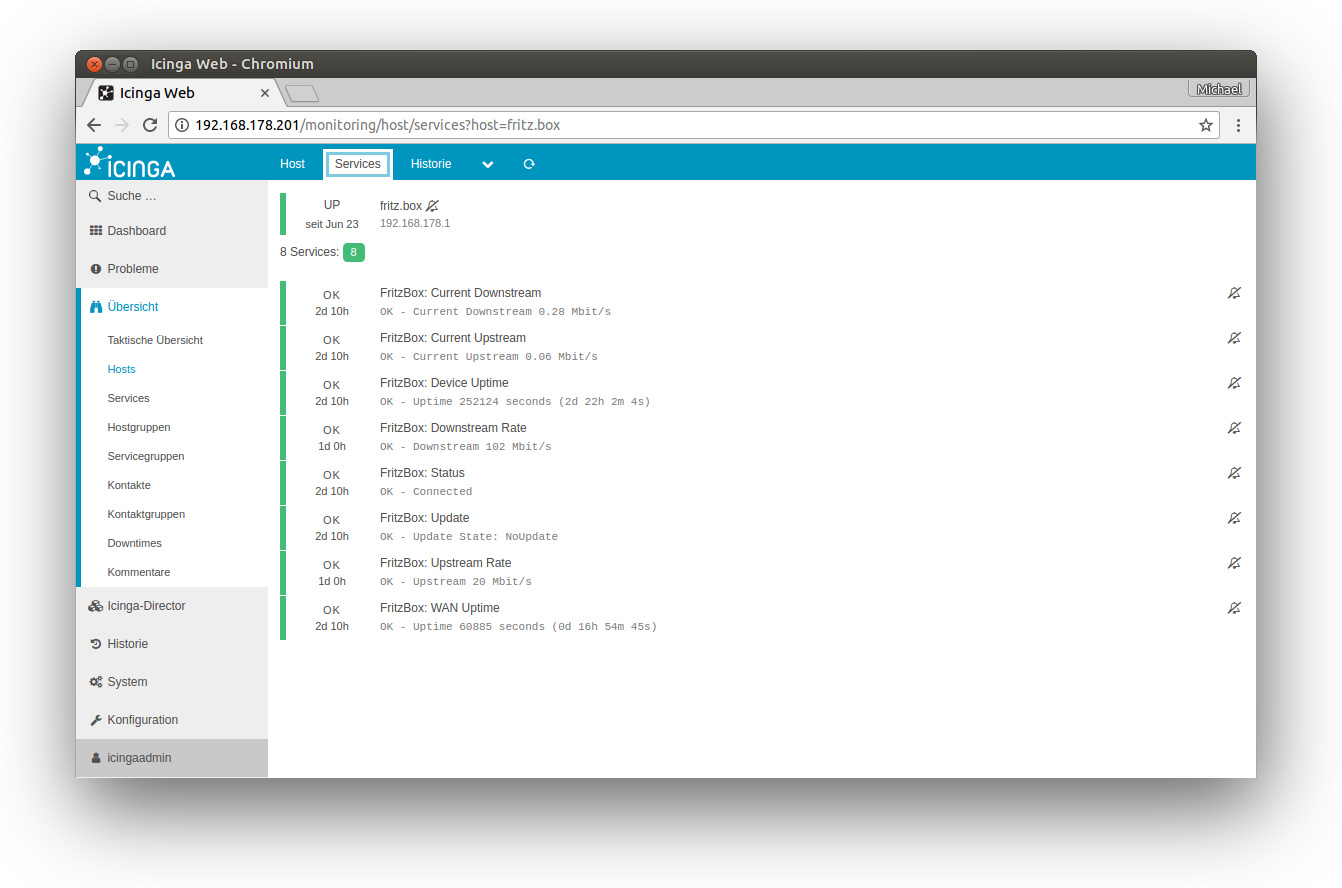This is a Check Plugin for Icinga 2 to monitor a Fritz!Box
You need the following packages installed to use this check Plugin
curlbc
Please use your favorite package manager to install them.
- Clone this Repository to an empty folder
- Execute the
getSecurityPortscript, to find out your TR-064 SSL Port - Copy the check_tr64_fritz script to your Icinga 2 Check Plugin Directory
- Add the CheckCommand definition to your Icinga 2 configuration. See the Icinga 2 documentation for more details
- Create a new service in Icinga 2 for your Fritz!Box
object CheckCommand "check_tr64_fritz" {
command = [ PluginDir + "/check_tr64_fritz" ]
arguments = {
"-h" = "$fritz_host$"
"-p" = "$fritz_port$"
"-u" = "$fritz_username$"
"-P" = "$fritz_password$"
"-f" = "$fritz_function$"
"-w" = "$fritz_warning$"
"-c" = "$fritz_critical$"
}
vars.fritz_host = "$address$"
vars.fritz_port = "49443"
vars.fritz_username = "dslf-config"
vars.fritz_function = "status"
}
getSecurityPort <HOST>
<HOST> = IP-Adress of your Fritz!Box
The returned value is your SSL port for the TR-064 protocol of your Fritz!Box
usage: check_tr64_fritz -h <HOSTNAME> -p <PORT> -u <USERNAME> -P <PASSWORD> -f <FUNCTION> -w <WARNING> -c <CRITICAL>
-h: IP-Adress or hostname from the Fritz!Box
default = fritz.box
-p: SSL-Port from the Fritz!Box
default = 49443
-u: Login Username for the Fritz!Box
default = dslf-config
-P: Login Password for the Fritz!Box
-f: Function to check
default = status
-w: value where the warning state come into effect
default = -1 / returns every time an OK state
-c: value where the critical state come into effect
default = -1 / return every time an OK state
Functions:
status = Connection Status
linkuptime = WAN link uptime
uptime = device uptime
downstream = useable downstream rate
output in Mbit/s
upstream = useable upstream rate
output in Mbit/s
downstreamrate = current downstream rate
output in Mbit/s
upstreamrate = current upstream rate
output in Mbit/s
update = get the update state
DEBUG:
-d: prints debug information
The username and password are the same as for the Web-Interface of your Fritz!Box. If you don't use the login method with username and password you can leave the username empty.
Since there are credentials transmitted over the network, this script use SSL to communicate with the Fritz!Box. Therefore you need to find out your SSL port for the TR-064 protocol of your Fritz!Box. For finding out the port you can use the getSecurityPort script.
Make sure you are hiding password variables in Icinga Web 2.
- Log In to your Icinga Web 2
- Go to
Configuration->Modules->monitoring->Security - Make sure your custom password variable is protected (defaults are
*pw*,*pass*,community). If you named your custom variablefrtiz_passwordit will be protected by the default entry*pass*. - Double check it, go to one of your Fritz!Box service an check if the password is display with
***.
Thanks to all contributors!
- cxcv for fixing a bug with performance data output