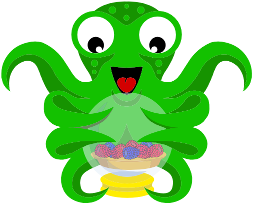A Raspberry Pi distribution for 3d printers. It includes the OctoPrint host software for 3d printers out of the box and mjpg-streamer with RaspiCam support for live viewing of prints and timelapse video creation.
This repository contains the source script to generate the distribution out of an existing Raspbian distro image.
Download the latest stable build via this button:

Official mirror is here
Second mirror is here
Nightly builds are available here
64bit Nightly builds are available here
You can also access the nightly builds raspberrypi imager channel by running:
rpi-imager --repo https://unofficialpi.org/rpi-imager/rpi-imager-octopi.json
or for second mirror:
rpi-imager --repo https://octopi.gnethomelinux.com/rpi-imager/rpi-imager-octopi.json
Unzip the image and install it to an sd card like any other Raspberry Pi image
Configure your WiFi by editing
octopi-wpa-supplicant.txton the root of the flashed card when using it like a thumb driveBoot the Pi from the card
Log into your Pi via SSH (it is located at
octopi.localif your computer supports bonjour or the IP address assigned by your router), default username is "pi", default password is "raspberry". Runsudo raspi-config. Once that is open:- Change the password via "Change User Password"
- Optionally: Change the configured timezone via "Localization Options" > "Timezone".
- Optionally: Change the hostname via "Network Options" > "Hostname". Your OctoPi instance will then no longer be reachable under
octopi.localbut rather the hostname you chose postfixed with.local, so keep that in mind.
You can navigate in the menus using the arrow keys and Enter. To switch to selecting the buttons at the bottom use Tab.
You do not need to expand the filesystem, current versions of OctoPi do this automatically.
OctoPrint is located at http://octopi.local and also at https://octopi.local. Since the SSL certificate is self signed (and generated upon first boot), you will get a certificate warning at the latter location, please ignore it.
To install plugins from the commandline instead of OctoPrint's built-in plugin manager, pip may be found at /home/pi/oprint/bin/pip. Thus, an example install cmd may be: /home/pi/oprint/bin/pip install <plugin-uri>
If a USB webcam or the Raspberry Pi camera is detected, MJPG-streamer will be started automatically as webcam server. OctoPrint on OctoPi ships with correctly configured stream and snapshot URLs pointing at it. If necessary, you can reach it under http://octopi.local/webcam/?action=stream and SSL respectively, or directly on its configured port 8080: http://octopi.local:8080/?action=stream.
- OctoPrint host software for 3d printers out of the box
- Raspbian tweaked for maximum performance for printing out of the box
- mjpg-streamer with RaspiCam support for live viewing of prints and timelapse video creation.
- qemu-arm-static
- CustomPiOS
- Downloaded Raspbian image.
- root privileges for chroot
- Bash
- git
- sudo (the script itself calls it, running as root without sudo won't work)
- jq (part of CustomPiOS dependencies)
OctoPi can be built from Debian, Ubuntu, Raspbian, or even OctoPi. Build requires about 2.5 GB of free space available. You can build it by issuing the following commands:
sudo apt-get install gawk util-linux qemu-user-static git p7zip-full python3 jq git clone https://github.com/guysoft/CustomPiOS.git git clone https://github.com/guysoft/OctoPi.git cd OctoPi/src/image wget -c --trust-server-names 'https://downloads.raspberrypi.org/raspios_lite_armhf_latest' cd .. ../../CustomPiOS/src/update-custompios-paths sudo modprobe loop sudo bash -x ./build_dist
OctoPi supports building variants, which are builds with changes from the main release build. An example and other variants are available in CustomPiOS, folder src/variants/example.
docker exec -it mydistro_builder:
sudo docker exec -it mydistro_builder build [Variant]
Or to build a variant inside a container:
sudo bash -x ./build_dist [Variant]
See Building with docker entry in wiki
There is a vagrant machine configuration to let build OctoPi in case your build environment behaves differently. Unless you do extra configuration, vagrant must run as root to have nfs folder sync working.
Make sure you have a version of vagrant later than 1.9!
If you are using older versions of Ubuntu/Debian and not using apt-get from the download page.
To use it:
sudo apt-get install vagrant nfs-kernel-server virtualbox sudo vagrant plugin install vagrant-nfs_guest sudo modprobe nfs cd ../OctoPi git clone https://github.com/guysoft/CustomPiOS.git cd OctoPi/src ../../CustomPiOS/src/update-custompios-paths cd OctoPi/src/vagrant sudo vagrant up run_vagrant_build.sh
After provisioning the machine, its also possible to run a nightly build which updates from devel using:
cd OctoPi/src/vagrant run_vagrant_build.sh
To build a variant on the machine simply run:
cd src/vagrant run_vagrant_build.sh [Variant]
- If needed, override existing config settings by creating a new file
src/config.local. You can override all settings found insrc/modules/octopi/config. If you need to override the path to the Raspbian image to use for building OctoPi, override the path to be used inZIP_IMG. By default the most recent file matching*-raspbian.zipfound insrc/imagewill be used. - Run
src/build_distas root. - The final image will be created at the
src/workspace
Code contribution would be appreciated!