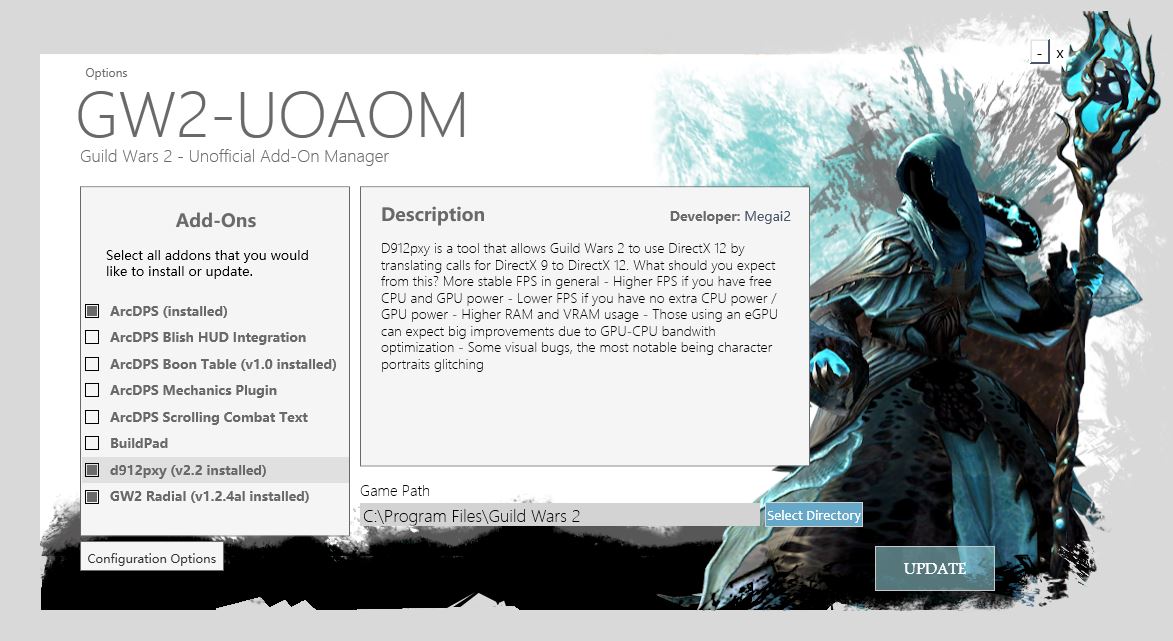A tool to improve the experience of using addons and plugins in Guild Wars 2 by handling installation, updates, and file management behind the scenes.
Primarily backend work in v1.3.0 release, graciously provided by Draeggiar.
Currently implementing French, Chinese, and Korean localization with the help of mpaille as well as assorted bug fixes.
Head on over to the wiki for installation instructions!
A list of compatible addons is in the Approved-Addons repository, including arcDPS, d912pxy, and others.
More information on a number of other topics including troubleshooting can be found on the wiki.