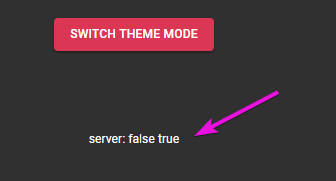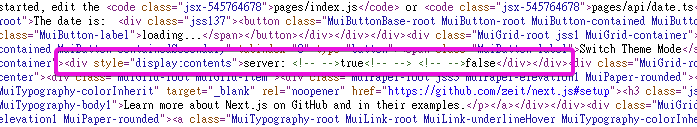Lazy Hydration for Server Rendered React Components
npm i react-lazy-hydrationOR
yarn add react-lazy-hydrationimport React from "react";
import LazyHydrate from "react-lazy-hydration";
function App() {
return (
<div>
{/* Skip Hydrating */}
<LazyHydrate ssrOnly>
{...}
</LazyHydrate>
{/* Requires IntersectionObserver. Polyfill not included. */}
<LazyHydrate whenVisible>
{...}
</LazyHydrate>
{/* Requires requestIdleCallback. Polyfill not included. */}
<LazyHydrate whenIdle>
{...}
</LazyHydrate>
{/* Hydrate on any of the following events */}
<LazyHydrate on="click" /*OR on={["click","mouseenter",...]} */>
{...}
</LazyHydrate>
</div>
);
}Based on this comment
and heavily adapted from Lazy hydration for Vue SSR
First off, thanks for taking the time to contribute! Now, take a moment to be sure your contributions make sense to everyone else.
Found a problem? Want a new feature? First of all see if your issue or idea has already been reported. If not, just open a new clear and descriptive issue.
Pull requests are the greatest contributions, so be sure they are focused in scope, and do avoid unrelated commits.