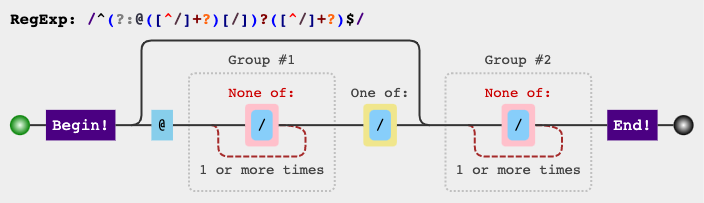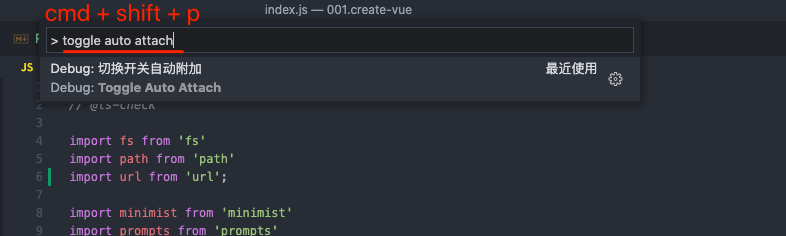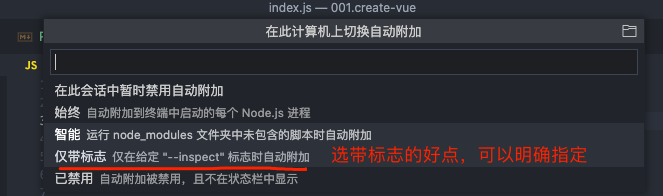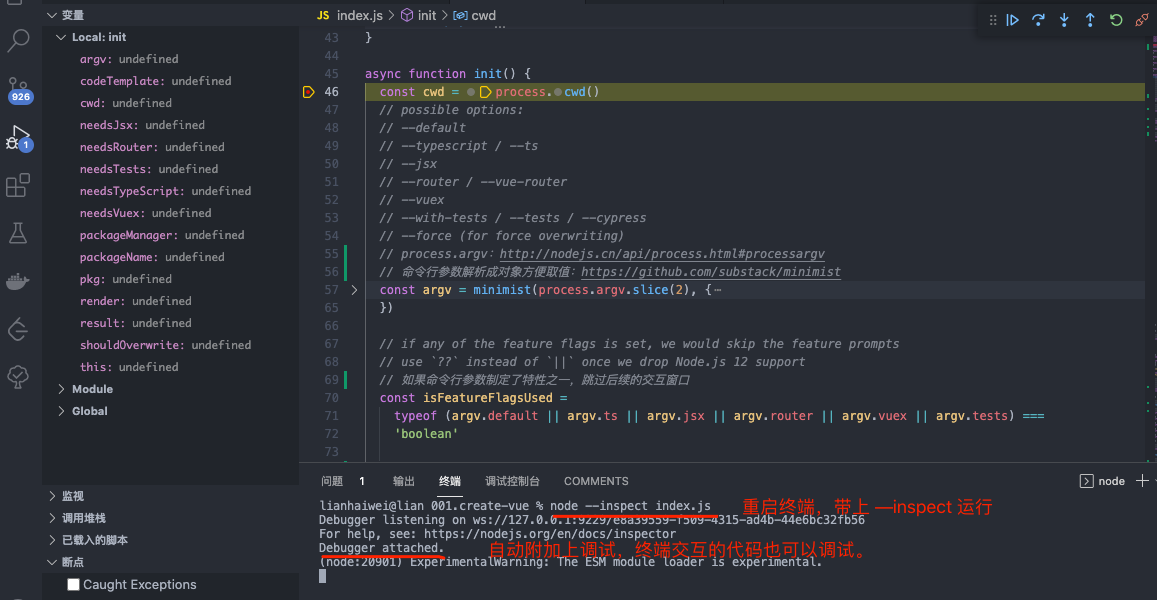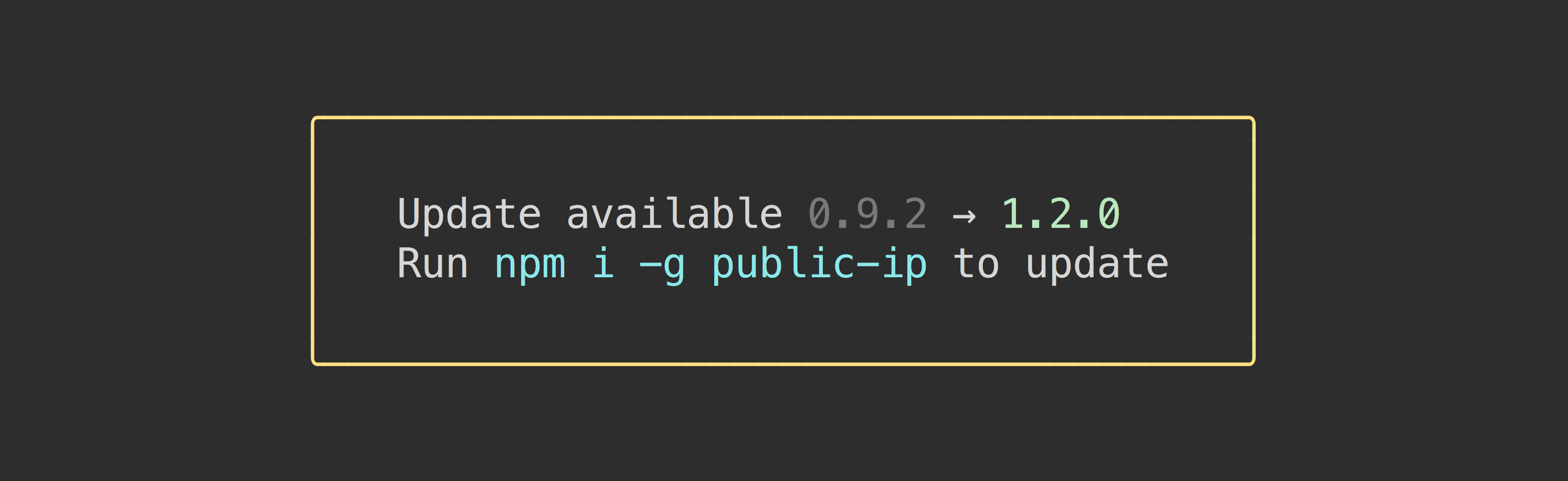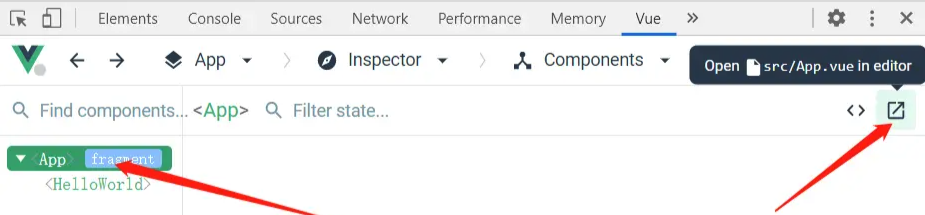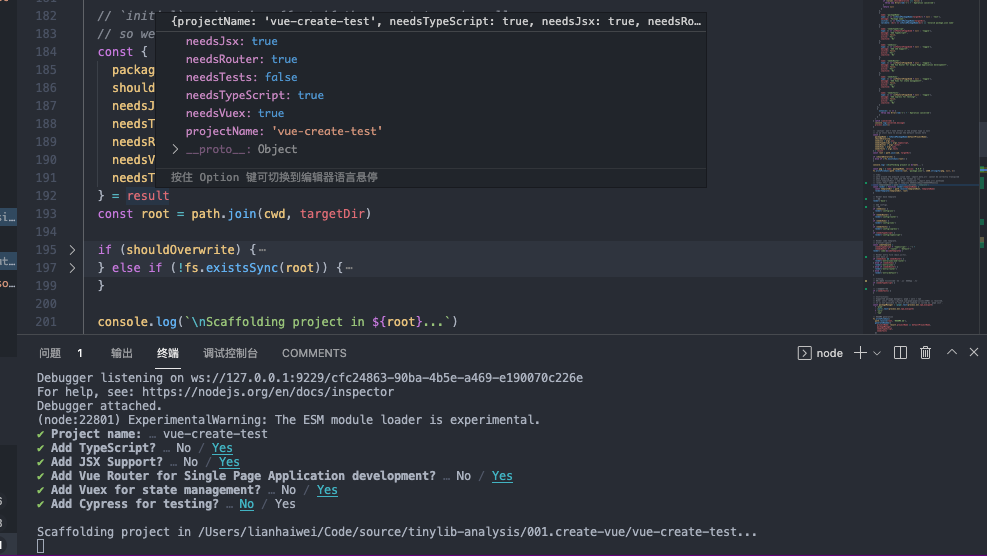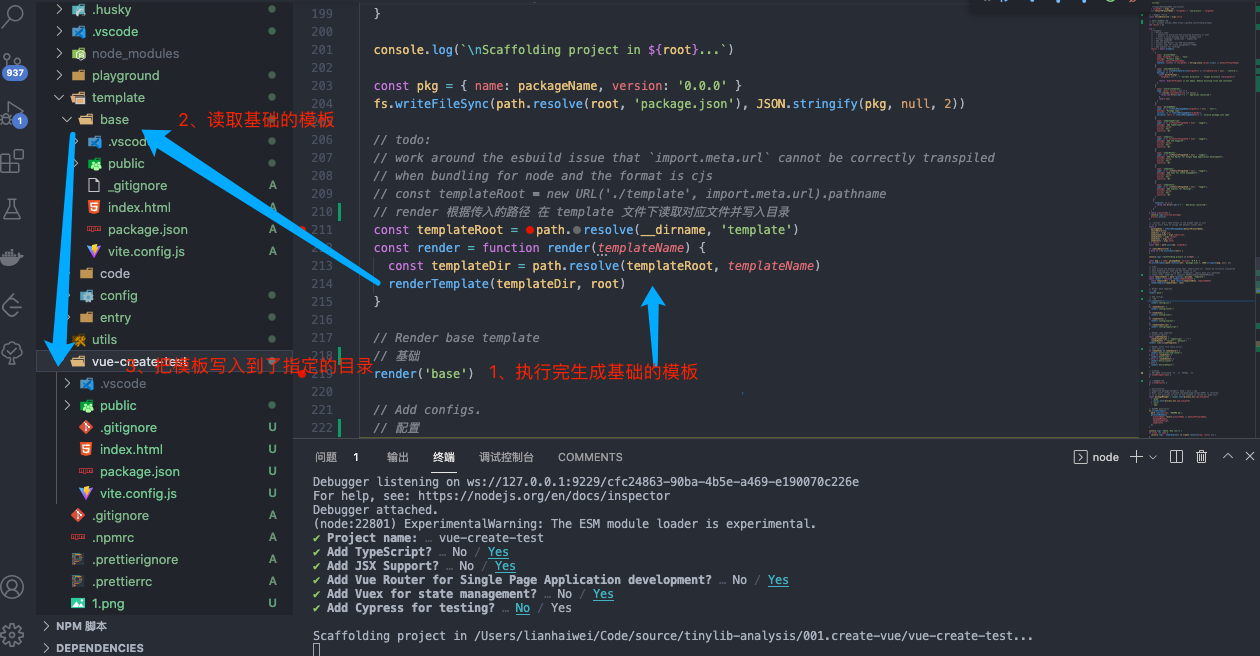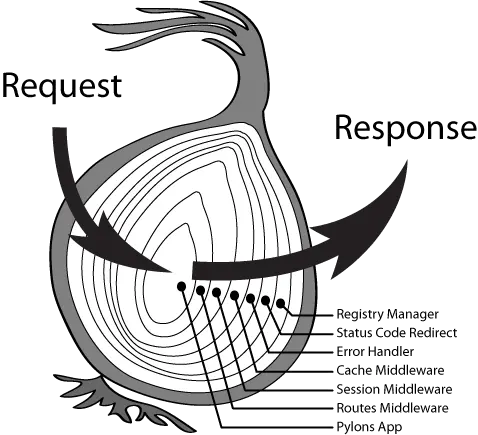前言
这是一个很小型的发布订阅库 https://github.com/developit/mitt。
是的它很小只有 200b,既然小当然功能简洁。作者为了压缩后文件大小绝对不能大于 200b 所以社区提的功能请求并没有解决,这次除了看源码外,再尝试解决一下未实现的功能请求 Async extension for mitt。
环境
依赖包内置了 ts-node 如果想直接运行 ts 的文件了使用 npx ts-node xxx.ts。
源码
类型声明
从类型声明就可以大概看出存储的什么结构,有一个总集合 Map,Map 的一个 Key 对应多个回调函数。
// 事件类型
export type EventType = string | symbol;
// 基础回调函数
export type Handler<T = unknown> = (event: T) => void;
// 通配符回调函数
export type WildcardHandler<T = Record<string, unknown>> = (
type: keyof T,
event: T[keyof T]
) => void;
// 基础回调集合
export type EventHandlerList<T = unknown> = Array<Handler<T>>;
// 通配符的回调集合
export type WildCardEventHandlerList<T = Record<string, unknown>> = Array<WildcardHandler<T>>;
// 事件类型和回调的映射 { foo: [fn1, fn2] }
export type EventHandlerMap<Events extends Record<EventType, unknown>> = Map<
keyof Events | "*",
EventHandlerList<Events[keyof Events]> | WildCardEventHandlerList<Events>
>;
// Emitter 实例类型
export interface Emitter<Events extends Record<EventType, unknown>> {
all: EventHandlerMap<Events>;
// 函数重载 "on"
// 类型约束 Key extends keyof Events
// 索引类型查询操作符 keyof Events
// 索引访问操作符 Events[Key]
on<Key extends keyof Events>(type: Key, handler: Handler<Events[Key]>): void;
on(type: "*", handler: WildcardHandler<Events>): void;
off<Key extends keyof Events>(type: Key,handler?: Handler<Events[Key]>): void;
off(type: "*", handler: WildcardHandler<Events>): void;
emit<Key extends keyof Events>(type: Key, event: Events[Key]): void;
emit<Key extends keyof Events>(type: undefined extends Events[Key] ? Key : never): void;
}功能实现
on
on 的作用就是以 type 为键和分类把回调收集起来。
export default function mitt<Events extends Record<EventType, unknown>>(): Emitter<Events> {
all = all || new Map();
return {
on<Key extends keyof Events>(type: Key, handler: GenericEventHandler) {
// 获取到对应类型集合
const handlers: Array<GenericEventHandler> | undefined = all!.get(type);
// 如果已存在,直接 push 追加
if (handlers) {
handlers.push(handler);
} else {
// 反之,创建一个新的集合
all!.set(type, [handler] as EventHandlerList<Events[keyof Events]>);
}
},
};
}off
off 的作用就是根据 type 找到对应的函数从集合中删除,如果没传入回调则全部删除。
关于 handlers.indexOf(handler) >>> 0,这有一遍文章 https://segmentfault.com/a/1190000014613703。
export default function mitt<Events extends Record<EventType, unknown>>(): Emitter<Events> {
all = all || new Map();
return {
off<Key extends keyof Events>(type: Key, handler?: GenericEventHandler) {
// 获取到对应类型集合
const handlers: Array<GenericEventHandler> | undefined = all!.get(type);
if (handlers) {
if (handler) {
// 回调存在,找到对应的函数删除,只删除一个。
// 关于 -1 >>> 0 : https://segmentfault.com/a/1190000014613703
handlers.splice(handlers.indexOf(handler) >>> 0, 1);
} else {
// 不存在清空此类型收集的回调
all!.set(type, []);
}
}
},
};
}emit
emit 的作用就是以 type 获取到对应的集合,依次运行对应的函数。
关于为什么要用一次 slice developit/mitt#109。
export default function mitt<Events extends Record<EventType, unknown>>(): Emitter<Events> {
all = all || new Map();
return {
emit<Key extends keyof Events>(type: Key, evt?: Events[Key]) {
let handlers = all!.get(type);
if (handlers) {
(handlers as EventHandlerList<Events[keyof Events]>)
// Why use slice: https://github.com/developit/mitt/pull/109
.slice()
// 执行对应类型的所有回调
.map((handler) => {
handler(evt!);
});
}
// 每次派发都执行通配符的回调
handlers = all!.get("*");
if (handlers) {
(handlers as WildCardEventHandlerList<Events>)
.slice()
.map((handler) => {
handler(type, evt!);
});
}
},
};
}功能扩展
在翻看 Issues 的时候发现有两个功能讨论的比较多(也有给出方案但感觉不完善),有用也是有用就是作者不想大小不想超过预期。所以啊作者不实现的我们就得根据自己的需要去改。所以我对这两个功能尝试在不改动源码的情况下去解决,现在用不到以后不一定了。
once
once 是只触发一次。所以实现就是触发一次之后立刻解除监听。实现方式为对原始的功能进行包装。
import mitt from "../src/index";
import type { EventType, EventHandlerMap, Emitter, Handler } from '../src/index';
// 继承 Emitter 基础接口
export interface EmitterOnce<Events extends Record<EventType, unknown>> extends Emitter<Events> {
once<Key extends keyof Events>(type: Key,handler: Handler<Events[Key]>): void;
}
export default function mittOnce<Events extends Record<EventType, unknown>>(
all?: EventHandlerMap<Events>
): EmitterOnce<Events> {
const emitter = mitt<Events>(all);
return {
// 原始方法
...emitter,
// 扩展 once
once<Key extends keyof Events>(type: Key, handler: Handler<Events[Key]>) {
const fn = (arg: Events[Key]) => {
// 执行一次,立刻解除监听
emitter.off(type, fn);
handler(arg);
};
emitter.on(type, fn);
},
};
}测试示例和结果如下。
import mittOnce from "./once";
type Events = {
foo?: string;
};
const emitter = mittOnce<Events>();
function A() {
console.log("A");
}
function B() {
console.log("B");
}
emitter.on("foo", A);
emitter.once("foo", B);
emitter.emit("foo"); // A B
emitter.emit("foo"); // Aasync
比如我要 emit 事件,我还想知道触发的事件是否全部执行完毕了。这里我扩展了两个 api 分别是 串行(emitSerial) 和并行(emitParallel)。这两个功能都是对原始的函数使用 Promise 去执行。
import mitt from "../src/index";
import type { EventType, EventHandlerMap, Emitter, EventHandlerList, WildCardEventHandlerList } from '../src/index';
// 继承 Emitter 基础接口
export interface EmitterAsync<Events extends Record<EventType, unknown>>
extends Emitter<Events> {
emitSerial<Key extends keyof Events>(type: Key, event: Events[Key]): Promise<void>;
emitSerial<Key extends keyof Events>(type: undefined extends Events[Key] ? Key : never): Promise<void>;
emitParallel<Key extends keyof Events>(type: Key, event: Events[Key]): Promise<void>;
emitParallel<Key extends keyof Events>(type: undefined extends Events[Key] ? Key : never): Promise<void>;
}
export default function mittAsync<Events extends Record<EventType, unknown>>(
all?: EventHandlerMap<Events>
): EmitterAsync<Events> {
const emitter = mitt<Events>(all);
return {
// 原始方法
...emitter,
// 串行 Promise.then().then()
async emitSerial<Key extends keyof Events>(type: Key, evt?: Events[Key]) {
let handlers = emitter.all!.get(type);
if (handlers) {
const callbacks = (handlers as EventHandlerList<Events[keyof Events]>).slice();
// compose run
await callbacks.reduce(
(promise, callback) => promise.then(() => callback(evt!)),
Promise.resolve()
);
}
// 每次派发都执行通配符的回调
handlers = emitter.all!.get("*");
if (handlers) {
const callbacks = (handlers as WildCardEventHandlerList<Events>).slice();
// compose run
await callbacks.reduce(
(promise, callback) => promise.then(() => callback(type, evt!)),
Promise.resolve()
);
}
},
// 并行 Promise.all
async emitParallel<Key extends keyof Events>(type: Key, evt?: Events[Key]) {
let handlers = emitter.all!.get(type);
if (handlers) {
const callbacks = (handlers as EventHandlerList<Events[keyof Events]>).slice();
// Promise.all run
await Promise.all(
callbacks.map((handler) => Promise.resolve(handler(evt!)))
);
}
// 每次派发都执行通配符的回调
handlers = emitter.all!.get("*");
if (handlers) {
const callbacks = (handlers as WildCardEventHandlerList<Events>).slice();
// Promise.all run
await Promise.all(
callbacks.map((handler) => Promise.resolve(handler(type, evt!)))
);
}
},
};
}测试示例和结果如下。
import mittAsync from "./async";
type Events = {
foo?: string;
};
const emitter = mittAsync<Events>();
async function A() {
await new Promise((reslove) => {
setTimeout(() => {
console.log("A");
reslove("A");
}, 2000);
});
}
function B() {
return new Promise((reslove) => {
setTimeout(() => {
console.log("B");
reslove("B");
}, 1000);
});
}
function C() {
console.log("C");
}
emitter.on("foo", A);
emitter.on("foo", B);
emitter.on("foo", C);
// 原始 C D B A
emitter.emit("foo");
console.log("D");
// 串行 A B C D
(async () => {
await emitter.emitSerial("foo");
console.log("D");
})();
// 并行 C B A D
(async () => {
emitter.emitParallel("foo").then(() => {
console.log("D");
});
})();总结
-
高级类型平常用业务的不多,一般也就类库中应用的多,也学也忘了刚好回顾下。
-
扩展功能中用到了 compose 刚好是对前几期源码的应用。
.
jdf2e/nutui
.
youzan/vant
.
pansyjs/watermark
.
vueComponent/ant-design-vue