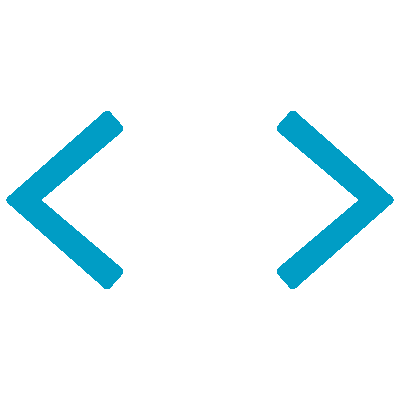👉 Web Development Intern at Coding Minutes 
I am a Full Stack Web Development Intern at Coding Minutes. Coding Minutes is an ed-tech startup whose motive is to provide great learning resources at a very minimal price.
[Website Link]
👉 Founder of Codeflow 
Codeflow, an organisation that serves the ultimate purpose of ‘Learning must go on’, is an organization whose main motive is to empower the student community by bringing opportunities for growth, organizing webinars, hackathons and open source events and much more.
Milestones:
📌As a community, we have impacted 10k+ students and reached 115+ colleges in less than 1 year. We had previously organized an event called “DSA Bootcamp” which had 6k+ registrations, 30+ community partners and collaborated with 25+ eminent speakers. We have established ourselves as one of the fastest-growing communities.
📌Codeflow Developer Enclave 1.0 is an internal program run for student welfare, Project-Based Learning for the Session 2021. Selected Candidates will be working on diverse domains of projects, well equipped with resources and guided mentorship in an encouraging environment to explore programming.
📌 Openforce 2022 was organised by us hosting 5k+ great tech minds, working with great opensource organizations Apache ShardingSphere, Eclipse Adoptium VIT, Microsoft Learn Student Ambassadors, MetaCall.io, moja global, AsyncAPI Initiative, Joomla!, @spring cloud, Layer5 , Backdrop CMS, Jina AI, OpenEBS, Hyperledger Foundation, many more.
[Codeflow] [OpenForce] [DSA Bootcamp]
👉 Google DSC Lead of NIT Kurukshetra 
Google Developer Student Club Leads are passionate leaders at their universities who are dedicated to helping their peers learn and connect.
In GDSC NIT Kurukshetra this year we have conducted 5 events with more than 15 video sessions and we have also made 3 GitHub projects on various technologies.
[Website Link]
⚫ Firebase for Web Facilitator
Under this program, we have conducted sessions on Angular and Firebase, and the students are able to learn how to build a web application using Angular and Firebase.
And more than 540+ students have been impacted by this program.
[YT Playlist Link]
⚫ ML Study Jam Facilitator
As ML is the most emerging technology at this time. And many students want to learn this technology so we have conducted an ML Bootcamp for them.
Under which they are able to learn about ML and how to use Kaggle for learning and giving competitions.
[YT Playlist Link]
⚫ Flutter Festival Facilitator
The main purpose of this program is to spread the word about Flutter and Dart. We have conducted tech sessions on these technologies by industry experts. 430+ students have been impacted by this program.
And we have done a project Whatshelper under this program using Flutter and Dart.
[YT Playlist Link] [GitHub Project Link]
⚫ Android Stduy Jam Facilitator
Under this program, we helped students to learn and implement Kotlin. We have conducted 5 YT live sessions with industry experts on Kotlin and Firebase. And more than 570+ students joined us under this program.
Along with that we have also did an hands-on-project on Kotin named myEvents.
[YT Playlist Link] [GitHub Project Link] [Certificate Link]
⚫ 30 Days of Google CLoud Facilitator
Under this program students have to complete Qwiklabs (Cloud Skill Boost) Quests on Cloud Computing and AI & ML.
689 students have registered under me for this program out of which 180 students successfully completed Track 1 (Cloud Computing) and 141 students successfully completed Track 2 (AI & ML) and we have also conducted YT live sessions on it for them.
[Certificate Link]
👉 Gold Microsoft Learn Student Ambassador 
Microsoft Learn Student Ambassadors are a global group of campus leaders who are eager to help fellow students, create robust tech communities and develop technical and career skills fot the future.
[Profile Link]
👉 AWS Community Builder 
The AWS Community Builders program offers technical resources, education, and networking opportunities to AWS technical enthusiasts and emerging thought leaders who are passionate about sharing knowledge and connecting with the technical community.
[Website Link]
👉 Organizer of Azure Developer Community  Chandigarh
Chandigarh
Azure Developer Community is a unique upskilling platform aimed at helping developers learn, upskill, and network by attending regular community-events, and sharing knowledge and growing along with the other community members.
[Website Link]
👉 Postman Student Leader 
⚫ Postman Student Leader
Postman Student Leaders teach others the essential skills in using Postman to build and test APIs.Postman Student Leaders teach others the essential skills in using Postman to build and test APIs.
[Certificate Link]
⚫ Postman Student Expert
Postman Student Experts are proficient in the essential skills involved in building and testing API requests in Postman.
[Certificate Link]
👉 Community Student Partner (CSP) at C# Corner 
C# Corner is an global social community for IT professionals and data developers to exchange their knowledge and experience using various methods such as contributing articles, forums, blogs, and videos.
[Website Link]
I love to spend time at GitHub ![]()
📝 I regularly write articles on Medium  and Hashnode
and Hashnode 
⚡ In my free time, I love to play Chess  , listen to songs
, listen to songs  and watching movies
and watching movies 
You loved my Profile? Give this repo a star ⭐ ⬆️.