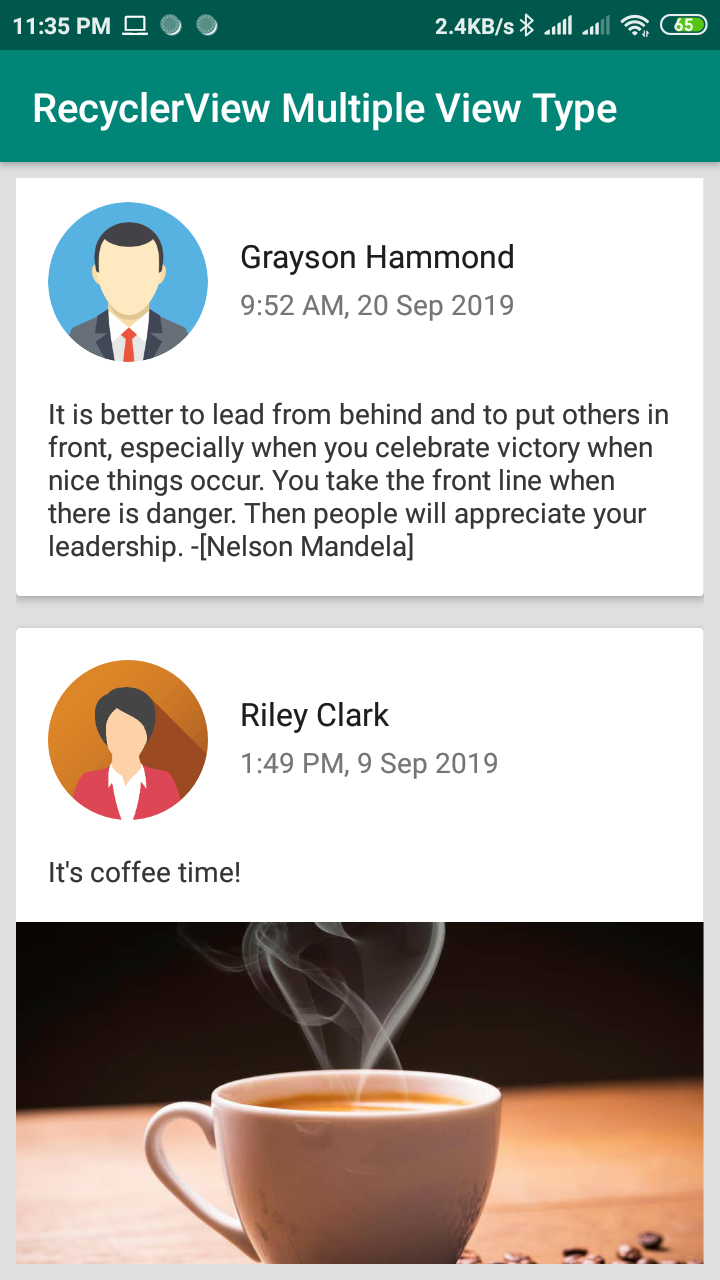Suppose, we need to populate a single list with different types of data/view. For example, in a single list of timeline (like Facebook) we have to show various posts. Some posts contain only text, some of them contain text and image and some of them contain video. How can we show different views and handle click event differently?
Look at the above photo. First item of list contains only text. Users may expect to go details page when click on it. Second item contains text and image. Users expects to see full screen image view when click on it. If there were another item with video, users will expect play the video when click on it. Let's dive the source code to implement different types of view in a single RecyclerView.
You can download and test sample APK file from here
This is the Adapter class of RecyclerView. This class is extended from RecyclerView.Adapter<RecyclerView.ViewHolder>() class.
class TimelineRecyclerViewAdapter(private val postDataList : List<PostData>):
RecyclerView.Adapter<RecyclerView.ViewHolder>() {
private val POST_TYPE_TEXT = 1
private val POST_TYPE_IMAGE = 2
override fun onCreateViewHolder(parent: ViewGroup, viewType: Int): RecyclerView.ViewHolder {
val view: View
return if (viewType == POST_TYPE_TEXT) {
view = LayoutInflater.from(parent.context).inflate(R.layout.item_text_post, parent, false)
TextPostViewHolder(view) //object of TextPostViewHolder will return
} else {
view = LayoutInflater.from(parent.context).inflate(R.layout.item_image_post, parent, false)
ImagePostViewHolder(view) //object of ImagePostViewHolder will return
}
}
override fun onBindViewHolder(holder: RecyclerView.ViewHolder, position: Int) {
val postData = postDataList[position]
val context = holder.itemView.context
if (holder.itemViewType == POST_TYPE_TEXT) {
val viewHolder = holder as TextPostViewHolder
viewHolder.profileName.text = postData.userName
Glide.with(context).load(postData.userProfilePhotoUrl).into(viewHolder.profilePhoto)
viewHolder.timeStamp.text = postData.timeStamp
viewHolder.postDescription.text = postData.postDescription
viewHolder.itemView.setOnClickListener {
Toast.makeText(context, "Text type post", Toast.LENGTH_SHORT).show()
}
} else {
val viewHolder = holder as ImagePostViewHolder
viewHolder.profileName.text = postData.userName
Glide.with(context).load(postData.userProfilePhotoUrl).into(viewHolder.profilePhoto)
viewHolder.timeStamp.text = postData.timeStamp
viewHolder.postDescription.text = postData.postDescription
Glide.with(holder.itemView.context).load(postData.postImageUrl).into(viewHolder.imageView)
viewHolder.itemView.setOnClickListener {
Toast.makeText(context, "Image type post", Toast.LENGTH_SHORT).show()
}
}
}
override fun getItemCount(): Int {
return postDataList.size
}
override fun getItemViewType(position: Int): Int {
return if (postDataList[position].postImageUrl.isEmpty()) POST_TYPE_TEXT else POST_TYPE_IMAGE
}
}Check the getItemViewType() overrided method end of the above code. This method returns type of the view. This type is using inside onCreateViewHolder() and onBindViewHolder() methods.
There are two types of view in our example project. First one is TextPostViewHolder, which shows only text type post.
class TextPostViewHolder(itemView: View) : RecyclerView.ViewHolder(itemView) {
val profilePhoto = itemView.profilePhoto
val profileName = itemView.profileName
val timeStamp = itemView.timeStamp
val postDescription = itemView.postDescription
}Second one is, ImagePostViewHolder to handle image type post.
class ImagePostViewHolder(itemView: View) : RecyclerView.ViewHolder(itemView) {
val profilePhoto = itemView.profilePhoto
val profileName = itemView.profileName
val timeStamp = itemView.timeStamp
val postDescription = itemView.postDescription
val imageView = itemView.imageView
}