Looking for a job, Hire Me! [email protected]
Portfolio / Website
·
Blog
·
Wiki
-
🌱 I’m currently learning Rust
-
📝 I regularly write articles on https://hay-kot.dev
-
💬 Ask me about Go, Python, Vue or C#
Homebox is the inventory and organization system built for the Home User
Home Page: https://hay-kot.github.io/homebox/
License: GNU Affero General Public License v3.0
Portfolio / Website
·
Blog
·
Wiki
🌱 I’m currently learning Rust
📝 I regularly write articles on https://hay-kot.dev
💬 Ask me about Go, Python, Vue or C#
Version number is not accessible from web UI
Add version number to web UI, potentially in the footer, or settings page.
No response
No response
v0.2.0
On the login page, different external links open differently.
The following links open in new tabs/windows
The following links open in the existing tab/window
Docker (Windows)
No response
Items should be able to contain attachments like PDF's, images, or anything else.
v0.1.0
When creating an item manually, the first auto-selected item is not properly set on the payload to the server which causes an error.
Item won't be created
Docker (Linux)
No response
More security if exposed to the internet
TOTP options for user profiles
Not exposing to the internet
No response
Set up maintenance tasks, intervals and reminders.
Use cases:
1.) I live in a hurricane-prone area and have generators. Would be nice to be able to add my generator as an asset and then define maintenance tasks for it with intervals for the tasks and reminders when the defined interval passes. Change oil every X months or hours.
2.) Smoke/CO Detectors - Change batteries every year.
No response
No response
No response
It would be pretty useful to add order numbers to an item.
A new field on the page of the item within the "Purchase" box. Maybe under the "Purchase from" field.
No response
No response
When messing around with the item import function, I found myself duplicating all items on import. This brought to my attention that as far as I can see, there is no way to bulk or mass change any of the items (for example delete, assign, etc.)
A way to select multiple items and change various values that are assigned to them. These could be things like where they were purchased from, labels, locations, to things like mass deleting or archiving if that is implemented. What this would allow is in the scenario that you have dozens-hundreds of items that you need to alter (or another example is donate or move to a new location) these can be done on mass.
Manually having to select each item and change their values/existence in Homebox, which can create huge slowdowns when dealing with more than just a few items.
No response
This issues is mostly a list of refactoring of awkward parts of the codebase that need to be refactored at some point when I determine a better data contact between domains. If you're looking for something to contribute to, this probably isn't a good place to start.
The repo package has a variety of inconsistent data contractors between services. Some use the item ID / Group IP within the object, others take them as arguments. These should be made consistent, or rethought to use a "Session" mechanism where a request can use a repository with preset contexts and Group IDs
Need to find some more clarity on what the difference is between a service and a repository. There's a lot of differing thoughts on how to break this up. Currently, the Repositories are nearly a 1-1 mapping of Tables to Repos, but another approach is to treat a Repository by entity so related tables are linked to a single repository.
Currently database migrations are handled automatically via Ent.io's default settings. However, since this application is distributed it would be better to implement versioned database migrations to ensure consistency across installations.
Links
Until this issue is closed we can push a beta release
v0.2.0
When deleting a user account, both the failure and success messages are displayed in the top right-hand corner.
Docker (Windows)
No response
Currently there is no mechanism for administrators to manage any data from the GUI.
Currently the Swagger / OpenAPI documentation is accessible outside of the container because it uses some non-dynamic data to generate the HTML and JS.
Links
Users can already import CSV data into Homebox, but users should also be able to export a CSV of their items.
v0.1.0
Dates are not saving when date is manually entered into date fields.
Docker (Windows)
No response
When editing dates on an item, they show in my local format dd/mm/yyyy

However when viewing dates, they show in US format, mm-dd-yyyy

Add the option in the user profile page to specify how dates should be formatted.
No response
No response
Not enough currencies to choose from.
Add the aussie dollar
No response
No response
Currently there is no option to upload the receipt for an item, however you can record the Purchased From, Purchased Price and Date under Purchase Details.
Add an attachment option to upload receipts under Purchase details of an item.
Alternatively add an Attachment Type for receipt under Attachments, although the receipt may be better located alongside the other purchase details. Note attachment type receipt was mentioned in #13, though doesn't appear to have been added.
You could upload this as a regular attachment under the Attachments section, however there is no Attachment Type for receipt (you could use Attachment), and the receipt may be better located alongside the other purchase details.
When registering a new user, the Register button is disabled if the password is larger than 19 characters.
This character limit is also present in the "Change Password" modal.
Increase the password max length to 20+ characters.
Using a less complex/secure password.
Users are broken up into their own groups. Users who are in a group should be able to generate invitation links to invite other users to their groups.
Currently HomeBox uses several dependencies to develop which could be cumbersome for new contributors.
Implement a customer password input that lets the user enable/disable the type="password" attribute so they are able to preview their passwords.
v0.2.0
The Show Empty selector on item pages is not working as expected. Rather than showing and hiding empty fields, it is showing and hiding empty (see below) sections.
However, it doesn't show and hiding empty sections correctly either. The current behaviour is:
The expected behaviour is that when Show Empty is selected, all fields will show, and when it is not select, only fields with a value or > 0 will show.
and;
Docker (Windows)
No response
0.4.0
When importing via CSV, the listed formatting key in the documentation is YYYY-MM-DD. When importing using this format, it results in a blank entry for the item except under the Sold At field. The formatting that works on import is MM/DD/YYYY.

Upon import it then shifts the date back by one day.

The display date is then another format, this time MM-DD-YYYY
Unraid
No response
LIKE SQL search SupportWhen creating a new item, one has to search for the item afterward to finish adding things like attachment, warranty, etc. I would say that the most natural flow would be to jump into the recently created item.
After creating a new item, move to that item's page in edit mode, to allow filling the rest of the information.
OR
Allow the user to input everything on the "new item" menu
No response
No response
I use paperless-ngx to store all of my manuals (among other docs)... Would be great to be able to link to other (self-) hosted systems that complement Homebox.
Adding a URL field as a default that produces a clickable link with option to prettify the link (e.g., 'Manual")
Custom fields would work, but you have to create one each time.
No response
v0.2.0
Model Number is incorrectly spelt as Mode Number on the item details page
View the Model Number field on an items page
Docker (Windows)
No response
Is it possible to implement the ability to choose a currency instead of using the default USD $.
Thank you!
Perhaps in the User profile they have the option to choose what currency to change to?
No response
Just implemented this and playing around with it, but it looks great and i think i'll be using it to keep track of my larger assets in the house!
There is currently no functionality to assign asset numbers to items.
Asset number support would allow for similar items to be physically issued an asset tag, to assist in identification and management.
Add a new field to items, allowing users to assign an asset number to an item.
Asset numbers should count up sequentially for each item, and never be reused (may require soft deletes on the items table).
Format for asset numbers could be specified in the admin panel #19
Recording asset numbers under description
Latest
Unable to delete any Location or Item that was created
Try and delete an Item
Docker (Linux)
No response
Currently to view an attachment, it must be downloaded and opened, it cannot be directly viewed.
Add a view option for attachment to open the attachment as a popup, or view in a new browser window.
No response
It would be really helpful to be able to reorder custom fields.
If I want another field to be displayed at a higher position, right now I'd have to delete all other custom fields under this position and add them again.
There could be an icon like this (https://fontawesome.com/icons/grip-dots-vertical?f=classic&s=regular) in front of the custom field in every row, with which you can drag and drop the field to another position.
No response
No response
As a user I would like the ability to store items in cardboard boxes, plastic storage containers, server racks, etc. I have 4 plastic bins in my garage all with miscellaneous items. I would like to know/track which items are in which box in the garage.
Implement Storage Containers, allowing items to become placed within a container. The containers would be within a Storage Location. Attributes: name, description.
Labels, but could get messy, and probably not the point of labels.
No response
I see there is an option to enter "Sold Details". Would it be possible to also have "Discarded Details"? Sometimes our stuff breaks or wears out. Perhaps sold and discarded items could be moved into an archive as well?
An option to mark assets as discarded, perhaps with a text field for reason and date.
No response
No response
I'd like to set this up via reverse proxy so it's accessible from outside my home, at homebox.domain.com
The problem is, if someone else stumbles across this, they could simply register a new account.
Having a env variable for the docker container such as REGISTRATIONS=false (likely should be set by default) this way it will allow ONE user (admin) to register, and then auto-lock registrations once there's an admin user.
Not putting it behind reverse proxy, but then I would need to rely on VPN to access this data outside the home.
It's possible to have this as a setting in the admin panel once that's finished, instead of a variable.
I assume adding a variable to disallow new user registrations would be faster to implement though, and is the way I see lots of other containers work.
Thank you for the consideration!
Currently items, labels and locations appear to be sorted based on database id (and therefor creation date) rather than alphabetically. As the list of items, labels and locations grow, it will become increasingly difficult to find the record you are looking for. For example:
When editing labels and locations
When viewing the list of items
When viewing the list of storage locations and labels
Sort items, labels and locations alphabetically rather than by database id/creation date
No response
No response
I'm looking to track where abouts my girls toys are. We regularly rotate what they have to play with so stuff goes in and out of the loft/attic. Being able to quickly move the new items from teh loft to the toy room and vice versa would be amazing.
Probably multiple ways you could tackle this, not sure if it's best coming from the location view or the items view
Perhaps the easiest is from location view. Just multi-select items then have an action to move rooms.
Multi-select could then be utilised for other bulk actions down the line
from each item, have a room drop down, but this would be individual, so lots of user input required
drag and drop, but again this is manual and seems like unecessary UI fluff
No response
v0.1.0
If an items location is changed, and then the user returns to the homepage, the count on the before and after storage location does not update until any storage location is opened, or the page is refreshed.
Click on the HomeBox logo to return home, storage location counts have not changed

Refresh the page, or open any storage location and then click on the HomeBox logo to return home. Storage location counts are now updated.

Docker (Windows)
No response
Items should have associated maintenance logs that allow users to define finished maintenance as well as schedule future maintenance tasks
Demo site doesn't work, maybe somebody changed the password?
Go to the demo site
Other
No response
v0.2.0
When editing an attachment title, the file extension can also be changed (or removed).
While the name and file extension of an attachment is not changed in the docker data volume, it is on the frontend. As such a user can edit an attachment title to remove the file extension, making it un-openable when downloaded.
The proposed solution would be to remove the extension from the attachment title, to stop people from accidentally removing or changing it.
Docker (Windows)
No response
Is it possible to disable user registration? Some users may only want a certain number of users registered.
Adding the ability to turn off registrations after users have been created.
No response
No response
v0.2.0
Labels is incorrectly used twice on the filters on the items page. The second occurrence should be Locations.
Docker (Windows)
No response
v0.2.0
The attachment type cannot be changed for existing attachments. This appears to have been introduced with v0.2.0
When editing an attachment and selecting any attachment type, the error Failed to update attachment is displayed when attempting to save.
Docker (Windows)
No response
Custom form inputs need a way to perform validations in both real-time and a framework to ensure forms are validated before @submit event and/or pass the isValid property to the consumer.
v0.1.0
When editing an item, the location field changes to the first location automatically.
Edit an item, select any location bar the first one, and save
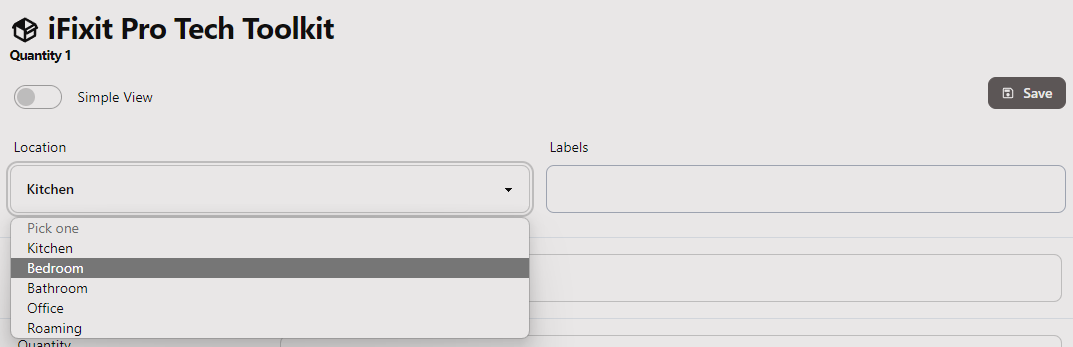

Edit the same item, the location will automatically change to the first location in the list
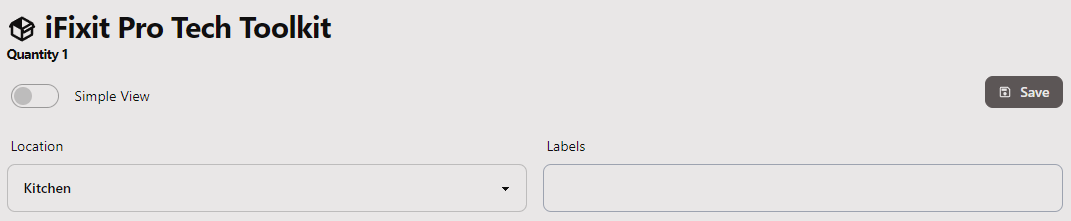

Docker (Windows)
No response
Purely a quality-of-life upgrade, handy when creating multiple items back-to-back.
Currently when creating a new item/asset, the location and labels fields are blank. If the user is creating an item when on a specific label or location page, it would be handy to have the corresponding field on the Create Item popup pre-filled.
When on a label or location page and the Create item/asset button is used, automatically enter the current label or location in the create item popup.
Manually entering labels and locations in the create item popup.
No response
There isn't a tag and/or location that's applicable to the item I'm creating.
Allow the create item form to either select from existing tags/locations or create new ones.
Create tag/location before or after item creation
This action would speed up initial database creation if you aren't importing a CSV.
A declarative, efficient, and flexible JavaScript library for building user interfaces.
🖖 Vue.js is a progressive, incrementally-adoptable JavaScript framework for building UI on the web.
TypeScript is a superset of JavaScript that compiles to clean JavaScript output.
An Open Source Machine Learning Framework for Everyone
The Web framework for perfectionists with deadlines.
A PHP framework for web artisans
Bring data to life with SVG, Canvas and HTML. 📊📈🎉
JavaScript (JS) is a lightweight interpreted programming language with first-class functions.
Some thing interesting about web. New door for the world.
A server is a program made to process requests and deliver data to clients.
Machine learning is a way of modeling and interpreting data that allows a piece of software to respond intelligently.
Some thing interesting about visualization, use data art
Some thing interesting about game, make everyone happy.
We are working to build community through open source technology. NB: members must have two-factor auth.
Open source projects and samples from Microsoft.
Google ❤️ Open Source for everyone.
Alibaba Open Source for everyone
Data-Driven Documents codes.
China tencent open source team.